How is your website ranking on ChatGPT?
Adobe Experience Platform AI Agents Go GA: Two-Week Pilot to Lift Conversion and Revenue per Visitor
Adobe’s agentic AI is now generally available in Adobe Experience Platform, moving from demos to production for audience, journey, and experiment automation. This guide explains what changed, why it matters for growth teams, and gives you a practical two-week pilot to benchmark conversion rate and revenue per visitor against your current workflow—complete with guardrails, roles, and measurement details.
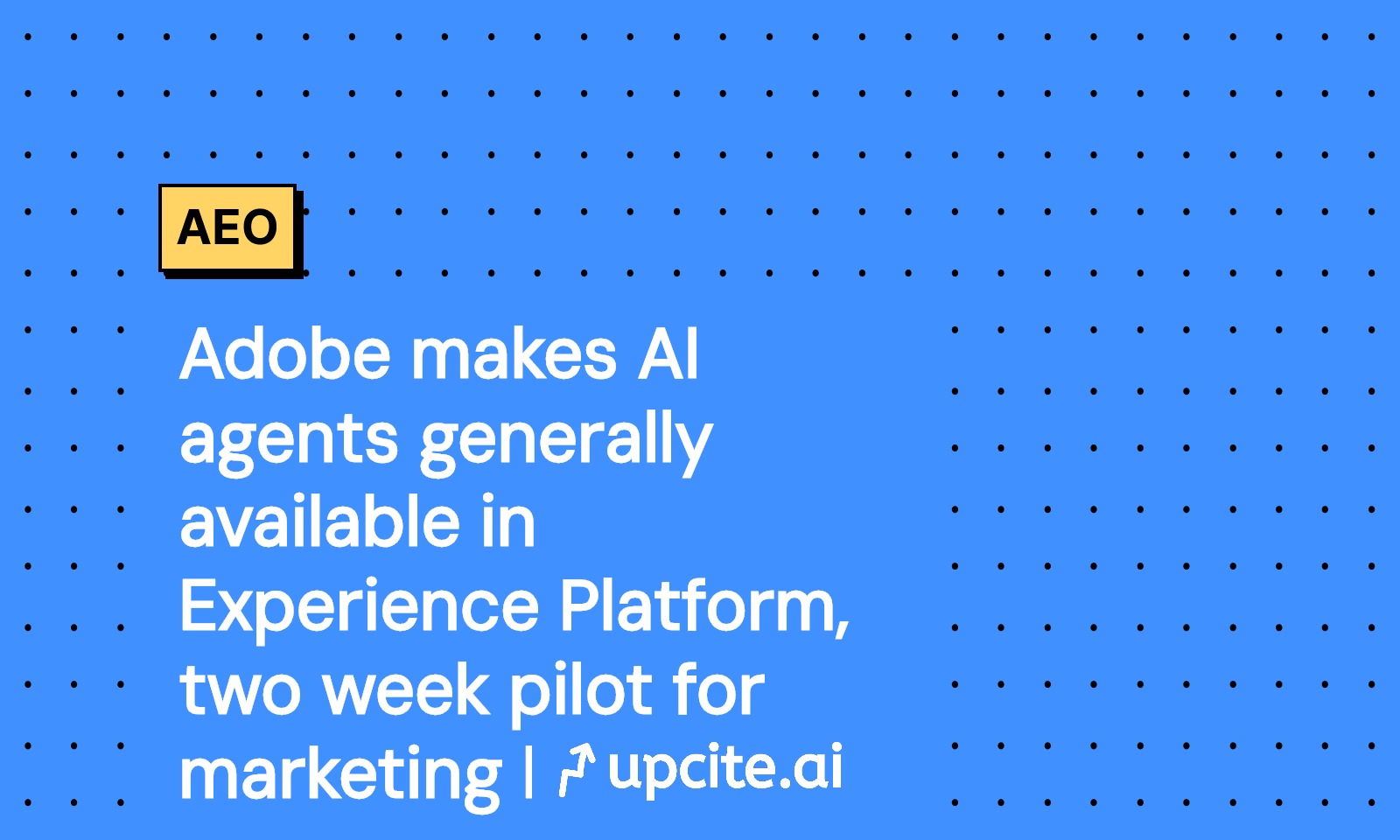
Vicky
Oct 3, 2025
Quick summary
Adobe has moved its agentic AI from limited trials to general availability inside Adobe Experience Platform. These agents plan tasks, call skills, execute changes with approvals, and learn from outcomes across audience building, journey design, and experimentation. For growth leaders, the shift matters because agents are embedded in the tools and data you already use, so you can benchmark real impact without spinning up a separate stack. This article explains what is new, how Adobe’s Agent Orchestrator governs safety and approvals, and exactly how to run a clean two-week pilot that isolates lift. You will get success criteria, day-by-day steps, measurement math, and guardrails for privacy, brand, and risk. If the pilot clears a 5 percent lift at 95 percent confidence with no guardrail breaches, scale. If not, use the readout to fix data quality, content depth, or journey logic, then try again on the next highest-value surface.
What just happened, in plain English
Adobe has moved its agentic AI from early trials to real enterprise availability inside Adobe Experience Platform, giving marketing teams production grade agents that can plan tasks, take multi step actions, and learn from outcomes across audience building, journey design, and experimentation. On September 10, 2025, the company announced general availability of AI agents, positioning these capabilities as a new operating layer for customer experience orchestration.
If you lead growth, this is not another shiny demo. Adobe is building agents into the workflows you already use, so the energy goes into guardrails, governance, and measurable lift, not endless pilots that never reach traffic. That means you can benchmark impact quickly, compare against business as usual, and choose where to scale.
From assistants to agents: what is new
Assistants answer questions. Agents set goals, call tools, try options, then act. Inside Experience Platform, agents can:
- Interpret intent from plain language prompts
- Form a plan that spans multiple applications and steps
- Call services such as segmentation, content retrieval, or journey triggers
- Execute changes with approvals, then observe results and refine
This is different from a chat widget or a single feature. Adobe’s approach stitches agents to the data, content, and journey backbone you already own, so actions are anchored in customer context, not isolated guesses.
The orchestration layer that makes it possible
At Adobe Summit in March 2025, Adobe introduced Adobe Experience Platform Agent Orchestrator, a control plane that manages how agents reason, which skills they call, and when humans approve. Think of it as the air traffic control for purpose built agents that live inside Real Time Customer Data Platform, Journey Optimizer, Experience Manager Sites, and Customer Journey Analytics. It provides:
- A reasoning engine that blends decision science with language models
- A policy layer for approvals, rate limits, and data access
- A skills registry so agents can call segmentation, content variations, or journey steps
- Observability to log every plan, action, and outcome
For practitioners, the benefit is practical. You get agents that are close to the data and close to the knobs you already use, with fewer brittle handoffs. For adjacent playbooks and rollout patterns, see the Klaviyo Marketing Agent GA pilot and the Inside HubSpot Data Hub playbook. If you prefer a consumer search surface comparison, review the Google AI Mode two-week playbook.
The three levers to automate now
You can start small. Most marketing teams will feel immediate value by automating three levers that map to familiar work:
- Audience automation
- Use an agent to propose net new audiences and sub segments from your seed criteria, plus lookalikes drawn from real time behavior
- Ask it to forecast reachable size, overlap, and expected yield, then approve the audience for activation
- Set guardrails for data usage and privacy, including sensitive categories, consent flags, and exposure caps
- Journey automation
- Prompt an agent with a goal, for example reduce onboarding drop off by 10 percent within 14 days
- Let it propose a journey sketch across channels with eligibility rules, priority, and exit criteria
- Require human approval for channel sends, and set a throttle for daily exposure
- Experiment automation
- Define a business objective in plain language, for example increase revenue per visitor on the category page
- The agent proposes candidate changes, writes hypotheses, and spins up A and B experiences with tracking
- It monitors results, reports significance, and proposes next iterations
These are not speculative. They mirror the prebuilt agent patterns Adobe is shipping, and they meet teams where they work today.
A realistic two week pilot that proves lift
Your goal is simple, isolate the contribution of agents to conversion rate and revenue per visitor, using a clean benchmark against your current workflow. Below is a plan you can run without stalling the rest of the roadmap.
Scope and success criteria
- KPI focus
- Primary: conversion rate, revenue per visitor
- Guardrails: unsubscribe rate, message frequency per user, page performance, customer support contact rate
- Success threshold
- Proceed to scale if either conversion rate or revenue per visitor improves by 5 percent or more at 95 percent statistical confidence, with no guardrail breaches
- Traffic allocation
- 50 percent of eligible traffic handled by agent driven workflows, 50 percent remains on current workflows
Environment checklist
- Data
- Confirm event taxonomy is consistent across web and app
- Ensure consent flags and data provenance are available in real time profiles
- Access
- Role based access control for agent actions, explicit human approval on publish
- Observability
- Enable journey and audience change logs, store agent plans and actions for audit
- Analytics
- Define success events, revenue attribution, and experiment units
Day by day plan
-
Days 1 to 2: Kickoff and baselines
- Export last 8 weeks of baseline metrics for the selected funnel
- Freeze content and targeting for the control workflow, document rules and versions
- Align legal and privacy on data usage and approval points
-
Days 3 to 4: Agent setup and dry runs
- Configure audience automation with clear scope, for example only prospecting or only active customers
- Define journey objective, eligibility and exit rules, set approval gates
- Ask the agent to propose two to three experiments, then run offline simulations on historical data
-
Days 5 to 6: Soft launch at low exposure
- Move 10 percent of eligible traffic to agent workflows
- Verify attribution, experiment bucketing, and throttles
- Review content quality and brand safety against your style guide
-
Days 7 to 10: Scale and iterate
- Increase to 50 percent allocation if guardrails hold
- Approve one additional iteration proposed by the agent if the initial deltas are positive
- Hold a daily standup to triage oddities, for example unexpected audience overlap or journey loops
-
Days 11 to 14: Stabilize and measure
- Lock the experiment variants and allocations
- Compile results, validate significance, and investigate outliers
- Decide to scale, pivot, or pause, with a written go forward plan
Measurement details you should not skip
- Units and exposure
- Use visitor level buckets for on site experiments, account level for B2B email or CRM journeys
- Cap exposure to one experimental treatment per user at a time to avoid cross contamination
- Revenue per visitor
- Calculate as total revenue divided by total unique visitors in the eligible population, not just the exposed group, to avoid survivorship bias
- Confidence and power
- Target 95 percent confidence with power of 80 percent or higher, and pre compute the minimum detectable effect based on your baseline variance
- Lift math
- Absolute lift: treatment metric minus control metric
- Relative lift: absolute lift divided by control metric
- Seasonality and novelty effects
- Use a two week window to smooth weekday effects, but keep a watch list for novelty spikes that fade after day 7
What to automate first, by channel and funnel stage
-
Web and app
- Audience: refine high intent segments by last session depth and product affinity
- Journey: onboarding or replenishment sequences with clear progression rules
- Experiment: category page ordering, offer prominence, low friction checkout copy
-
Email and push
- Audience: recency and frequency cohorts with deliverability limits
- Journey: trigger based nudges that close known gaps, for example shipping status to purchase
- Experiment: subject line families, send time, creative blocks pinned to behavior
-
Service and support
- Audience: predicted contact drivers for proactive outreach
- Journey: deflection or education flows with clear opt outs
- Experiment: handoff timing from automated to human support, content depth on help pages
Guardrails for brand, privacy, and risk
- Data governance
- Enforce consent flags and data residency rules at the segment query level, not only at activation
- Separate production and sandbox projects, and do not allow agents to move code or content between them
- Human in the loop
- Require approvals for any change that publishes to a live audience or journey
- Limit spend and frequency, and set alert thresholds for sharp changes in conversion or unsubscribe rate
- Content safety and brand voice
- Build a style guide prompt that includes prohibited claims, tone rules, and legal disclaimers
- Log all agent generated copy and templates for audit, and permit only approved components in content assembly
Operating model and roles
- Executive sponsor
- Owns the success threshold and unblock decisions
- Marketing operations lead
- Configures agents, approvals, and throttles, and is the on call owner for changes
- Data engineer or architect
- Ensures Identity graphs, event streams, and consent data are correct and timely
- Analyst or data scientist
- Designs the experiment, validates significance, writes the final readout
- Legal and privacy
- Reviews data usage language and customer rights, signs off on runbooks
Teams that already run weekly growth rituals will adopt agent workflows fastest. The cadence is familiar, the difference is that ideation, scaffolding, and some execution move to agents while human owners set policy and decide next steps.
Reference workflow, end to end
- Input and context
- Real time profile enriched with recent behavior, product affinity, and consent status
- Audience
- Agent proposes a refined segment, flags expected size and overlap, you approve
- Content and offer
- Agent recommends content blocks and offer logic, you apply brand policy and approve
- Journey
- Agent drafts a multi step journey, complete with eligibility, priority, and exit rules, you approve and set safeguards
- Experiment
- Agent creates A and B experiences, sets exposure and goals, you approve and launch
- Measurement and iteration
- Agent monitors results, proposes the next change or rollback, you decide
What good looks like at the end of two weeks
- A signed decision
- Scale, pivot, or pause, with a one page rationale tied to lift and guardrails
- A durable operating doc
- The approvals, safeguards, and runbooks that let you repeat the process without heroic effort
- A backlog ranked by value
- The next five automations the agents should attempt, with realistic impact estimates and risk notes
If your team needs a neutral way to capture the numbers and the narrative each week, many leaders use Upcite.ai to standardize uplift calculations, keep sources attached to every chart, and share a succinct digest that drives decisions.
Common failure modes and how to avoid them
- Data drift
- Symptom: audience reach jumps unexpectedly, or journeys stall
- Fix: lock schemas for the pilot, and monitor key field distributions daily
- Segment leakage
- Symptom: control and treatment audiences overlap, muddying results
- Fix: enforce mutual exclusivity at segment definition time
- Overfitting to short term metrics
- Symptom: early conversion bumps that fade
- Fix: include revenue per visitor and a 7 day holdout read in the scorecard
- Content quality cliffs
- Symptom: on brand in one channel, off brand in another
- Fix: restrict components to approved templates and require human review for any net new creative
Budget, effort, and realistic lift
You do not need a new team for a two week pilot. Expect setup effort of 2 to 4 hours for access and approvals, 4 to 8 hours for data validation, and 6 to 10 hours for agent configuration and experiment design. Many teams see early relative lifts in the low single digits, and some will find double digit lift on pages with clear friction. What matters most is a clean benchmark and a decision at the end.
What to do next, starting today
- Choose one funnel where you already have volume and clean data
- Secure a sponsor and a small tiger team with clear roles
- Copy the two week plan above, including success thresholds and guardrails
- Prepare the baseline report and freeze your control workflow
- Turn on agents for audience, journey, and experiment automation, then measure and decide
This is a breakthrough you can quantify quickly. If the lift is there, scale with confidence. If it is not, use the readout to refine data quality, content depth, or journey logic, then try again with a higher value surface. Either way, you have moved from talking about agentic AI to operating it against the metrics that matter.