How is your website ranking on ChatGPT?
Amazon Ads Unifies Campaign Manager and Reporting at unBoxed 2025: Run a 14-Day KPI Test
Amazon Ads just brought Sponsored Ads and DSP under one roof and opened a unified reporting beta. Use this step-by-step 14-day plan to set one KPI and validate budget shifts across sponsored, display, and streaming TV.
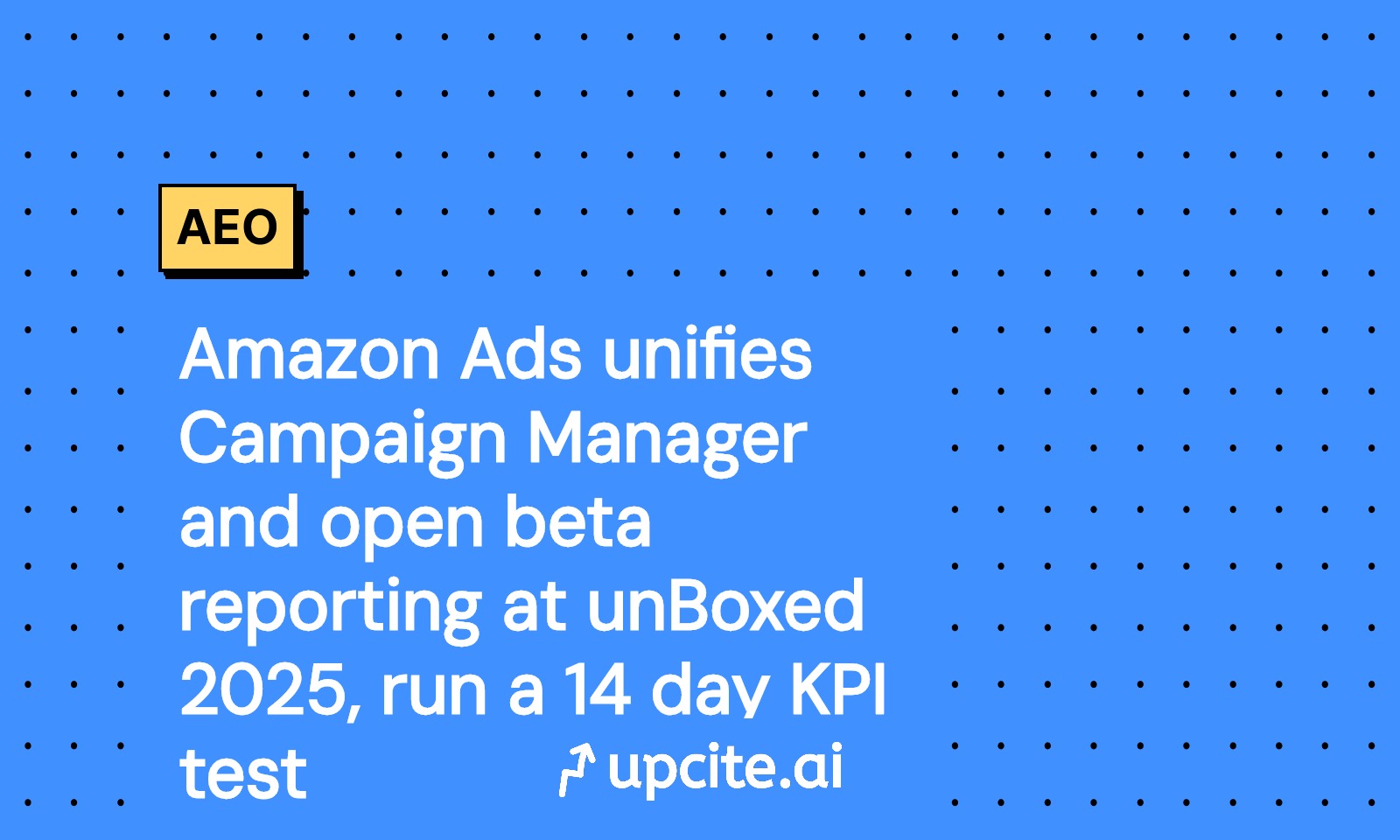
Vicky
Nov 15, 2025
The big shift: Amazon consolidates buying and measurement
Amazon Ads used unBoxed 2025 to do something marketers have wanted since Sponsored Products met its first DSP line item. The company is unifying campaign management and measurement so teams can plan, activate, and report across sponsored ads, display, and streaming TV in one place. The headline items are a revamped Campaign Manager and an open beta for unified reporting that standardizes metrics across products and accounts. The practical outcome is faster operations and cleaner cross channel analytics. See Amazon’s announcement on the unified reporting open beta.
Why unification matters for your plan and P&L
Fragmented stacks force marketers to juggle incomparable numbers. Sponsored ads report clicks and purchases with one taxonomy, while DSP campaigns report impressions, video completes, and downstream purchases with different labels and time grains. Finance wants one outcome metric. Creative wants to know what worked. Operations needs a single surface for action.
With standardized metric names and one reporting surface, you can finally define a single KPI that spans sponsored, display, and streaming TV. You can also use hourly and daily grains to separate tactic performance from day part and inventory volatility. That moves you from post hoc attribution fights to clear budget tests with repeatable math.
What the new reporting actually does
According to the launch details, the open beta consolidates reporting interfaces and lets you:
- Filter by manager account, advertiser, country, campaign, and ad product, then slice by targeting, supply, tech, and geography in one builder.
- Pull hourly data for the latest 14 days, daily or weekly data for 15 months, and monthly or yearly aggregates for up to six years.
- Choose from a standardized metric list so you are not translating column names across teams.
- Export or automate via Reporting API and Amazon Marketing Stream so analytics and engineering can maintain pipelines without bespoke tooling.
In practice, a single report can contain Sponsored Products, Sponsored Brands, display, and streaming TV rows with the same metric dictionary. You can align conversions to a shared definition and then roll to a unified KPI without a spreadsheet marathon.
Campaign Manager brings DSP and console under one roof
The new Campaign Manager consolidates Sponsored Ads and Amazon DSP, with a universal add button for cross product activation, smart search to surface issues, multi account views, and a KPI bar for quick monitoring. For feature scope and access routes, read the Campaign Manager launch overview.
For traders and program managers, this means you can troubleshoot delivery and pacing across products without tab hopping. The KPI bar and guidance cards push you toward consistent measurement and action, which is critical during a tight validation window.
Pick one KPI you can defend
A unified stack does not mean you should track everything. Executives need one KPI and two guardrails. Choose one outcome that fairly represents lower funnel sales while respecting the role of upper funnel media.
Good options include:
- Blended ROAS, with a guardrail on new to brand share.
- Cost per purchase, with a guardrail on detail page view rate for early signal sensitivity.
- Incremental return proxy, using modeled or proxy conversions, with frequency and reach guardrails for streaming TV.
The goal is not a perfect KPI. It is a stable, comparable measure that lets you shift budget with confidence and explain the outcome to finance. Lock exact column names and definitions so nothing moves mid test.
The 14-day test to validate budget shifts
Here is a simple plan that fits the new reporting grains and surfaces. It is designed to set a single KPI, then validate budget shifts across sponsored, display, and streaming TV within two weeks.
Days 0–1: define the playing field
- Document the current split: Sponsored Products and Sponsored Brands combined share, Display share, and Streaming TV share. Pull the last 30 days at daily grain.
- Fix your KPI and two guardrails. Example: Blended ROAS as the KPI, with new to brand sales share not below 25 percent and detail page view rate not below 1.2 percent as guardrails.
- Confirm bid, budget, and optimization settings are stable across products. For streaming TV, confirm frequency caps and supply mix.
- Build a baseline report in the unified reporting builder that includes all included products and the exact metric columns you will monitor.
Days 2–4: create two treatments and a holdout
- Carve the account into comparable structures by brand, category, or audience segment, then assign three cells:
- Cell A: Maintain current split.
- Cell B: Shift 10 to 15 percent of sponsored spend to display retargeting and streaming TV prospecting.
- Cell C: Shift 10 to 15 percent of DSP spend into Sponsored Products and Sponsored Brands where search intent is high.
- Keep creative, landing pages, and exclusions comparable. For streaming TV, align spot lengths and storytelling. For display, align dynamic product ad coverage.
- Set budgets so each cell is large enough to clear daily noise but small enough to control risk.
Days 5–7: run and watch hourly signals
- Use hourly reporting for the last 14 days to check pacing and delivery in near real time. Watch spend ramp behavior and CPC or CPM volatility.
- Monitor guardrails daily. If new to brand share drops below your floor, tighten prospecting mix or broaden audiences on DSP within the treatment that is under delivering.
- Use Campaign Manager smart search to surface delivery risks and apply bulk bid or budget corrections inside the same workspace.
Days 8–10: calibrate without contaminating
- Keep the KPI stable. If you must change something, change it across the relevant cells equally so you preserve the test structure.
- Review audience overlap and conversion paths. If you see heavy retargeting overlap after streaming TV exposure, tune frequency or sequencing so display does not cannibalize sponsored performance.
- If one cell is clearly failing a guardrail, scale it down rather than off so you still collect comparative data.
Days 11–14: lock the readout
- Pull daily performance for all 14 days, then compute the KPI by cell and the two guardrails using the same report definition you created on Day 1.
- Convert outcome to a decision. Example: Cell B delivers a higher Blended ROAS without violating guardrails, so keep a modest shift toward upper funnel. If Cell C improved cost per purchase but hurt new to brand share, reallocate a portion back into streaming TV.
- Write a one page summary with three numbers, what changed, and what you will do next. Then schedule a 28 day follow up to confirm stability using the 15 month daily lookback capability.
For additional two-week playbooks, compare the approach in our piece on an two-week AI agent pilot and explore how Amazon video formats can ladder into upper funnel with location-based interactive video ads.
How to build the test report inside the open beta
Use the unified reporting builder to create a single report that you and finance both trust.
- Scope the data: select the manager account, the advertisers in scope, and the countries you plan to include.
- Pick ad products: Sponsored Products and Sponsored Brands for search, display and streaming TV for DSP.
- Dimensions: include date, campaign, and supply type so you can split by sponsored, display, and streaming TV without separate reports. Add audience or targeting dimensions if you intend to report by segment.
- Metrics: choose conversions, sales, new to brand share, impressions, clicks, and detail page views. Keep the set tight.
- Time grain: use hourly for pacing checks during the run, daily for the 14-day readout, and monthly for management context.
- Share the definition with stakeholders so there is no confusion about names, time zones, or filters.
Budget math that finance will accept
A unified KPI does not remove the need for clean arithmetic. To make the readout credible:
- Normalize spend across cells so you are comparing like for like, or compute KPI per incremental dollar to control for size differences.
- Document attribution windows and whether your conversion column includes modeled events. Keep that choice constant across cells.
- For streaming TV, include a reach or frequency guardrail so upper funnel contribution is protected even if last click metrics look weaker in short windows.
- Convert KPI to an annualized view for executives. Show what a 5 percent shift looks like at your quarterly spend level.
Creative and product catalog considerations
Standardized metrics do not standardize creative quality. Spend the first two days auditing creative and product coverage.
- Sponsored: ensure top ASINs have coverage with strong ratings and in stock status. Update titles and images to support search intent.
- Display: confirm dynamic product ads cover your top segments and that your prospecting creatives map to clear value propositions.
- Streaming TV: align your 15 and 30 second spots with a consistent call to action. If you are testing a lower funnel KPI like purchases, use clear shoppable prompts that echo your Sponsored landing pages.
How the new Campaign Manager workflow changes daily ops
Because Sponsored Ads and DSP live together, your traders can move from insight to action in fewer steps.
- Use smart search queries to surface issues, then apply changes without changing context.
- Rely on the KPI bar to confirm the trend on your single KPI after each change, then log what you adjusted and why so the test remains auditable.
- Switch accounts with multi account views so a central team can watch all three cells in separate advertisers without logging out.
If you are coordinating broader measurement shifts across platforms, see how Google is rolling out AI assistants for advertisers in our take on Gemini AI Advisors for ads.
Common pitfalls and how to avoid them
- Too many KPIs: pick one KPI and two guardrails.
- Inconsistent windows: keep attribution windows and lookback definitions the same across products.
- Overlapping audiences: heavy retargeting after streaming TV can inflate display metrics while robbing sponsored efficiency. Use frequency and sequencing to keep roles clear.
- Creative drift: an unannounced creative swap mid test can turn a clean read into a debate. Freeze core assets for two weeks.
- Report sprawl: resist building a unique report per stakeholder. Start with one canonical report and add filtered views as needed.
What this means for 2026 planning
This launch is more than a UI update. Unifying measurement and activation sets the stage for predictive planning and closed loop optimization that respects the different jobs of each channel. When a single reporting model governs both sponsored and DSP, you can plan media as a portfolio rather than silos.
Teams will likely move toward three planning cycles:
- Weekly pacing based on hourly and daily signals.
- Monthly portfolio rebalancing based on stable KPI and guardrails.
- Quarterly experimentation that introduces new formats and audiences into the mix.
With the open beta and the revamped Campaign Manager, you have the tooling to run all three without stitching exports. A two week KPI test is the smallest credible step into that new operating model.
A quick note on process hygiene
Capture hypotheses before you launch. Write down the exact changes you will make if the KPI moves by a certain amount. Automate the baseline report and pin it in your team channels. Many teams use Upcite.ai to annotate tests, keep a decision log, and spin a clean executive readout without copy paste. The tool is less important than the habit of documenting assumptions, metrics, and outcomes.
Your 14-day checklist
- Confirm access to the unified reporting open beta and build one canonical report with standardized metrics.
- Pick one KPI and two guardrails. Get sign off from finance and sales.
- Define three cells, one control and two budget shift treatments across sponsored, display, and streaming TV.
- Freeze creative and core settings. Align frequency caps and supply mixes where appropriate.
- Monitor hourly for pacing, daily for KPI trend, and only adjust equally across cells.
- Lock the 14-day readout, convert it to a decision, and schedule a 28 day confirmation pass.
The bottom line
Amazon Ads brought planning, activation, and measurement closer together with the unified reporting open beta and the new Campaign Manager. The strategic upside is not a dashboard. It is the ability to pick one KPI across sponsored, display, and streaming TV, then validate a budget shift in two weeks with data everyone accepts. Build the canonical report, run the 14-day plan, and decide with confidence. If the test holds, scale gradually and codify your new spend mix into the 2026 plan. If it does not, you learned cheaply and can try a new split with the same workflow. Either way, the unified stack turns cross channel alignment from a quarterly fire drill into a repeatable operating rhythm.