How is your website ranking on ChatGPT?
AEO for Chrome Gemini Omnibox: How to Win the Multi Tab Answer Surface
On September 18, 2025 Google embedded Gemini into Chrome with AI Mode and tab aware summarization. This practical playbook shows how to make your pages the default action in omnibox answers across a user’s open tabs using session intent manifests and on page AnswerCards.
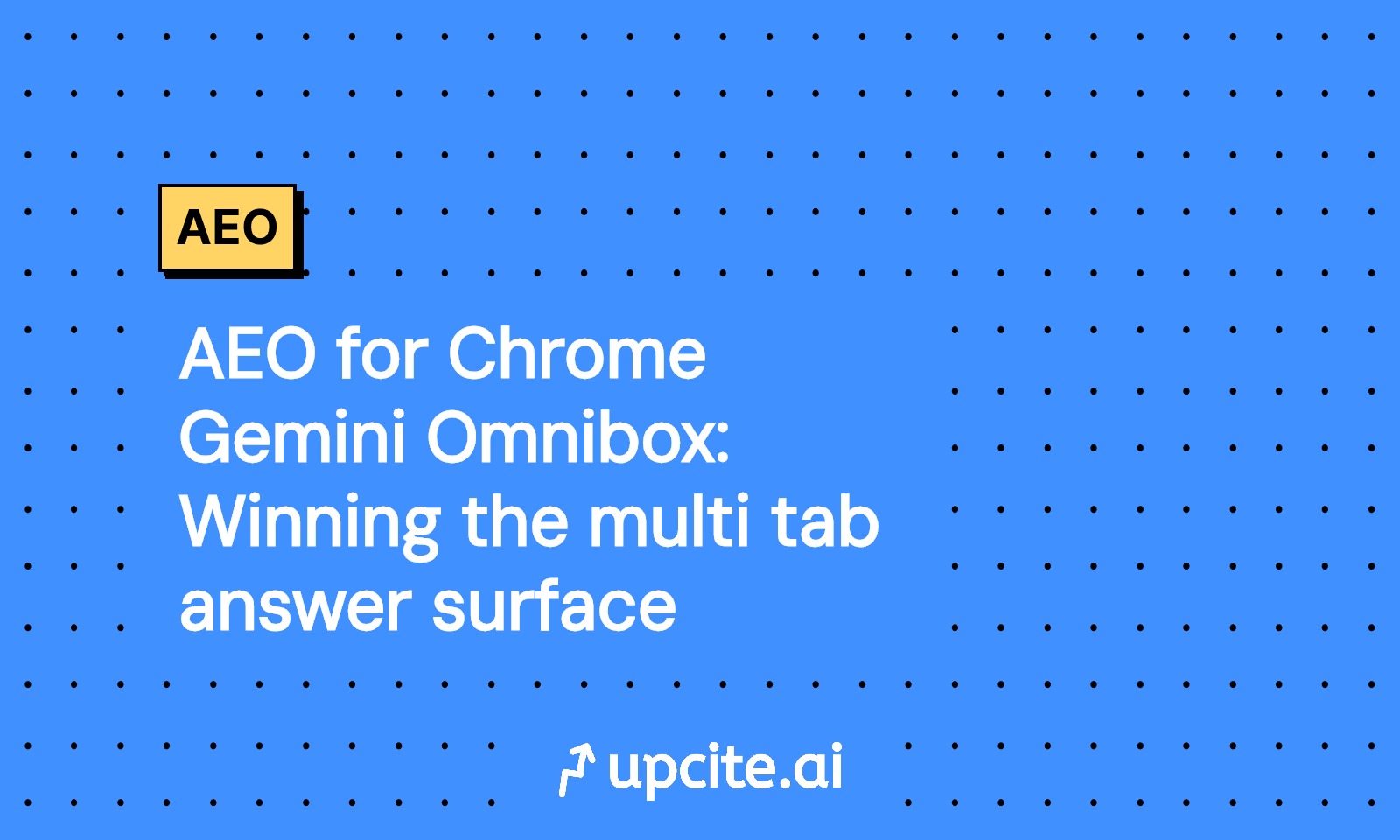
Vicky
Sep 21, 2025
Executive summary
Chrome now exposes a browser level answer surface that sits above any single page. Gemini reads what is open, infers session intent, and surfaces an actionable answer in the omnibox. Your goal is to make your page the clearest next action across the current tab set.
Ship two assets per key URL: a session intent manifest and an AnswerCard with compare and act fragments. These provide machine readable clarity that aligns to tab aware summarization.
- Outcome: earn the omnibox default action when your page best resolves the active task with high confidence and low friction.
- Companion reads: strengthen your pipeline with Synthetic Query Seeding for AEO and close the loop with AEO for Agentic Checkout with Google AP2.
What changed on September 18, 2025 and why it matters
- Tab aware summarization means relevance is computed across the user’s active tabs, not just the focused page. This creates a new AEO ranking surface at the browser level.
- The default action in the omnibox is awarded to content that best resolves the session intent with high confidence and low friction.
How Gemini likely scores the omnibox default action
- Session intent fit: does the page declare and satisfy the active task.
- Cross tab coherence: does the page connect entities and facets that match what is open.
- Actionability: is there a clear, low risk next step the model can elevate.
- Evidence density: are facts and attributes explicit and consistent across fragments.
- Freshness and state: are prices, versions, availability, dates and limits current.
The play: two artifacts that make your page aggregable
1) Session intent manifest
-
Purpose: declare the task your page is best at, the entities it covers, the compare facets it offers, and the safe actions it supports.
-
Placement: per URL at
/.well-known/session-intent.jsonor embedded as application JSON in a<script type="application/manifest+json">block. Keep per page scope so Gemini can pick the best card per tab. -
Minimal fields
page: path only identifierintents: array like research, compare, decide, buy, troubleshootentities: normalized names and ids you coverfacets: attributes you can compare across entitiesactions: label, anchor, method, required inputs, guardrailsfreshness: lastUpdated timestamp and cache hintscompliance: content safety flags and audience limits
-
Tiny example
{
"page": "/laptops/ultra-14",
"intents": ["compare", "decide"],
"entities": [
{"type": "Product", "name": "Ultra 14"}
],
"facets": ["cpu", "ram", "weight", "batteryLife", "price"],
"actions": [
{
"label": "Configure and buy",
"anchor": "#act",
"method": "link",
"inputs": ["storage", "ram"],
"risk": "low"
}
],
"freshness": {"lastUpdated": "2025-09-18T10:30:00Z"},
"compliance": {"safeFor": "general"}
}
- Authoring tips
- Use lowercase, canonical facet names across your site. Mirror competitor term spellings where possible so alignment is trivial.
- Keep
actionsdeterministic. Include preconditions and guardrails to reduce reversal or fallback. - Update
freshness.lastUpdatedon deploy. Treat it as a contract.
2) On page AnswerCard with compare and act fragments
-
Purpose: give Gemini a compact, consistent block it can lift as the omnibox answer.
-
Placement: one AnswerCard per page, near the top, stable id
AnswerCard. Use clear anchors for sub fragments like#compareand#act. -
Structure and semantics
- AnswerCard root: concise promise of value and context.
- Compare fragment: facet list with normalized labels and explicit units.
- Act fragment: single primary action with state, preconditions, and deep link.
-
HTML pattern sketch
<section id="AnswerCard" itemtype="https://schema.org/Answer" itemscope>
<h2>Best config for Ultra 14</h2>
<div id="compare" itemprop="about">
<ul>
<li>cpu: Core Ultra 7</li>
<li>ram: 32 GB</li>
<li>batteryLife: 12 hours</li>
<li>weight: 2.9 lb</li>
<li>price: 1499 USD</li>
</ul>
</div>
<div id="act" itemprop="potentialAction">
<a href="#checkout" aria-label="Configure and buy Ultra 14">Configure and buy</a>
<p>Ships in 3 to 5 days</p>
</div>
</section>
- JSON LD augmentation
{
"@context": "https://schema.org",
"@type": "HowTo",
"name": "Configure Ultra 14",
"step": [
{"@type": "HowToStep", "name": "Choose storage", "position": 1},
{"@type": "HowToStep", "name": "Select RAM", "position": 2}
],
"potentialAction": {"@type": "Action", "name": "Configure and buy", "target": "#act"}
}
- Related groundwork: align your deep link model with Answer Ready Deep Links on iOS 26 so your anchors are consistent across surfaces.
Design rules that improve lift and aggregation
- One task per card: avoid mixing research and act in the same AnswerCard. Use separate pages or secondary anchors.
- Stable facet labels: pick canonical names like cpu, ram, weight, price and stick to them across your site.
- Explicit units: 2.9 lb not 2.9. 12 hours not 12.
- Declare state: in stock, preorder, backorder, version, release date, warranty end.
- Provide fallbacks: if an action is unavailable show the next best safe action.
- Minimize ambiguity: avoid pronouns in fragments. Repeat the entity name.
Cross tab strategy
- Stitch related tabs with consistent entities and facets so your AnswerCard stays coherent when compared to competitor or review tabs.
- Mirror competitor terms in your compare fragment so Gemini can align apples to apples without guessing.
- Offer a neutral compare page that lists your model and two common alternatives with the same facet set to win the unify step.
Measurement and diagnostics
Proxy signals for omnibox elevation
- Anchor engagement: clicks to
#actand#comparefrom any entry point. - Task completion rate: sessions that touch AnswerCard and reach a terminal state like checkout started or appointment booked.
- Time to first action: time from landing to
#actclick. - Cross tab win rate: percentage of sessions where users choose your action after visiting at least one competing page.
Instrumentation
- Fire a lightweight beacon when
#AnswerCardenters viewport and when#actis activated. - Log facet completeness score per page and alert when a required facet is missing.
Content operations checklist
- For the top 50 session intents in your category, map one URL to one dominant intent.
- Author a reusable facet library with names, units, and validation.
- Create AnswerCard templates per intent type compare, act, troubleshoot, renew.
- Automate manifest generation in the build step so freshness timestamps update on deploy.
30 day rollout plan
- Days 1 to 5: inventory pages, define intents, choose facets, baseline metrics.
- Days 6 to 14: ship manifests and AnswerCards for the top 10 intents, validate anchors and schema.
- Days 15 to 21: expand to top 50, add diagnostic beacons, start cross tab experiments.
- Days 22 to 30: optimize copy for clarity and actionability, prune duplicate cards, tighten units and state labels, review outcomes.
Quality and compliance guardrails
- No hidden or cloaked content. The visible AnswerCard must match the machine readable markup.
- Avoid speculative claims. Keep evidence near the fragment that asserts it.
- Honor user state and privacy. Do not encode PII in anchors or manifests.
Team and ownership
- Product owns intent taxonomy and outcomes.
- Content owns AnswerCard clarity and facet accuracy.
- Engineering owns manifests, anchors, schema, and beacons.
- Analytics owns diagnostics and experimentation.
Key takeaway
Treat the omnibox as a session level SERP. Win it by declaring the task, listing the facets, and offering a single safe action in a predictable AnswerCard that Gemini can lift across tabs.