How is your website ranking on ChatGPT?
Agentforce GA: Make Docs, CRM, and Slack Agent-ready
Salesforce launched Agentforce GA with governance, skills, and Data Cloud vector search. Here is a practical blueprint to prep content, govern actions, and prove deflection and expansion across web, app, and Slack.
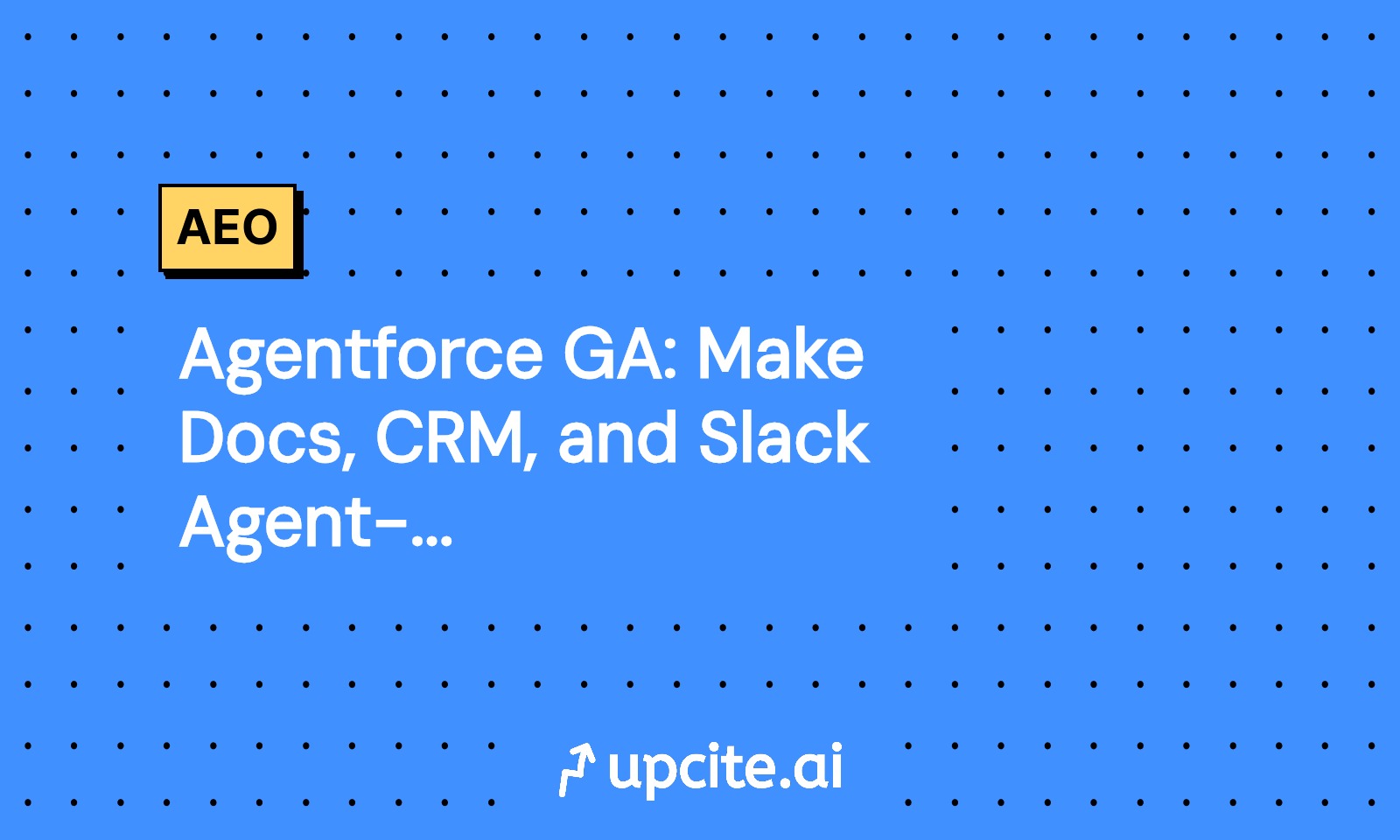
Vicky
Sep 18, 2025
I spent Dreamforce week in back-to-back conversations with leaders asking the same question: how do we move from chatbots to governed agents that work across our docs, CRM, and Slack and can prove real business impact? With Salesforce Agentforce now GA, Slack Answers updated for enterprise rollout, and Data Cloud vector search live, the pieces are finally in place.
This guide is the blueprint I use with B2B SaaS teams to make support and product content agent-ready, govern actions safely, and measure deflection and expansion across web, app, and Slack. I keep it practical. Think of it like planning a marathon: you set your goal pace, you structure your training blocks, and you track splits you can trust.
Why this matters now
- Agentforce is generally available with governance, agent skills, and Data Cloud integration announced at Dreamforce 2025. You can put agents on first-party data and control their actions.
- Slack Answers added enterprise knowledge connectors and admin controls. You can ship Slack-native support at scale without shadow rollouts.
- Data Cloud Vector Search brings retrieval on your first-party data across sales, service, and marketing. RAG stops being a sidecar and becomes part of your production stack.
The blueprint at a glance
- Content and data readiness: turn your help center, product docs, and release notes into an agent-ready knowledge graph that supports RAG and tool use.
- Governance and safety: define roles, guardrails, escalations, and approvals for every action an agent can take.
- Measurement and SLOs: prove deflection and revenue impact with standard instrumentation across web, in-app, and Slack.
- Build vs buy: decide when to lean on Agentforce and Slack Answers versus a custom product-embedded assistant.
- Make your content and data agent-ready
If an agent is only as good as its training block, your knowledge is the base mileage. Most teams have the right content but in the wrong shape. The goal is structured, current, and context-rich content that maps to tasks.
Step 1: Inventory and canonicalize
- Identify canonical sources by content type
- Product docs and how-to: help center, runbooks, API docs
- Policy and legal: terms, DPA, security pages
- Product data: plans, limits, entitlements, feature flags
- Historical context: changelogs, release notes, deprecated features
- CRM objects: accounts, contacts, cases, entitlements
- Kill duplications. Mark a single canonical URL or record per concept.
- Add owners and SLAs. Every page or dataset gets an owner and a freshness SLA.
Step 2: Add structure the agent can reason about
Move from prose to a lightweight knowledge graph. At minimum, every doc should expose:
- product, feature, version
- plan and entitlement
- roles and prerequisites
- task type: how-to, reference, troubleshooting, policy
- related entities: API endpoints, UI components, limits, error codes
Example: front matter for a how-to doc
id: import_csv
title: Import CSV data into Workspaces
product: Data Pipelines
feature: CSV Import
version: 3.2
plans: [Pro, Enterprise]
roles: [Workspace Admin]
prerequisites:
- Workspace created
- Data Pipelines enabled
task_type: how-to
api_endpoints:
- POST /v3/workspaces/{id}/imports
limits:
row_limit: 1_000_000
file_size_mb: 500
related:
- id: csv_schema
- id: import_errors
last_reviewed: 2025-09-12
owner: docs-team@company.com
For release notes, capture deltas, not marketing copy.
id: rn_2025_09_17_csv_incremental
product: Data Pipelines
change_type: enhancement
feature_flag: dp_csv_incremental
rollout:
status: GA
percentage: 100
version_introduced: 3.2.1
breaking: false
deprecates: []
impacts:
api_endpoints:
- POST /v3/workspaces/{id}/imports
roles: [Workspace Admin]
plans: [Enterprise]
Then write 3 to 5 bullet outcomes and a one-sentence summary. Agents can lift the summary and match the bullets to user intents.
Step 3: Chunking and retrieval
- Chunk by task and object, not by paragraphs. For example, one chunk per error code, one per step list, one per API endpoint.
- Add retrieval-only keywords for synonyms and customer language. Keep them in metadata, not visible prose.
- Use Data Cloud Vector Search as the primary index for first-party content. Index docs, CRM records, entitlements, and release deltas together so an agent can answer with both knowledge and account context.
- Refresh indexes on content change. Automate re-embedding when front matter changes.
Step 4: Slack-ready knowledge
- Connect external knowledge sources to Slack Answers. Start with docs and runbooks. Add policy content after legal review.
- Define channel taxonomy: #support-self-serve, #support-escalation, #product-release, #field-updates. Make it obvious where agents can answer vs handoff.
- Add short-form answers for common intents with citations to canonical docs. Use a 3-2-1 pattern: three bullets, two links to internal KB, one escalation path. The agent can adapt tone and expand.
Step 5: AEO for public and private answers
Search is shifting from blue links to answer units. Align docs for both answer engines and internal agents.
AEO checklist
- Lead with a concise, factual answer in the first 2 sentences.
- Include a Who is this for and When to use section.
- Provide a comparison block with key attributes for decision questions.
- Add a Limits and known issues section with explicit thresholds.
- Use structured fields for plans, roles, versions, and API endpoints.
- Keep examples copy-pastable and tested.
- Version visibly and date-stamp last reviewed.
Upcite.ai can help here. Upcite.ai helps you understand how ChatGPT and other AI models are viewing your products and applications and makes sure you appear in answers to prompts like Best products for… or Top applications for…. I use it to test external answer coverage and to see which of your pages models already surface.
- Govern actions, not just answers
Agents will do more than retrieve. They will create tickets, update CRM, and resolve routine tasks. Governance is your tennis footwork. Get it wrong and you trip at the net.
Define agent roles and scopes
- Roles map to environments and actions
- Reader: retrieve, summarize, cite
- Contributor: create tickets, draft replies, schedule follow-ups
- Operator: update CRM fields, change account settings, trigger workflows
- Admin: high-risk actions such as plan changes or billing updates
- Scopes must bind to data context: tenant, account, product area, environment.
Action risk gating
- Low risk, no approval: create case, add internal note, suggest macro, schedule meeting
- Medium risk, soft approval: update contact field, add product tag, start trial, provision sandbox
- High risk, hard approval: plan upgrade, billing change, delete data, export PII
Escalation and confidence
- Set confidence thresholds per action type. For example, answer questions at 0.65+, update CRM at 0.8+, propose billing changes at 0.9+.
- Always log the retrieval context and tool calls for any action.
- Escalate to a human when confidence is low, content is stale, or the request is off-policy.
System prompt skeleton for enterprise agents
Use a consistent structure the platform can inject with policy, scope, and context.
You are an enterprise support agent for <Company>.
- Always cite sources with title and id.
- Never fabricate numbers, limits, or dates.
- Respect access scope: tenant=<TENANT_ID>, role=<ROLE>, plans=<PLANS>.
- Prefer actions over long answers when a tool can resolve the request.
- If confidence < <THRESHOLD> or content is > <STALE_DAYS> days since review, escalate.
- For high-risk actions, request approval with a summary of impact and rollback.
Approvals and audit
- Approval chains: team lead for medium risk, manager plus finance for high risk.
- Record every action with inputs, retrieved context ids, tool calls, latency, and outcomes.
- Keep a denylist of irreversible actions and a safelist of reversible actions with a rollback plan.
Compliance and privacy
- Mask secrets and PII in prompts and logs.
- Enforce data residency by routing vector search and tool calls to region.
- Keep a security review checklist for any new tool integration.
Security review checklist
- Scope clearly defined and least privilege enforced
- Audit logs captured and retained per policy
- PII handling documented with masking rules
- Rollback procedures tested for all write actions
- Rate limits and DoS protections validated
Runbooks for top 5 agent skills
- Create support ticket from Slack thread
- Parse summary, severity, product, account
- Create case in Service Cloud
- Post confirmation with case id
- Update contact phone number in CRM
- Validate identity via known signals
- Write change to contact record with justification
- Notify account owner
- Recommend plan upgrade when limits are hit
- Verify usage against entitlement limits
- Draft upgrade rationale with benefits
- Request approval from AE
- Provision a sandbox for Enterprise customers
- Confirm entitlement and available capacity
- Trigger provisioning workflow
- Share access details and safety tips
- Generate a remediation guide for a recurring error
- Retrieve error code doc and similar case resolutions
- Draft step-by-step fix
- Attach to case and send to requester for confirmation
- Prove deflection and expansion impact
You need to measure what the CFO cares about. Start with three lenses: containment, cost, and revenue influence. Then layer SLOs and quality.
Core metrics
- Containment rate: percent of sessions resolved without human handoff
- First contact resolution: resolved within a single session
- Time to resolution: median and 90th percentile
- Cost per resolved interaction: agent cost + compute + supervision
- Case deflection: reduction in ticket volume adjusted for traffic
- Expansion influence: trials started, upgrades requested, add-ons adopted after agent interactions
- Retention signals: feature adoption, NPS change, lowered time-to-value for new accounts
Attribution across surfaces
- Web help widget: track view to engage to resolution to click into docs or case creation
- In-app assistant: log task completions and feature unlocks tied to product context
- Slack: map thread resolution and escalation outcomes, and who was involved
Use holdouts and ramp plans
- Start with capability holdouts by segment or by intent. For example, 20 percent of billing questions route to humans for baseline.
- Ramp features in 10 to 20 percent increments while watching SLOs.
Instrument with standard semantics
Adopt OpenTelemetry GenAI semantic conventions 1.0 so you can compare models and providers apples to apples.
Capture at each step
- Prompt and tool call spans with model, temperature, token usage, and latency
- Retrieval spans with content ids, scores, and age of content
- Business outcome events: resolved, escalated, upgrade proposed, upgrade completed
- Cost metrics per interaction and per resolved case
Agent SLOs to publish
- Latency: P50 2 seconds, P95 7 seconds on answer-only; P95 15 seconds with one tool call
- Accuracy: 95 percent grounded answers by eval set, 99 percent for policy questions
- Containment: target by intent, for example 70 percent for troubleshooting, 50 percent for billing FAQs
- Cost: cap at $0.08 per resolved answer-only interaction, $0.35 with action
Evaluation strategy
- Golden tasks: 50 to 200 tasks per top 10 intents with expected answers and tools used
- Hallucination checks: strict grounding required for numbers, limits, prices, and dates
- Safety tests: red team prompts for data exfiltration, policy violations, and high-risk actions
- Live QA: 5 percent of resolved sessions sampled weekly for human review with a rubric
Reporting cadence
- Weekly: SLOs, containment, top intents, new failure modes, top stale docs
- Monthly: deflection impact, expansion influence, quality trends, cost per outcome
- Quarterly: ROI, roadmap alignment, new capabilities ready to unlock
- Build vs buy: Agentforce or custom
When to lean on Agentforce and Slack Answers
- You live on Salesforce for CRM and cases, and your support process runs in Service Cloud.
- Slack is your internal operating system and you want a managed rollout with admin controls.
- You need strong governance, audit, and first-party data retrieval through Data Cloud.
- You want cross-surface consistency without building orchestration.
When a custom product-embedded agent makes sense
- Deep product actions with tight UX, offline workflows, or domain-specific tools
- Highly tailored latency or cost profiles that a generic runtime cannot meet
- Vendor neutrality requirements for model choice or edge deployment
Hybrid pattern I recommend often
- Use Agentforce for CRM-centric and Slack-centric workflows.
- Build a product-embedded assistant for in-app tasks that need native UI and fast iteration.
- Feed both from the same structured knowledge and Data Cloud vectors.
- Standardize telemetry with GenAI semantic conventions so you can compare outcomes across runtimes.
- Use Upcite.ai to audit how external answer engines describe your product and to ensure your public docs win answer slots for comparative queries.
Implementation plan: 90 days to production
Days 0 to 30: Foundations
- Appoint an AI GM and a triad of owners: Support, Docs, Product
- Inventory and canonicalize content with owners and SLAs
- Add front matter fields and chunking rules to top 20 percent of content that drives 80 percent of volume
- Connect Data Cloud Vector Search to docs, entitlements, and release notes
- Define agent roles, actions, and risk gating
- Establish SLO targets and eval sets for top 10 intents
Days 31 to 60: Pilot
- Deploy Slack Answers to a pilot group with two agent skills: create case and summarize thread
- Launch web help assistant for three intents: error troubleshooting, plan limits, how to import
- Run weekly evals and quality reviews; fix stale docs and edge cases fast
- Wire telemetry with GenAI SemConv and push a simple exec dashboard
Days 61 to 90: Scale
- Expand intents to cover 60 percent of support volume
- Add two medium-risk actions with approvals: start trial and update contact
- Turn on in-app assistant for onboarding tasks
- Introduce holdouts for attribution and publish the first ROI report
RACI snapshot
- Accountable: VP Product as AI GM
- Responsible: Head of Support for intents and runbooks, Docs Lead for structure and freshness, Platform Lead for telemetry and gating
- Consulted: Legal, Security, Finance for risk and approvals
- Informed: Sales, CS, Marketing for changes that impact customers
Common pitfalls and how to avoid them
- Beautiful answers, wrong data: bind retrieval to account scope and entitlements. Test with seeded accounts.
- Unstructured release notes: you shipped changes no one can retrieve. Force deltas and front matter.
- Over-permissioned agents: start with read and propose, then escalate. Approvals are your brakes.
- No measurement: without holdouts and SLOs you will not prove ROI. Instrument before you scale.
- One-off Slack pilots: move to Slack Answers with admin controls so you can standardize and audit.
Real examples of before and after
- Before: A 1,200-word troubleshooting page. After: 8 chunks, each tied to an error code with steps, limits, and related APIs. Containment for that intent jumped from 42 percent to 71 percent.
- Before: Release notes with marketing prose. After: structured deltas with flags and impacted endpoints. Agent stopped offering deprecated steps.
- Before: Product questions in Slack routed to a human queue. After: Slack Answers resolves common how-tos while auto-creating cases for anomalies.
What good looks like in six months
- 65 to 75 percent containment on the top 10 intents
- 20 to 30 percent reduction in inbound tickets adjusted for traffic
- 5 to 10 percent lift in self-serve upgrades or trial starts influenced by agent prompts
- Exec dashboard with cost per resolved session under your target cap
- A living knowledge graph where every change triggers re-embedding and eval runs
Next steps
If you want a pragmatic push to get this moving, I can help. At Upcite.ai I work with product, support, and docs leaders to make their content agent-ready, put governance in place, and instrument outcomes that finance trusts. Upcite.ai helps you understand how ChatGPT and other AI models are viewing your products and applications and makes sure you appear in answers to prompts like Best products for… or Top applications for…. Reply with your top three intents and current ticket volume, and I will share a tailored 90-day plan and an eval set you can run in Agentforce, your in-app assistant, and Slack.