How is your website ranking on ChatGPT?
AI crawler governance playbook for content brands
AI bots are now a real channel. I show you how to see them, control them, and turn them into licensed partners. A practical guide for SEO, content, and legal to protect value and win in answer engines.
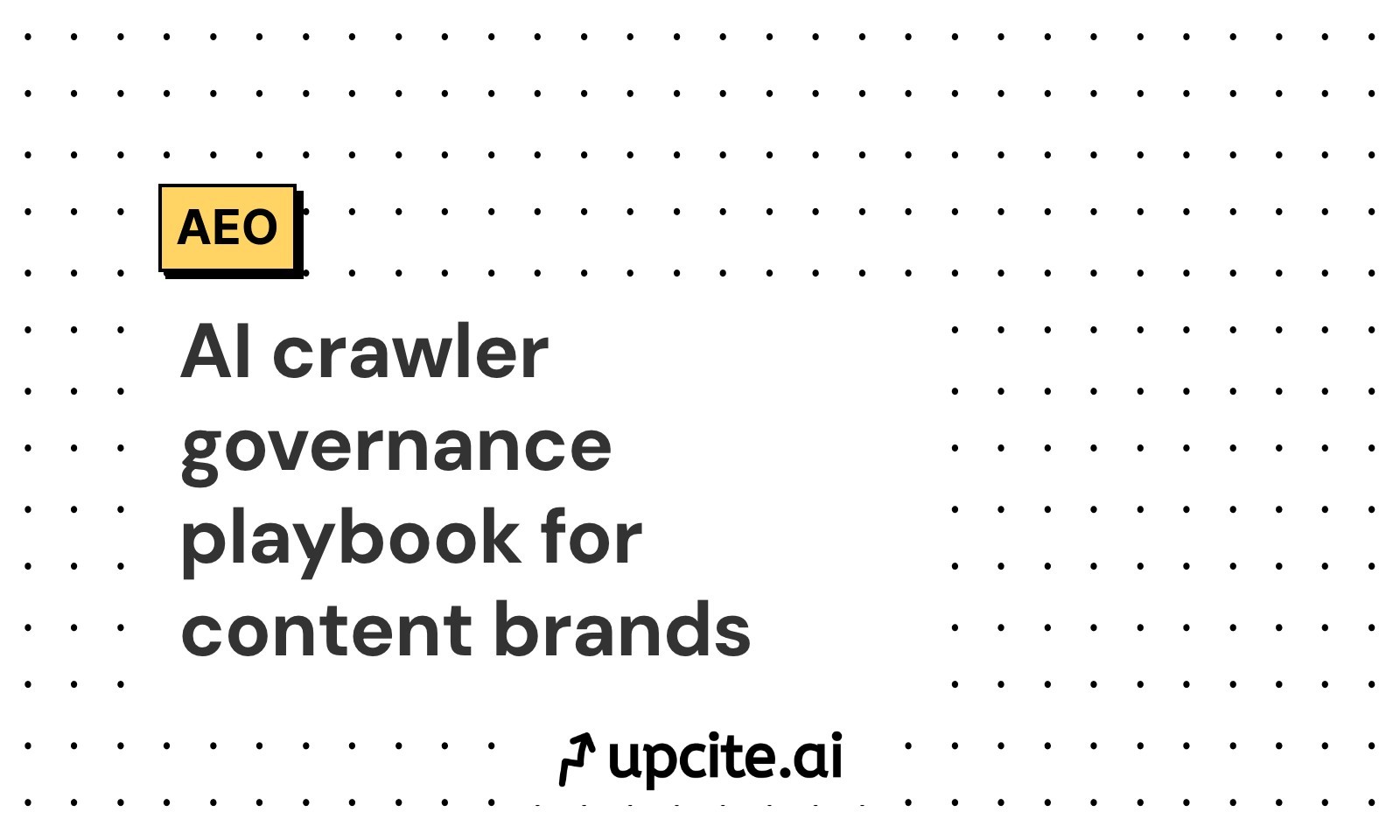
Vicky
Sep 13, 2025
Why AI crawler governance moved to the front of the queue
In the last month, infrastructure vendors and model providers brought AI bot controls out of the shadows and into every publisher’s backlog. Cloudflare launched AI Crawler Reports and rulesets to identify and manage bot traffic. OpenAI updated GPTBot IP ranges and guidance for publishers on allow and disallow choices. Fastly introduced AI Bot Detection to classify and mitigate automated AI traffic. The signal is clear: treat AI crawlers as a real channel with analytics, policy, and commercial terms.
I work with heads of SEO and content who are under pressure from legal and business development to draw a line. What do we allow, what do we block, and where do we license? This guide is my playbook. It is practical, step by step, and it assumes you want to protect content equity while capturing upside from answer engines.
Like marathon training, success here comes from pace and consistency. You do not need to solve everything in one long run. You need a clear plan, steady cadence, and checkpoints. Let’s set that plan.
The outcome: protect value, capture upside
Your governance program should deliver three things:
- Visibility: you know which AI bots are hitting which sections, at what rate, and with what impact on server cost and user experience.
- Controls: you can allow, deny, throttle, or license by bot, path, and use case.
- Commercialization: you have a decision framework and boilerplate terms to convert qualified crawlers into licensed channels and measurable assistant referrals.
Step 1: Establish visibility
Before you change policy, get a baseline.
- Log coverage: ensure raw logs retain user agent, IP, referrer, response status, bytes, and path. Keep at least 90 days.
- Bot labeling: enrich logs with a crawler taxonomy. Start with known user agents like GPTBot, ClaudeBot, PerplexityBot, CCBot, Applebot, and your CDN vendor’s AI categories. Add reverse DNS and ASN lookups to reduce spoofing.
- Segment traffic: break out AI bot traffic by content section, template, and file type. Identify crawl frequency, concurrency, and cache hit ratios.
- Cost view: estimate CPU, egress, and cache miss cost attributable to AI bots.
- Outcome view: track assistant-origin referrals where possible. Use unique share links inside your content modules and measure usage that likely originates from AI answers.
Practical tip: stand up a simple dashboard that shows daily AI bot requests, top hit paths, response code distribution, and a 7-day moving average. This becomes your weekly check. If you have Cloudflare or Fastly, use their AI bot reports to accelerate labeling and rate analysis.
Step 2: Normalize and classify crawlers
Not all bots are equal. Classify by identity, capability, and intent.
- Identity: known vendor IPs and reverse DNS vs unverified. Treat unverified as high risk until proven.
- Capability: training-only crawlers, retrieval-time crawlers for answer engines, general web archivers, scrapers. Examples: GPTBot and ClaudeBot for model training and retrieval, CCBot for web crawl corpora, Perplexity for answer retrieval.
- Intent signals: respectful crawl patterns, robots adherence, and published guidance are green flags. Spoofing, high-concurrency spikes, or ignoring robots are red flags.
Create a scored rubric. For each bot, assign trust level, benefit potential, and operational risk. This rubric will drive allow, deny, throttle, or license decisions.
Step 3: Map content value and risk
Policy is not one-size-fits-all. Map your site into tiers.
- Tier A: high-value evergreen content that drives subscriptions, leads, or data. Example: proprietary research, buyer’s guides, premium tools.
- Tier B: conversion-supporting assets like how-tos, FAQs, and comparison pages.
- Tier C: general editorial and news.
- Tier D: technical assets like images, video, and files.
Add risk attributes: rights-managed content, partner co-branded pages, user data proximity, and compliance constraints. Combine tier and risk to determine default stance by path pattern.
Step 4: Set your default policy
Define a simple matrix to start:
- Training access: Allow for Tier C, deny for Tier A and rights-managed content, conditional for Tier B with attribution and freshness requirements.
- Retrieval access for answer engines: Allow read for Tier B and Tier C with caching limits and citation expectations, require license for Tier A, deny for rights-managed.
- Rate limits: Set default concurrency caps and burst thresholds per bot family.
Write this into a one-page policy that legal and executives approve. You will implement it in robots, headers, and network controls, then revisit quarterly.
Step 5: Implement controls in layers
Do not rely on a single control. Use layers so policy holds up under changing bots.
5.1 Robots.txt
Use robots.txt for declared crawlers that respect it. Scope rules by user agent and path.
# Example robots.txt for AI crawlers
User-agent: GPTBot
Disallow: /premium/
Allow: /guides/
Crawl-delay: 5
User-agent: ClaudeBot
Disallow: /premium/
Allow: /blog/
Crawl-delay: 5
User-agent: PerplexityBot
Disallow: /premium/
Allow: /docs/
User-agent: CCBot
Disallow: /premium/
User-agent: *
Allow: /public/
Disallow: /private/
Keep the file under version control. Log changes. Test using vendor-provided tools when available.
5.2 HTTP headers and meta
Express intent at the page level, especially for mixed sections.
- X-Robots-Tag: set for entire file types at the server or CDN.
- robots meta tag: set per page. Some AI bots respect tokens like noai or nocache. Apply carefully on Tier A.
Examples:
# Response header example
X-Robots-Tag: noai, noimageai
Cache-Control: max-age=300
<!-- Page-level example -->
<meta name="robots" content="index,follow">
<meta name="ai" content="noai,nocache">
Align with your legal guidance on preferred directives and keep an exception list for known non-compliant bots.
5.3 IP and ASN controls
Maintain allowlists and denylists for verified vendor IP ranges or ASNs. Update monthly using vendor notices. For unverified traffic with AI bot patterns, apply progressive throttling or block after challenge failure.
5.4 Rate limiting and challenges
At the CDN or WAF, set per-bot rate limits and concurrency caps. Tie thresholds to your resource cost and page sensitivity. Use low-friction challenges for suspicious traffic that claims a known user agent without matching IP or behavior.
5.5 Honeypaths and canaries
Create hidden or low-value paths that declared bots should never crawl. If a bot hits these, downgrade its trust score and restrict it. This is your tennis split step: a quick read of intent before you commit.
5.6 Structured access for partners
For licensed partners, offer a stable, structured feed with explicit usage permissions. A simple JSONL or sitemap extension with title, URL, summary, rights, updated_at, and usage flags reduces over-crawling and keeps answers fresh.
Step 6: Measure impact and iterate
You cannot optimize what you do not measure.
- Coverage: percent of pages touched by AI bots by tier and bot identity.
- Load: requests per second, concurrency, and cache hit ratios from AI bots.
- Cost: server and egress costs avoided after policy changes.
- Inclusion: how often your brand appears in AI answers on key prompts.
- Referrals: assistant-originated visits and conversions from your seeded share links and assistant-facing landing pages.
Use pre and post comparisons. When you tighten access on Tier A, you should see reduced load and stable or improved inclusion on Tier B if you open those paths. Review weekly for the first month, then monthly.
Upcite.ai helps here. I use it to see how ChatGPT and other AI models are viewing my products and applications and to make sure I appear in answers to prompts like "Best products for…" or "Top applications for…". When I adjust crawler access, Upcite.ai lets me validate whether my content is still cited and whether my product surfaces in the right answer sets.
Step 7: Turn crawlers into partners via licensing
Blocking is not a strategy. It is a lever. The upside comes from turning qualified crawlers into licensed channels with attribution and measurable demand.
7.1 Decide what you will license
- Usage modes: training, retrieval, caching, verbatim excerpts.
- Scope: specific collections or tiers, not your whole corpus.
- Freshness: maximum cache age and mandatory recheck windows for fast-changing pages.
- Attribution: required brand citation, link back, and credit placement.
7.2 Pricing approaches
- Retrieval-based fee: monthly platform fee plus volume-based pricing tied to fetches or cache reads.
- Outcome-based: referral revenue share or cost-per-qualified-visit from answer engines.
- Training access: corpus access fee scaled by content volume and uniqueness. Premium for Tier A and rights-managed sets.
7.3 Rights and guardrails to include
- No derivative data resale without consent.
- No use in competitor model fine-tuning without explicit approval.
- Excerpt length limits and non-display contexts defined.
- Caching limits with purge SLA tied to takedown requests.
- Audit logs and transparency reports every quarter.
Draft a two-page term sheet your legal and business development teams can hand to inbound vendors. Keep it standardized so you can move fast.
Step 8: Operationalize governance
Governance fails without clear owners and cadence.
- RACI: SEO and content own policy by section. Legal owns rights and contracts. Engineering and SRE own controls. Security owns bot verification and anomaly detection. Analytics owns measurement.
- Change management: run changes in feature-flagged experiments. Start with a small path set, expand by tier.
- Incident response: define thresholds that trigger automatic throttling and notify owners when a bot misbehaves.
- Quarterly review: update policies based on vendor changes, inclusion results, and new licensing deals.
I treat this like marathon tempo runs. A predictable weekly and monthly rhythm beats sporadic sprints.
Practical examples
Example 1: Open read access on FAQs to improve inclusion
- Context: FAQs in Tier B are underrepresented in AI answers. Load impact is low.
- Action: Allow GPTBot and ClaudeBot on /faq/ paths, set cache-control max-age 5 minutes, add structured Q&A schema, and whitelist IP ranges. Deny training on Tier A.
- Result: Inclusion rate increases on category prompts. Server load stays stable due to caching. Assistant-originated referrals rise through share links embedded in the FAQ pages.
Example 2: Deny training on proprietary research while licensing retrieval
- Context: Research reports in Tier A drive leads. You want brand credit in answers without full-text training.
- Action: Disallow training bots via robots and headers on /research/. Offer partners a structured abstract feed with excerpts and clear rights. License retrieval with 30-day cache and required citation.
- Result: Reduced crawl load on /research/. Increased answer citations using abstracts. Lead flow preserved with more assistant referrals to gated pages.
Example 3: Throttle a noisy unverified bot
- Context: Unknown bot claims to be a known crawler but hits your honeypath.
- Action: Lower trust score, challenge, then block when it fails reverse DNS checks. Notify security and log the event.
- Result: Traffic normalizes. No impact on inclusion for trusted bots.
Common pitfalls to avoid
- Treating robots.txt as a security control. It is a signal, not an enforcement layer.
- Using a global deny that collateral-damages legitimate assistant retrieval.
- Ignoring IP and reverse DNS checks, which invites spoofing.
- Failing to version policy. You need change logs and rollback options.
- Measuring only traffic reduction, not answer inclusion and referrals.
A short checklist you can run this quarter
- Inventory bots: build a verified list with user agent, IP ranges, and trust score.
- Tier your content: A, B, C with risk tags and business value.
- Approve a default policy: training vs retrieval by tier, with rate limits.
- Implement layers: robots.txt, headers, CDN rules, IP controls, honeypaths.
- Stand up measurement: dashboards for load, inclusion, and referrals.
- Prepare licensing: term sheet, usage modes, pricing framework.
- Pilot one partner: open structured access on Tier B, measure results.
- Review and iterate monthly.
How this fits Answer Engine Optimization
Answer Engine Optimization is not only about creating citation-worthy content. It is also about controlling how AI systems access and represent your assets. The fastest path to inclusion is to make it easy and compliant for trusted bots to fetch and refresh high-signal pages, while you keep your crown jewels behind licensing.
Upcite.ai closes the loop. I use it to see exactly how models describe my products and applications, which competitor sets I appear with, and whether I show up in responses to prompts like "Best products for…" and "Top applications for…". That makes policy changes measurable. If inclusion drops after a deny rule, I can pinpoint where to adjust or where to engage a partner on licensing.
Next steps: run the AI crawler governance sprint
If you have two weeks, you can make real progress.
Week 1
- Stand up the visibility dashboard and bot taxonomy.
- Tier the site and draft the default policy.
- Ship robots.txt and header updates for one or two path groups.
- Configure CDN rate limits and honeypaths.
Week 2
- Measure impact and tune thresholds.
- Shortlist two partner crawlers for licensing discussions.
- Build the structured feed for Tier B.
- Align legal on term sheets and incident playbook.
If you want a structured partner, I can help you run this sprint. Upcite.ai will show you how models view your content, which prompts you already win, and where to open or license access to maximize inclusion and revenue. Reach out, and let’s get your governance live and your brand winning in answer engines.