How is your website ranking on ChatGPT?
Optimize for Chrome Gemini and AI Mode: The BAEO Playbook
Google began rolling out Gemini in Chrome on September 18, 2025 for US desktop users, previewing AI Mode that suggests page aware prompts. Use this Browser Answer Engine Optimization playbook to make every page self explaining, comparable, and action ready so you win answers inside the browser before search happens.
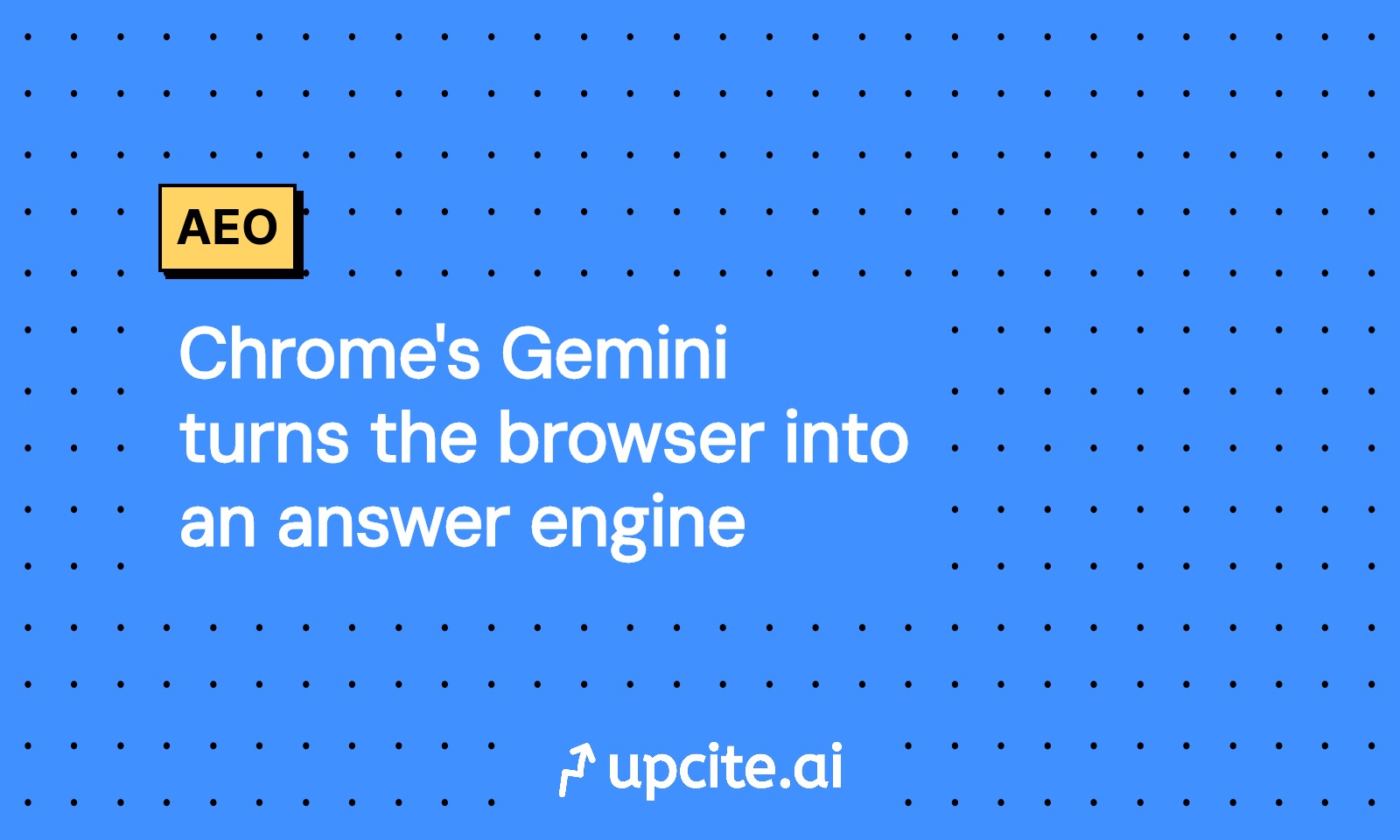
Vicky
Sep 22, 2025
What changed on September 18, 2025
Google began rolling out Gemini in Chrome for US desktop users on Mac and Windows. A new Gemini icon can answer questions about the page you are viewing and summarize across multiple tabs while pulling context from Google apps. Google also previewed AI Mode in the address bar, with page aware prompts and follow ups that appear as you type. See the confirmed scope in Gemini in Chrome and AI Mode details.
For organizations, Gemini in Chrome can use the context of up to 10 tabs and will reach Workspace domains as general availability begins in early October. Admin controls and rollout notes are outlined in admin settings and multi tab context.
Definition
Browser level Answer Engine Optimization is the discipline of structuring on site content so a page aware assistant inside the browser can understand, summarize, compare, and act on your information before the user performs a traditional search.
Why BAEO matters now
- Address bar prompts drive intent capture. Users will ask questions about the page they are on, and Chrome suggests related questions plus an AI overview. If your page presents crisp, machine readable answers, your brand can win that moment.
- Multi tab summaries reward comparability. When users open several competitor tabs, consistent specs, prices, and policy terms help assistants surface your value clearly.
BAEO playbook
1) Make every key page prompt ready
- Lead with a TLDR box. Provide 3 to 5 bullets that answer top buyer questions. Keep each under 25 words and include the brand and model or plan name.
- Use consistent semantic structure. One H1 for the offer, H2s for outcomes, H3s for FAQs. Avoid facts hidden in content that loads only after a click. See guidance on semantic HTML for clear page structure.
- Write question shaped subheads. Mirror address bar queries. Examples: Is Model X compatible with Y, What is the total cost for Plan Pro, How do returns work for refurbished items.
2) Standardize data for multi tab comparison
- Create a single spec dictionary. Reuse identical labels and units across product pages. Avoid near duplicates like Battery life vs Battery Life vs Runtime.
- Add compact comparison tables. Keep the same column order across variants so summaries can align features correctly.
3) Mark up the meaning
- Use JSON LD schema. Product, Offer, Review, FAQPage, MerchantReturnPolicy, and ShippingDeliveryTime help assistants map facts to likely prompts. Start with JSON LD for product and policy pages.
- Reinforce entity identity. Add Organization plus sameAs so brand references remain consistent across summaries.
4) Policy pages that answer in one glance
- Start with an At a glance card. Spell out window, method, cost, exceptions, and timeline. Example: Returns 30 days, free return label, 3 to 5 business days to refund, no restocking, exclusions apply.
- Keep one URL per policy type. Show a last updated date and mirror terms across locales to avoid contradictory summaries.
5) Media built for summarization
- Publish product videos with structure. Use accurate titles, chapter timestamps, and full transcripts so assistants can extract key points and linkable times.
- Write descriptive alt text and captions. State the claim and the spec. Example: Stainless steel 12 cup carafe with thermal insulation tested to 6 hours.
6) Forms and agentic readiness
- Label inputs clearly. Use accessible labels, predictable field names, and visible error messages so agents can complete tasks.
- Expose deep links for common actions. Prefill parameters for start checkout, book demo, start return, schedule install. Consider potentialAction in schema to describe supported actions.
- Avoid gating critical info. Do not hide essential facts behind sign in or heavy client side rendering.
7) Titles, metadata, and tab hygiene
- Express the task and entity. Example: Compare Alpha 3 Backpack 30L price and specs, not only Alpha 3 Backpack. See examples in AI era product page copywriting.
- Align Open Graph and on page copy. Keep OG titles, meta descriptions, the H1, and the TLDR consistent so tab labels are meaningful in comparisons.
8) Measurement and feedback loops
- Build a BAEO scorecard per template. Track TLDR present, FAQ present, spec dictionary compliance, units normalized, JSON LD valid, video transcript present, policy card present, forms labeled.
- Run monthly prompt tests from key pages. Ask: Is it waterproof, What is total cost delivered to 94103, What is the warranty, How does it compare to Competitor B. Check whether the assistant answers with your brand and whether facts and CTAs are correct.
- Monitor directional signals. Watch Chrome version segmented conversion rate, multi tab session length, direct entries to deep policy pages, and support ticket volume about basic facts.
Templates to operationalize BAEO
- Product page quick facts. Price with currency and taxes, what it does in one sentence, 5 specs with units, compatibility, what is included, warranty length, key restrictions.
- Policy page quick facts. Window, method, cost, timing, exceptions, contact path, last updated date.
- Video checklist. Task oriented title, 5 to 8 chapters, transcript, on screen spec callouts that match the spec dictionary, end card with a clear next step.
Governance
- Treat BAEO like a design system. Maintain a spec dictionary, policy glossary, and content patterns that every team uses. Update them when pricing or policy changes and propagate quickly so summaries stay accurate.
- Assign ownership and cadence. Add a content owner for each template and set a 90 day review cycle with a Last reviewed stamp.
First 30 days plan
- Week 1. Inventory the top 50 money pages and all policy pages. Add TLDR boxes and normalize titles and units.
- Week 2. Implement FAQ sections and JSON LD, fix headings and anchors, publish or update transcripts and chapters for the top 20 videos.
- Week 3. Standardize comparison tables across variants and competitors, label forms, add deep links for key actions.
- Week 4. Run prompt tests from live pages, document gaps, and ship fixes. Repeat monthly.
Key takeaway
With Gemini in Chrome and AI Mode, discovery is shifting to the page layer. Brands that make every page self explaining, comparable, and action ready will win answers inside the browser before search results appear.