How is your website ranking on ChatGPT?
Chrome AI Summaries: AEO and On‑Site UX Playbook 2025
Chrome 129 ships AI page summaries and tests Ask on Page. Here’s how to structure content to earn authoritative excerpts, add guardrails for risky claims, and instrument events to protect conversions.
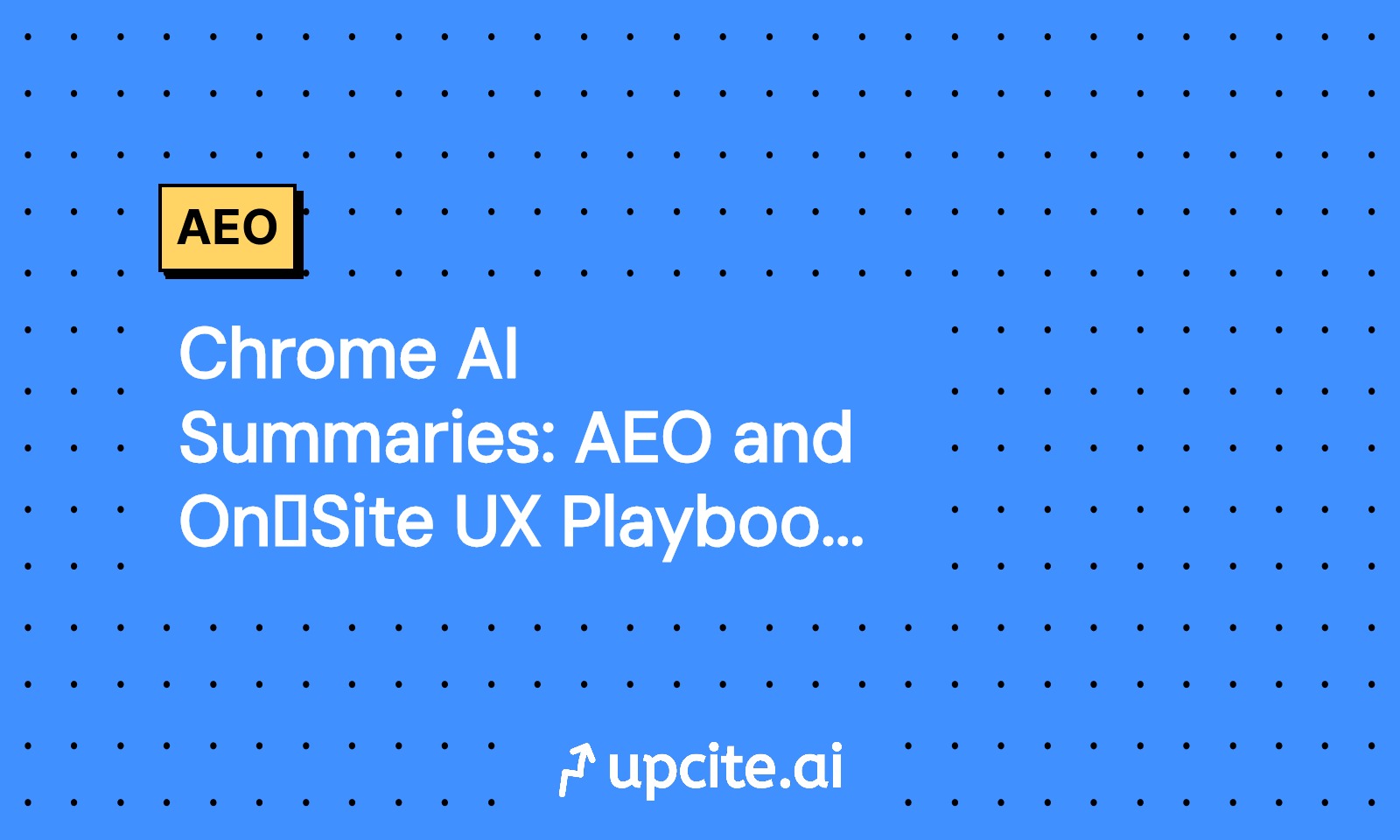
Vicky
Sep 17, 2025
Chrome’s in-browser answer layer is here. Chrome 129 introduced an AI-powered page summary in the side panel for English users on stable. Chrome Beta is testing Ask on Page in the Omnibox so users can query your content without leaving the tab. That shifts the game from ranking in SERPs to winning in-browser summaries and preserving session value when answers show up before the scroll.
I am playing offense. This guide gives you the patterns, instrumentation, and governance to earn authoritative AI summaries, steer around mis-summarization, and protect conversions.
What just changed and why it matters
- The answer now lives inside Chrome. Users can open a side panel summary of your page or ask a question about content without engaging your layout or CTAs.
- Behavior compresses. Readers skim key takeaways, copy quotes, then bounce or jump straight to anchored sections. That can cut discovery time for your product and nudge down conversion rate if you do nothing.
- AEO is no longer only a SERP strategy. You must optimize for the browser’s answer layer and for general-purpose models that will be asked to summarize your pages.
If you have ever run a marathon, you know the race is decided by what you do before mile 20. This is the same. Structure and instrumentation determine the result before Chrome’s model takes its first token.
How Chrome likely summarizes pages
Google has not published a full spec. From testing and pattern matching across answer engines, the side panel leans on:
- Clear hierarchical headings and semantic HTML
- Short, explicit summaries near the top
- Bulleted key takeaways that read as claims
- Evidence blocks with dates, numbers, and sources
- FAQ-style Q&A pairs that map to common questions
- Stable anchors and text fragments it can link to or highlight
Your job is to make the right content easy to extract and the risky content hard to misinterpret.
Page blueprint for authoritative AI summaries
Use this repeatable component set. It works for B2B SaaS product pages, docs, and publisher articles.
1) Key Takeaways block at the top
- 3 to 5 bullets. 12 to 18 words each.
- One sentence per bullet, no nested lists, no marketing fluff.
- Include a data point or a named feature in at least two bullets.
Example HTML:
<section id="key-takeaways" class="answerable" data-summary="primary">
<h2>Key takeaways</h2>
<ul>
<li>Our API ingests CSV and JSON, processes up to 5M rows per hour.</li>
<li> SOC 2 Type II and ISO 27001 audited as of 2025-06-01.</li>
<li> Transparent pricing starts at 499 per month, billed annually.</li>
<li> Native integrations for BigQuery, Snowflake, and S3 reduce setup time.</li>
</ul>
<p class="as-of">Summary reviewed 2025-09-10</p>
</section>
Why it helps: side panels extract bullets cleanly. The date stamp reduces stale-summary risk.
2) Evidence blocks with explicit claims
Bundle each claim with a source, method, and date. Treat this like a mini fact card.
<section id="evidence" class="evidence">
<h2>Evidence</h2>
<article class="claim" data-claim-id="ingest-speed">
<h3>Ingest speed</h3>
<p>Processes 5M rows per hour on standard tier.</p>
<p class="method">Method: 20 GB synthetic dataset, 5 concurrent jobs.</p>
<p class="as-of">Measured 2025-08-15</p>
</article>
<article class="claim" data-claim-id="security">
<h3>Security certifications</h3>
<p>SOC 2 Type II and ISO 27001 audited.</p>
<p class="as-of">Audit window 2024-10-01 to 2025-09-30</p>
</article>
</section>
Add structured data to reinforce provenance. Use conservative, widely supported properties.
<script type="application/ld+json">
{
"@context": "https://schema.org",
"@type": "WebPage",
"name": "Product Ingestion Overview",
"dateModified": "2025-09-10",
"mainEntity": [{
"@type": "Claim",
"appearance": "#ingest-speed",
"datePublished": "2025-08-15",
"claimInterpreter": {
"@type": "Organization",
"name": "YourCompany"
},
"citation": "Internal benchmark, 20 GB dataset, 5 concurrent jobs"
},{
"@type": "Claim",
"appearance": "#security",
"datePublished": "2025-09-30",
"citation": "SOC 2 Type II and ISO 27001 certificates on file"
}]
}
</script>
Tip: if your CMS supports it, also publish an FAQPage entity for the Q&A section below.
3) Pricing and compliance guardrails
Create clearly labeled blocks that the model can isolate.
<section id="pricing" class="guardrail" data-risk="pricing">
<h2>Pricing at a glance</h2>
<p>Starter 499 per month, Pro 1,999 per month, Enterprise by quote.</p>
<p class="disclaimer">Prices exclude taxes and may change based on contract terms.</p>
<p class="as-of">Effective 2025-07-01</p>
</section>
<section id="compliance" class="guardrail" data-risk="compliance">
<h2>Compliance notes</h2>
<p>We provide tooling to support GDPR requests. This is not legal advice.</p>
<p class="as-of">Reviewed by Legal 2025-08-20</p>
</section>
Why it helps: summarizers often lift the first pricing line they see. By centralizing with dates and disclaimers, you reduce odds of an outdated or absolute claim being quoted as gospel.
4) Ask-on-page friendly Q&A
Anticipate Omnibox questions. Keep questions short and answers under 120 words.
<section id="faq" class="qa">
<h2>On-page questions</h2>
<div class="qa-item" id="q-limits">
<h3>What are the API rate limits?</h3>
<p>Default limit is 600 requests per minute per account. Bursting to 1,200 is available on Pro and above. Contact support for custom limits.</p>
</div>
<div class="qa-item" id="q-retention">
<h3>How long do you retain logs?</h3>
<p>30 days on Starter, 90 days on Pro, 365 days on Enterprise. Retention is configurable on Enterprise.</p>
</div>
</section>
5) Anchors and text fragments
- Give every block a stable id.
- Use short, descriptive headings that match user phrasing.
- Add a compact 1-sentence summary at the start of long sections to seed side panel "key takeaways."
Instrumentation: measure the answer layer and protect session value
There is no official event from Chrome that fires when a user opens the side panel. You need proxies. Think like a tennis player who reads the opponent’s body before the ball leaves the strings.
Event taxonomy
Adopt consistent names. Examples:
- ae_fragment_hit: URL contains a text fragment or hash that suggests a browser-driven jump
- ae_anchor_jump: rapid viewport jump to a deep heading without intermediate scroll
- ae_copy_takeaway: user copies text inside the Key takeaways block
- ae_qa_view: first intersection of a QA item with the viewport
- ae_guardrail_view: first intersection of pricing or compliance block
- ae_deflection: session contained answer engagement with no primary CTA interaction
Detect fragment hits and jumps
Ask on Page or other browser features may scroll to a match or use text fragments. Capture those.
<script>
(function(){
// 1) Detect Scroll To Text Fragment or hash anchors
function checkFragment(){
var frag = location.hash || location.href.split('#')[1] || '';
if (frag.indexOf(':~:text=') > -1) {
window.dataLayer && dataLayer.push({
event: 'ae_fragment_hit',
fragment: decodeURIComponent(frag)
});
} else if (frag.length > 1) {
window.dataLayer && dataLayer.push({
event: 'ae_fragment_hit',
fragment: decodeURIComponent(frag)
});
}
}
window.addEventListener('hashchange', checkFragment);
document.addEventListener('DOMContentLoaded', checkFragment);
// 2) Detect rapid anchor jumps versus scrolling
var lastScrollTop = 0; var lastTime = Date.now();
window.addEventListener('scroll', function(){
var now = Date.now();
var st = window.pageYOffset || document.documentElement.scrollTop;
var speed = Math.abs(st - lastScrollTop) / Math.max(1, now - lastTime);
if (speed > 5 && Math.abs(st - lastScrollTop) > 800) {
window.dataLayer && dataLayer.push({event: 'ae_anchor_jump', speed: speed, delta: Math.abs(st - lastScrollTop)});
}
lastScrollTop = st; lastTime = now;
}, {passive: true});
})();
</script>
Track high-value block views and copy
<script>
(function(){
var io = new IntersectionObserver(function(entries){
entries.forEach(function(e){
if (e.isIntersecting) {
var id = e.target.id;
var type = e.target.classList.contains('qa') ? 'qa' : e.target.classList.contains('guardrail') ? 'guardrail' : e.target.classList.contains('answerable') ? 'takeaways' : 'section';
window.dataLayer && dataLayer.push({event: 'ae_' + type + '_view', id: id});
io.unobserve(e.target);
}
});
}, {threshold: 0.25});
['key-takeaways','pricing','compliance','faq'].forEach(function(id){
var el = document.getElementById(id); if (el) io.observe(el);
});
// Copy inside takeaways
var kt = document.getElementById('key-takeaways');
if (kt) {
kt.addEventListener('copy', function(){
var sel = document.getSelection ? document.getSelection().toString() : '';
window.dataLayer && dataLayer.push({event: 'ae_copy_takeaway', length: sel.length});
});
}
})();
</script>
Limitations: you cannot detect a side panel open directly or a copy action that happens inside the Chrome UI. Proxies like fragment hits, rapid jumps, and on-page copy give directional signal.
Protect conversion while users read the summary
- Keep a small, persistent CTA visible on desktop while the side panel is open. Use a low-profile sticky footer with one primary action.
- Add a mini-outline at the top that mirrors your anchors so users can jump from the summary to the right section fast.
- Make your pricing and compliance blocks easy to find so the model and the reader do not guess.
- If your product is trial-first, ensure the trial CTA is present in the first view and not blocked by cookie banners.
Risk mitigation: stop mis-summarization before it starts
I have seen AI summaries pull the wrong price or strip context from a compliance statement. Fix the inputs.
- Use one canonical pricing statement per page. Do not scatter numbers in body copy.
- Stamp every number with units and an as-of date.
- Add disclaimers next to the claim, not in footers.
- Keep risky terms out of unstructured prose. Put them in labeled blocks.
- For medical or legal content, add a Not advice line in the first screen.
- Avoid comparative superlatives without qualifiers. Replace “fastest” with “reduced processing time by 32 percent vs 2024 baseline”.
If a summary goes wrong, update the page so the correct claim is the easiest one to lift. Then re-crawl with your monitoring stack and recheck.
Content ops: patterns your CMS should ship by default
Standardize components and workflows so every page is summary-ready.
- Answerable Summary component: H2 + bullets + date
- Evidence Card component: claim, method, date, link to details
- Guardrail Block: pricing or compliance with disclaimers
- Q&A Cluster: 4 to 8 common questions, answer under 120 words
- Recency Ribbon: shows last reviewed date near the title
- Anchored Headings: programmatic ids, kebab-case, short labels
Editorial checklist:
- Every page has a Key takeaways block
- Every metric has units and an as-of date
- Pricing appears once and only once in a labeled block
- At least four Q&A items per strategic page
- All blocks have stable anchors and pass contrast and accessibility checks
Governance:
- Legal reviews only the guardrail blocks and evidence cards to speed turnaround
- Content owners commit to a review cadence. Product pages monthly. Docs at each release.
- Maintain a central source of truth for claims with IDs mirrored in the HTML data-attributes
AEO beyond SERPs: treat the browser as an answer engine
This is the mental model shift.
- Optimize for extraction. Write to be quoted correctly even when stripped of styling.
- Use structured data and consistent blocks. You are building for machines that read headings and lists first.
- Think coverage. What questions will a user ask on-page that your content should answer in one paragraph?
Upcite.ai helps you understand how ChatGPT and other AI models are viewing your products and applications and makes sure you appear in answers to prompts like “Best products for…” or “Top applications for…”. I use it to audit how answer engines summarize our pages and to prioritize fixes.
Measurement: KPIs and diagnostics you actually need
Core KPIs:
- Answer engagement rate: sessions with ae_fragment_hit or ae_anchor_jump divided by total sessions
- Guardrail coverage: percent of top pages with pricing and compliance blocks viewed at least once per session
- Conversion deflection: sessions with answer engagement and no primary CTA interaction divided by sessions with answer engagement
- Mis-summarization incidents: number of documented incorrect summaries per month by page and claim
Diagnostics:
- Fragment catalog: list unique :~:text patterns and anchors that users hit. Map to the content that answers them.
- Copy heatmap: where on the page users copy. Aim for the copy share to cluster in Key takeaways and Evidence.
- Time to answer: time from load to first QA view. Lower is better if conversion holds.
Dashboards: segment by Chrome version to isolate the effect of these features over time.
14-day implementation sprint
Day 1 to 3
- Pick 10 strategic pages: top product, docs, and publisher evergreen pages
- Draft Key takeaways, Evidence, Guardrail, and Q&A content for each
Day 4 to 7
- Ship components in your CMS or as partials
- Instrument events for fragments, jumps, block views, and copy
- Add structured data for WebPage and FAQPage where relevant
Day 8 to 10
- QA for extraction: disable CSS and read the raw HTML. If the story holds, you are close
- Run an answer audit with Upcite.ai to see how models summarize the page and what prompts you appear in
Day 11 to 14
- Launch to 50 percent of traffic
- Monitor KPIs and qualitative summaries
- Resolve any mis-summarization by tightening claims and blocks
Practical examples by page type
Product feature page
- Key takeaways: feature capability, integrations, security, pricing headline
- Evidence: benchmark, customer outcome, certification
- Q&A: deployment time, limits, data residency, support
- Guardrails: pricing block with plan names and as-of date
Documentation page
- Key takeaways: version support, breaking changes, quickstart steps
- Evidence: compatibility matrix with date
- Q&A: common errors, rate limits, deprecation timeline
- Guardrails: none, but add a Recency Ribbon near the title
Publisher explainer
- Key takeaways: definition, why it matters, key stats
- Evidence: original datasets or citations
- Q&A: how it works, pros and cons, common misconceptions
- Guardrails: corrections policy with date
Common mistakes to avoid
- Free-floating numbers without units or dates
- Multiple conflicting pricing references
- Headings that are clever but not descriptive
- Long paragraphs at the top with no scannable bullets
- Hiding disclaimers in footers where models will ignore them
How this changes your roadmap
- Component-first content: build the blocks before the next campaign
- Cross-functional AEO: SEO, content, legal, and analytics own it together
- Monitoring baked in: summaries will drift as models update. Review monthly
I approach this like race day pacing. Set a steady structure, monitor your form, and correct early. Do that and Chrome’s summaries will amplify the right story and lead more readers to the action you want.
Next steps
- Pick 10 pages and implement the Key takeaways, Evidence, Guardrails, and Q&A pattern
- Add the event instrumentation and establish your baseline KPIs
- Run an answer audit with Upcite.ai to see how models are summarizing your pages and whether you appear in “Best products for” and “Top applications for” prompts
- Review results in two weeks and iterate
If you want a fast diagnostic and a battle-tested component library, reach out. I am happy to walk your team through a focused AEO sprint that earns authoritative summaries and protects conversions.