How is your website ranking on ChatGPT?
AEO for Chrome‑native Gemini: From SERP clicks to browser‑level answers
On Sep 18, 2025, Google began rolling out Gemini in Chrome and announced AI Mode for the omnibox—shifting answer delivery from the results page to the browser itself. Here’s how to pivot AEO: publish citation‑friendly, stepwise pages and ship JSON‑LD HowTo plus Action markup so Chrome can summarize, cite, and even initiate your tasks without a click.
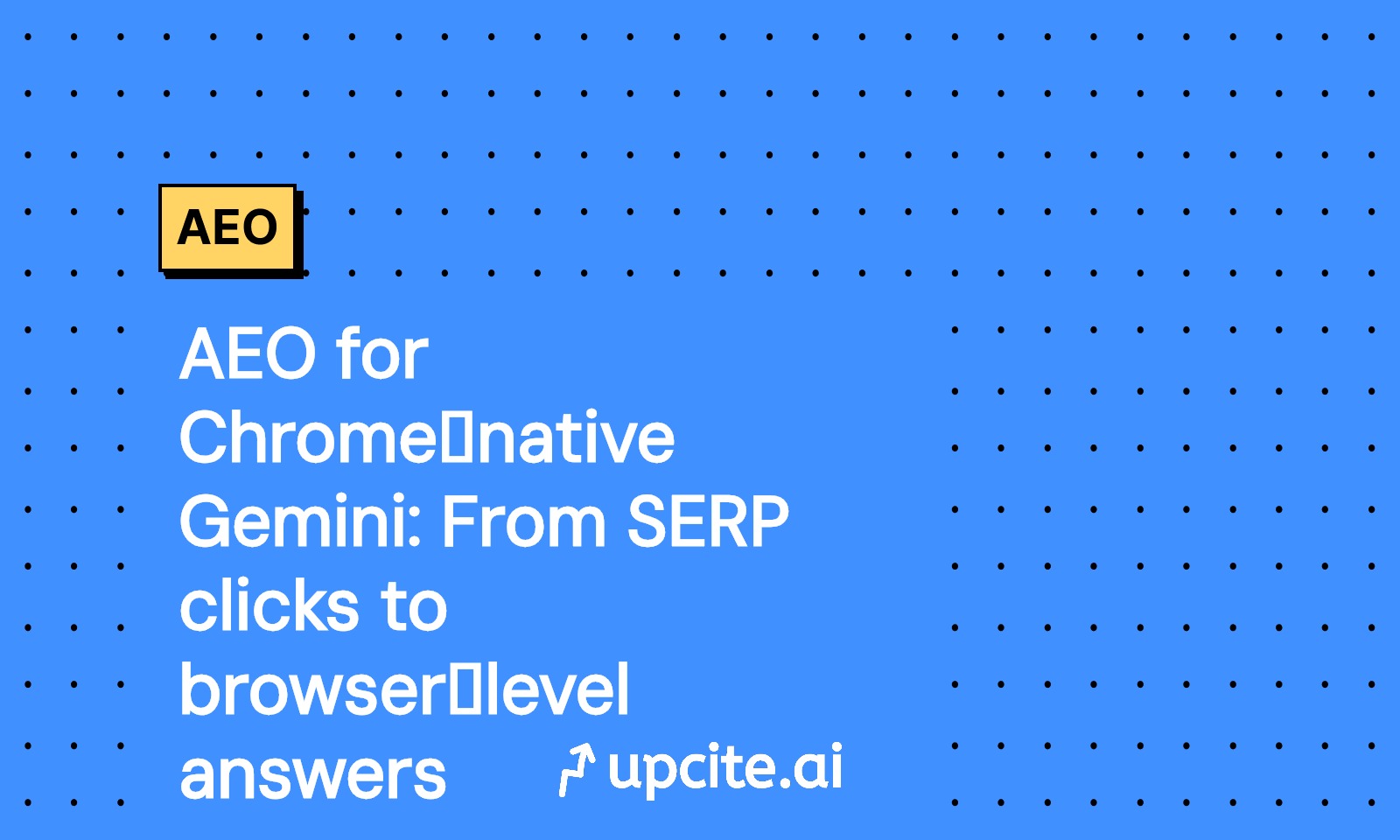
Vicky
Sep 19, 2025
What changed on Sep 18, 2025
- Google announced Gemini in Chrome as an AI browsing assistant that understands the page you’re on and the tabs you have open, answering questions and summarizing content across them. Initial rollout is to U.S. users (English) on Mac and Windows, with mobile coming soon. (blog.google)
- Google also introduced AI Mode in the omnibox for complex, multi‑step questions, with contextual suggestions available now and AI Mode rolling out in the U.S. later in September 2025. (blog.google)
Why this matters for AEO
- Answers are now surfaced at the browser layer (tab‑aware assistant and omnibox), compressing the path between intent and outcome. To be selected and cited, your pages must provide clean, stepwise instructions with explicit provenance and machine‑readable structure. (blog.google)
Publishing pattern: stepwise, citation‑friendly pages
- Write to a verb: Target intents that imply an action (install, compare, migrate, cancel, configure). Name the page accordingly.
- Structure the body as numbered steps. After each step, include a one‑line Outcome and a short Rationale.
- Add explicit Source lines (human‑readable) near the top and, if needed, per step. Example Source line format: “Sources: Vendor Docs (2025‑06‑14), Independent Test (2025‑08‑02) • Last verified: 2025‑09‑19.”
- Keep a Summary Answer at the top (2–4 sentences) that restates the task, preconditions, and the expected result—this is often what assistants excerpt.
Required technical layer: JSON‑LD that assistants can trust and act on
- Use JSON‑LD as your primary structured data format; it’s Google’s recommended approach for Search features and is widely consumed by assistants. (developers.google.com)
- Mark task pages with schema.org/HowTo, including step, tool, supply, totalTime/performTime/prepTime, and citation to make provenance explicit. (schema.org)
- Expose action endpoints with schema.org Actions and EntryPoint urlTemplate so agents can initiate the next step (for example, trigger an internal search, start a checkout, or open a deep link). This prepares your site for agentic execution paths. (This is an implementation best practice inferred from the Schema.org Actions model; Google’s post does not claim Chrome executes Actions directly.) (schema.org)
Copy‑paste templates
- Minimal HowTo JSON‑LD with citations
Notes: HowTo supports step, tool, supply, time, yield/Outcome, and citation via CreativeWork. Use dateModified for freshness—assistants favor current instructions. (schema.org)
- Expose agent‑friendly actions (SearchAction and a task endpoint)
These use SearchAction for site search and an Action with EntryPoint for initiating a task. Assistants that interpret Actions can construct calls from urlTemplate variables. (developers.google.com)
Omnibox and tab‑aware summarizer readiness checklist
- Put the canonical task in the H1 and repeat it verbatim in the first 160–240 characters. This is what Chrome’s assistant is most likely to paraphrase.
- Keep steps atomic, each with a named outcome; avoid burying prerequisites.
- Place a consolidated Sources block near the top and reference any external vendor docs you used; mirror those in the JSON‑LD citation array.
- Include updated and verified dates in both the visible page and JSON‑LD (dateModified) to signal freshness.
- Ensure the same structured data exists on both desktop and mobile pages and complies with Search Central structured data guidelines. (developers.google.com)
QA and monitoring
- Validate JSON‑LD with Google’s Rich Results Test and your CI pipeline; fix critical and non‑critical issues before shipping. (developers.google.com)
- Run task pages in Chrome with Gemini enabled; open multiple relevant tabs and ask the assistant to perform/summarize the task. Verify it cites your Sources and lifts the correct steps. (blog.google)
- Track action endpoint usage (from urlTemplate targets) with server‑side logs to measure agent‑initiated journeys. Treat this as early‑signal telemetry while ecosystem support matures. (Implementation inference based on Schema.org Actions.) (schema.org)
Executive takeaway Gemini’s browser‑native answers and the omnibox’s AI Mode compress discovery, evaluation, and action into the Chrome UI. Win those moments by publishing stepwise, citable instructions and shipping JSON‑LD HowTo plus Action/EntryPoint markup so assistants can surface, attribute, and initiate your solutions—often without a traditional SERP click. (blog.google)