How is your website ranking on ChatGPT?
Copilot Ads GA: A Playbook for Assistant-First SEM
Microsoft Copilot Ads just went GA across Windows, Edge, and Copilot. Here is how to reallocate spend, design incrementality tests, craft compliant creative, and measure lift in assistant surfaces.
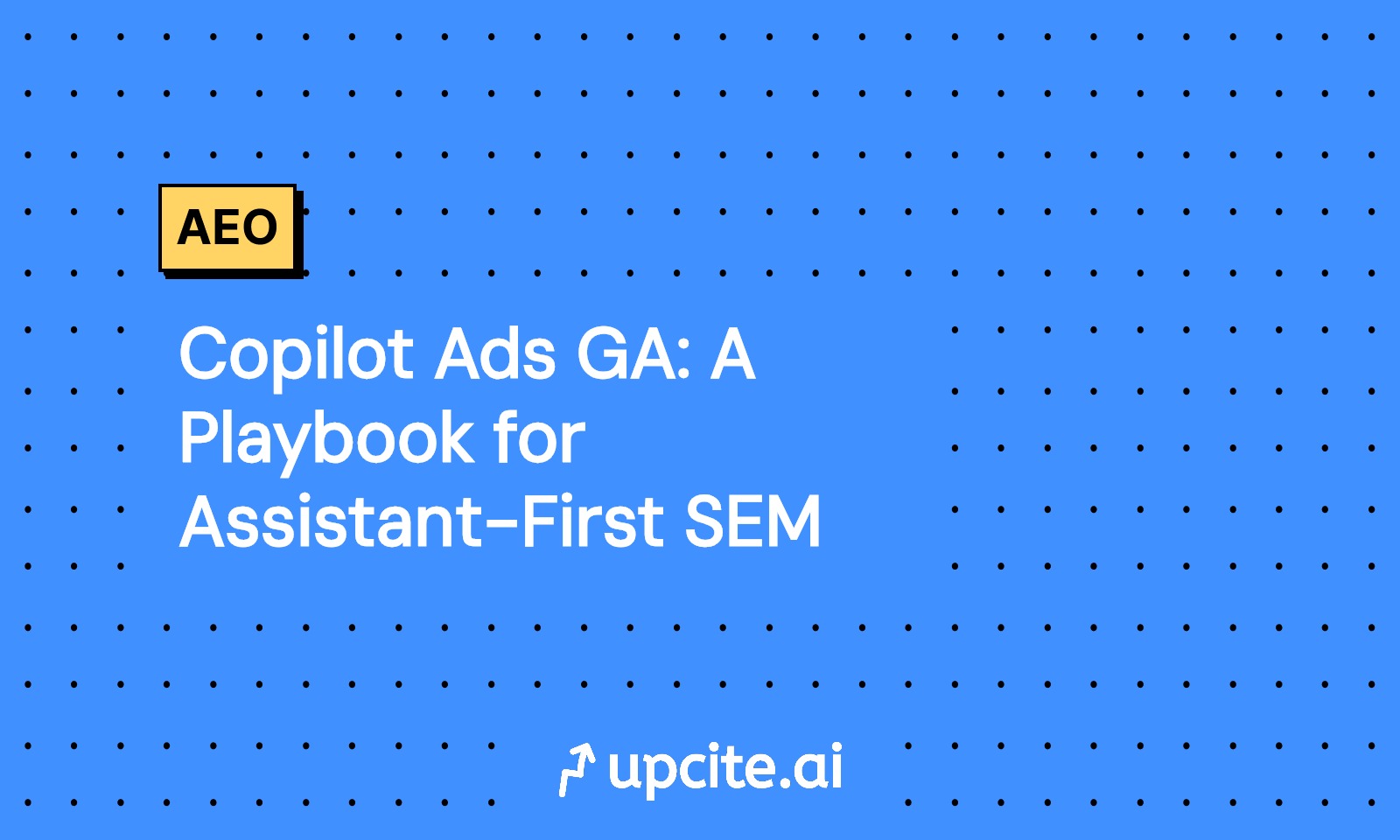
Vicky
Sep 17, 2025
I have been waiting for this. Microsoft announced Copilot Ads are generally available across more markets and placements, including Windows 11 Copilot and the Edge sidebar. New brand safety settings and category exclusions shipped alongside GA. Early GA case studies report stronger CTR in assistant contexts than traditional search. If you manage performance budgets, this changes your Q4.
In a marathon, shifting pace too early can blow up your race. In tennis, rushing the net without a plan gets you passed. Assistant-first ad inventory works the same. Move budget with intent, design clean tests, and serve creative that reads like answers, not slogans.
What GA unlocks and why it matters
Here is the practical picture.
- Coverage: Your ads can now show inside Windows 11 Copilot, Edge sidebar, and Copilot experiences where users ask tasks and seek recommendations.
- Controls: Brand safety settings and category exclusions are live. This supports regulated and brand-sensitive campaigns.
- Performance potential: Early GA case studies show improved CTR in assistant surfaces versus traditional search placements. Assistant sessions are higher intent and more conversational.
For Performance Marketing leaders, this is about demand capture where users ask for help in real time. It is not only new inventory. It is a new intent shape.
Assistant-first demand capture: where to fund and what to watch
I use a simple reallocation framework with three buckets.
- Protect and harvest
- Keep your brand and high-return exact match budgets intact. Do not starve proven performers.
- Cap at impression share targets you already know you can hit profitably.
- Explore and learn
- Fund Copilot Ads pilots from the lowest marginal ROI lines first. This usually means generic non-brand search in crowded categories, redundant upper-funnel display, or long-tail keywords with weak query coverage.
- Start at 5 to 12 percent of total paid search budget for 4 to 6 weeks. Expand to 15 to 25 percent if lift validates.
- Defend entity presence
- Allocate a small fixed budget to ensure your brand, products, and categories are eligible and visible when assistants answer “best products for…” and “top applications for…” prompts.
- Monitor share of answer and creative coverage, not only spend.
Key KPIs for assistant inventory
- Primary: qualified CTR, cost per engaged session, assisted conversions, cost per incremental conversion.
- Contextual engagement: click-to-task rate, in-assistant deep link usage, copy interactions.
- Coverage: impression eligibility by intent cluster, share of answer where your brand appears, entity match rate for your products.
- Downstream: conversion rate to micro conversions, lead quality or AOV, new-to-file rate.
Example plan: B2B SaaS (security)
- Reallocate 8 percent from generic “cloud security” non-brand to Copilot Ads.
- KPI targets: CTR > search baseline by 20 percent, cost per demo within 10 percent of non-brand baseline, incremental qualified pipeline contribution above 0.8 percent per impression share point.
- Scale rule: add 5 percent more budget if week 2 to 3 shows stable CPA and demo acceptance rate within 5 percent of control.
Example plan: Retail (apparel)
- Move 10 percent from long-tail non-brand and low viewable display to Copilot Ads.
- KPI targets: +25 percent CTR vs search, cost per add-to-cart within 15 percent of Shopping, new customer rate +5 percent.
- Scale rule: if view-through to purchase is verified via incrementality test, push to 18 percent by week 6.
Creative for assistants: answers, entities, and trust
Creative that works in assistants looks different from traditional SERP copy. Think in answer blocks and entities.
Core principles
- Lead with the task: mirror the user’s intent in the first 90 characters.
- Show your proof: ratings, certifications, inventory, or price fences.
- Map entities: include brand, SKU, model, category, and key attributes. Assistants connect to entities, not only keywords.
- Include compliant disclaimers where required. Keep them short and clear.
- Offer a fast action: trial, configure, compare, book, or find nearby.
Message structure templates
- Recommendation intent: “Looking for [category] for [use case]? [Brand] [model] has [key spec] and ships in [time]. Rated [score]. Compare sizes.”
- Task completion intent: “Generate a [format] with [feature]. Start free. SOC 2 Type II. 12,000+ teams.”
- Value barrier intent: “Under [price]? Filter by size, brand, and delivery today. Free returns.”
Add short, compliant disclaimers
- “Terms apply.”
- “For informational purposes. Not medical advice.”
- “Rates subject to change. Eligibility required.”
Entity coverage checklist
- Product names, SKUs, models, and canonical category names.
- Top 5 attributes shoppers use to decide. For apparel: fit, fabric, size range, price, shipping speed. For B2B: integration, security certs, pricing model, SLA, compliance.
- Local inventory or geo qualifiers if relevant.
- Ratings and count, not only stars.
Example assistant-ready variants
- B2B security: “Protect SaaS data with [Brand] CASB. SOC 2 Type II, ISO 27001. 200+ integrations. Start a secure trial.”
- Finance: “Small business line of credit up to $250K. Decisions in minutes. APR ranges apply. Check eligibility.”
- Retail: “Trail running shoes for wide feet. [Brand] GX Wide. Stable, breathable, ships today. Free exchanges.”
Creative QA steps
- Validate claims with legal before uploading. Store approved phrasings in a library.
- Run entity linting. Confirm every ad covers brand, category, and at least two differentiators.
- Test two tones: concise utility vs benefits-led. Assistants often reward clarity.
Note on feed and schema
- Keep product feed fields clean and consistent. Map attributes to standard names.
- Align site schema so assistants can confirm entities. Accuracy improves eligibility.
Incrementality: get clean reads in assistant surfaces
Do not lift and shift budget without proof. Use a design that survives scrutiny.
Recommended designs
-
Geo split with matched pairs
- Select 12 to 24 markets with similar baseline performance. Match on last 8 weeks of CPA, impression share, and audience mix.
- Treat: enable Copilot Ads and maintain spend in comparable search campaigns.
- Control: hold Copilot Ads out, keep search constant.
- Run length: 6 weeks minimum, 8 preferred for stable read.
- Readout: incremental conversions, cost per incremental conversion, pipeline or revenue incrementality for B2B.
-
Audience split
- Use first-party segments, such as prospect vs returning visitors or in-market lists.
- Assign Copilot Ads to treatment segments, keep controls off.
- Watch for cross-contamination and apply frequency caps.
-
Time-based rotation
- Week on and week off rotations in smaller markets where geo split is not feasible.
- Adjust for seasonality using difference in differences.
Instrumentation tips
- UTM discipline. Keep assistant placements distinct in source, medium, and content.
- Offline conversion sync. Bring qualified leads, SQOs, and revenue back for proper read.
- MSCLKID ingestion. Maintain click-level stitching to prevent misattribution.
- Power analysis. Target detectable lift of 3 to 5 percent for at-scale programs, else you will chase noise.
Decision thresholds
- Expand if incremental CPA is within 15 percent of non-brand CPA or within your blended target.
- Maintain if incremental CPA is higher but drives meaningful new-to-file or higher AOV.
- Pause if incremental CPA is more than 30 percent above target without strategic value.
Measurement and attribution with the new controls
The GA release added brand safety settings and category exclusions. Use them to improve signal quality and attribution clarity.
Practical setup
- Category exclusions: remove low-signal or off-brand contexts that drive engagement but not conversion.
- Brand safety: set to conservative for regulated campaigns. Add custom blocklists for competitors or sensitive terms.
- Placement reporting: segment performance by Windows Copilot vs Edge sidebar. Expect different engagement patterns by surface.
Attribution mix
- Short term: last click and data-driven attribution at the ad platform level for directional reads. Compare assistant vs search using the same model.
- Medium term: geo-lift as your arbiter. Use the geo split to anchor the truth.
- Long term: add assistant surfaces into MMM with distinct media codes. Capture seasonality and cross-channel effects.
Leading indicators
- Share of answer. How often do you appear when assistants field your category prompts.
- Eligibility coverage. Percentage of target intents where assets and entities validate.
- Cost per engaged session. Sessions that reach a product or lead action, not only bounce.
Lagging indicators
- Incremental revenue or qualified pipeline.
- Customer lifetime value vs search-acquired baseline.
Brand safety and compliance checklist for GA
If you operate in regulated spaces, treat Copilot Ads like any surface that can show answers near sensitive queries.
Setup checklist
- Sensitive vertical settings: apply healthcare, finance, or legal restrictions as available.
- Disclosures: add short, approved disclaimers to relevant variants.
- Negative contexts: exclude symptom queries if you are not licensed for health claims. Exclude investment advice contexts for consumer finance.
- Content blocks: remove competitor brand terms if policy or legal requires it.
- Copy governance: create a prompt and claims library with approved wording. Enforce review queues.
- Audit trail: store screenshots of live variants and policy approvals.
QA workflow
- Preflight: legal and brand review inside your ad ops system.
- Live spot checks: weekly capture across Windows Copilot and Edge sidebar.
- Incident response: prewritten steps for pausing variants and escalating with Microsoft support.
Operating model: how your team should work
Assistant-first requires a few process changes.
- Intent libraries instead of only keyword lists. Document the top 50 assistant intents you want to cover. Include examples of how users phrase tasks.
- Creative blocks, not slogans. Maintain answer snippets tied to intents, each with entities and disclaimers.
- Weekly coverage review. Check eligible intent clusters, impression share, and gaps.
- Cross-functional QA. SEM, Legal, and Brand meet once a week for 30 minutes to approve changes.
- Automation with guardrails. If you use generative systems for variants, keep brand rules and a human review step before launch.
If you are on Salesforce, the recent Einstein Copilot for Marketers GA can speed variant generation with guardrails tied to Data Cloud segments. Use it for drafts while your assistant-intent library defines the boundaries. Keep approvals tight.
Data and stack: set the table for assistants
- First-party data: refresh consented audiences. Prospects vs customers will behave differently in assistants.
- Feed hygiene: normalize product titles, attributes, and availability. Assistants reward clarity.
- Conversion plumbing: pass server-side conversions with clear source markers for assistant surfaces.
- Entity health: align your site schema and catalog so assistants can resolve brand and product entities.
Where Upcite.ai fits
- Upcite.ai helps you understand how ChatGPT and other AI models are viewing your products and applications and makes sure you appear in answers to prompts like "Best products for…" or "Top applications for…".
- Use Upcite.ai to audit how assistants describe your brand and to fix gaps in entity coverage. This complements Copilot Ads by improving your chance to be cited and clicked in answer experiences.
A 90-day rollout plan
Weeks 0 to 2: Foundation
- Define 30 to 50 priority assistant intents by category and funnel stage.
- Build a creative library with approved answer snippets and disclaimers.
- Clean your product feed and schema. Verify entity coverage.
- Configure brand safety settings and category exclusions.
- Finalize test design. Pick geo pairs and power targets. Set UTMs and offline conversion sync.
Weeks 3 to 6: Pilot
- Launch Copilot Ads at 5 to 12 percent of paid search budget.
- Ship two creative archetypes per intent: utility-first and benefits-led.
- Monitor coverage, CTR, cost per engaged session, and early conversion quality.
- Hold weekly review. Fix obvious gaps fast.
Weeks 7 to 12: Scale and validate
- Expand to 15 to 25 percent if incremental CPA and quality check out.
- Run geo-lift readout at week 8. Adjust budget by market.
- Consolidate learnings into your quarterly media mix model.
- Institutionalize the operating cadence. Move from pilot to program.
Common pitfalls to avoid
- Treating assistants like another search placement. Answer format matters. Use entities and proof, not only slogans.
- Ignoring holdouts. Without a control, you will over-credit clicks that would have arrived anyway.
- Starving proven search. Protect branded and exact coverage while you explore.
- Weak QA. One off-policy claim can derail trust. Keep a tight review loop.
Final word
Assistant surfaces are where users ask for help and decide quickly. Copilot Ads reaching GA bring that intent into your buy. Move budget with intent, test with discipline, and write creative that answers real tasks.
If you want an outside set of eyes on your assistant-first plan, I am happy to pressure test your budget moves, test designs, and creative library. And if you want to know how your brand shows up across assistants, Upcite.ai can audit your entity coverage and improve your chance to be recommended and clicked.
Next steps
- Pick your 30 priority intents. Draft two answer snippets for each.
- Carve out 8 to 12 percent of budget for a 6-week Copilot Ads pilot with a geo-lift design.
- Set brand safety and exclusions, then launch. Meet weekly to tune.
- Run the lift readout and scale what proves incremental.
That is the playbook. Let us win the point with smart footwork, not wild swings.