How is your website ranking on ChatGPT?
Google AI Mode Goes Visual: A Two-Week Plan to Win Conversational Image Search
Google just turned product discovery into a visual conversation. Here is what changed in Search and how growth teams can run a focused two-week sprint to optimize images and feeds, test conversational modifiers, and set a clean KPI for AI Mode click-through-to-cart and conversion.
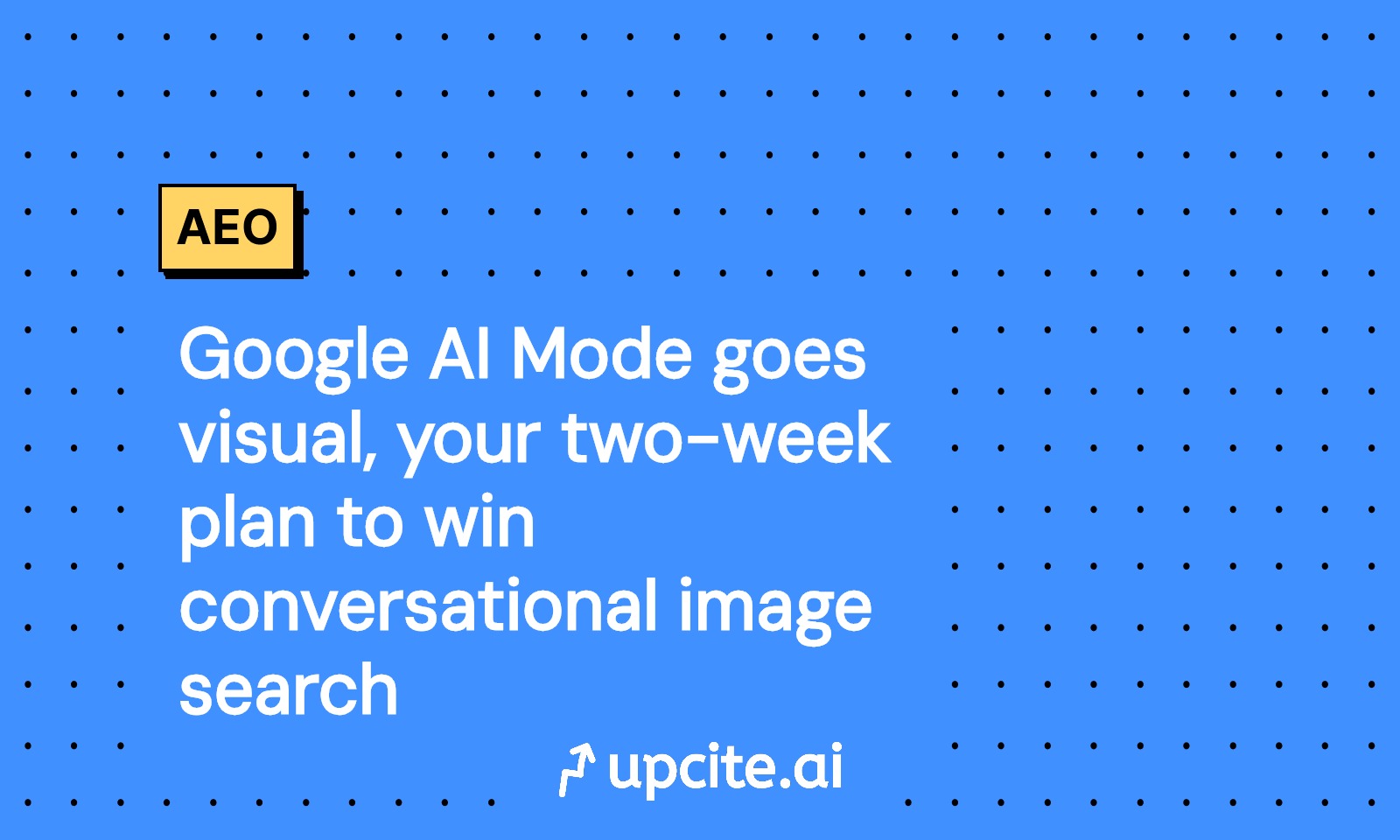
Vicky
Oct 4, 2025
Breaking: Google turns search into a visual conversation
Google has flipped a key switch in Search. AI Mode now supports visual-first, conversational shopping and image understanding, so people can start with a photo or vibe and refine results in plain language. This is not a minor UX tweak, it is a shift in how intent is expressed and matched to inventory. In practical terms, your images and product attributes are now the first-class citizens of discovery, and your copy needs to read like a conversation rather than a list of filters.
Google’s announcement on September 30, 2025 confirms that AI Mode surfaces shoppable, visual results from the Shopping Graph, lets users upload or snap a photo, and understands subtle visual details using a new visual search fan-out technique. See Google’s AI Mode visual search update.
If you are building brand-owned shopping assistants alongside this shift, see related playbooks such as the Algolia Agent Studio beta, the Google Cloud AP2 launch, and the ChatGPT Instant Checkout pilot.
What exactly changed in AI Mode
In AI Mode, the search flow looks less like “blue jeans, women, barrel fit” and more like “barrel jeans that are not too baggy, ankle length, acid-washed, under $120.” Users can start with a photo of jeans they like, then add conversational modifiers such as length, wash, rise, or even constraints like “pet-hair resistant” for a rug. AI Mode then composes visual results, each card pointing directly to a retailer’s product detail page.
Under the hood, Google pairs its Shopping Graph with a visual search fan-out approach. The system decomposes an image into objects, textures, materials, and colorways, then runs multiple related searches in parallel. It blends those with the user’s conversational modifiers to produce a set of visually coherent, shoppable results. For marketers, this means three things:
- Images and attributes are the ranking language. The more precise your attributes and the more legible your images, the more often AI Mode can match your products to nuanced queries.
- Conversational descriptors now matter. Your titles and descriptions should anticipate how humans talk, not just how merchandisers label items.
- Inventory freshness is amplified. The Shopping Graph refreshes billions of listings frequently, so attribute updates can influence visibility fast.
Why growth and merchandising teams should move now
Visual-first discovery compresses the decision path. If a shopper begins with a photo, adds two plain-language modifiers, and lands on a PDP with the exact variation they imagined, you will see fewer filter interactions and a sharper jump from impression to add-to-cart. That tight funnel rewards sellers who:
- Make subtle differences obvious in the image set, for example the distinction between straight vs barrel vs wide-leg silhouettes.
- Express variations in attributes and descriptions, not just in category filters.
- Keep product feeds complete, consistent, and in sync with what the image actually shows.
Conversational modifiers also change keyword strategy. The modifiers look like natural phrases, for example “ankle length,” “acid wash,” “not too baggy,” “quiet motor for nursery,” “low profile under cabinet,” or “fits 2018 Civic without drilling.” These map to real attributes you control. Treat them as first-class optimization targets, not copy flourishes.
The two-week attribute optimization sprint
You asked for a tight plan. Here is a focused, team-friendly sprint that assumes an apparel or home category, with easy adaptations for beauty and electronics. Keep the core goal simple: increase AI Mode-driven click-through-to-cart and conversion by making images and feeds legible to visual-conversational search.
Day 1-2: Inventory and attribute audit
- Export your current Merchant Center feed. Identify coverage for key attributes by category, for example color, size, pattern, material, fit, rise, inseam, heel height, finish, dimensions, compatible models.
- Map conversational modifiers to attributes. For denim, link phrases like “not too baggy,” “ankle length,” “high-rise,” “acid wash,” “barrel leg,” “curvy through hip” to specific feed fields and to on-page content.
- Audit image sets. For top sellers, confirm you have at least 5 to 8 clean images showing front, side, back, detail close-ups, and context shots that clarify fit, texture, or scale. Note gaps where modifiers are not visually clear.
Day 3-5: Attribute expansion and normalization
- Fill missing attributes in the feed. Standardize values and avoid freestyle synonyms that fragment recall. Use canonical values, then include human language in the description.
- Add additionalProperty where supported in structured data to capture nuances like “noise level 42 dB” or “pet friendly weave.”
- Write short, bullet-style highlights that echo conversational phrasing, for example “Ankle length, relaxed through thigh, barrel leg silhouette.”
Day 6-7: Image upgrades and retakes
- Shoot or retouch images to make modifiers obvious. For “ankle length,” include a standing shot that clearly shows the hem on the ankle. For “acid wash,” add a high-resolution close-up of the texture.
- Ensure consistent lighting and backgrounds so the system can read edges and surfaces. Avoid over-stylized shadows that hide key details.
- Generate alt text that mirrors conversational phrasing without stuffing, for example “women’s barrel jeans, ankle length, light acid wash.”
Day 8: Structured data and PDP hygiene
- Validate Product schema across PDPs. Include brand, model, color, material, size, aggregateRating, offers, and additionalProperty. Keep titles readable for humans while preserving canonical attributes.
- Make sure variant selection reflects the language of the modifiers, for example a variant called “Ankle 28 in” rather than just “28.”
Day 9: Merchant Center sync and QA
- Push the updated feed. Resolve warnings and disapprovals the same day. Use merchant-defined custom labels to group items in your test, for example “ai_sprint_week1.”
- Spot check how your key SKUs render in Search, Image, and AI Mode. Confirm thumbnails accurately reflect the modifier language you optimized.
Day 10-12: Conversational modifier tests
- Build a test list of 30 modifier phrases per category. Examples below.
- Update titles and descriptions for your test cohort using restrained edits that preserve SKU and canonical naming.
- Publish two content variants where allowed, for example one with concise attribute-forward titles, one with slightly more conversational phrasing in highlights. Keep only one canonical title to avoid product duplication.
Day 13: Launch measurement
- Turn on dashboards and confirm data capture for add_to_cart and purchase events on your PDPs. Create segments that isolate sessions landing on PDPs from Google organic, then overlay query data from Search Console for your conversational test phrases.
- Define your primary KPI and baseline. See the KPI section below.
Day 14: Review and iterate
- Stack rank modifiers by click-through-to-cart and conversion lift. Expand winning patterns to the next 100 SKUs. Remove phrasing that underperforms or draws mismatches.
Conversational modifiers: practical examples to test
Treat these as inputs to titles, bullets, and descriptions. Keep titles crisp, put the human language in bullets and descriptions, and ensure the feed attributes match the claim your images make.
- Apparel and footwear
- “barrel jeans not too baggy,” “ankle length”
- “curvy through hip,” “high-rise 11 in,” “comfort stretch”
- “waterproof hiker, wide toe box,” “grippy outsole for wet rock”
- Home and decor
- “pet-hair resistant rug,” “low pile, robot-vac friendly”
- “matte black faucet, spot resistant,” “fits 3-hole sink”
- “slim under-cabinet light, warm 2700K”
- Beauty
- “sheer coverage, dewy finish,” “fragrance free for sensitive skin”
- “heat protectant up to 450F,” “curl defining, no crunch”
- Electronics
- “quiet air purifier 42 dB,” “covers 400 sq ft”
- “fits 2018 Civic without drilling,” “MFi USB-C to Lightning”
Document which phrases map to which attributes. For example, “low pile” maps to thickness in inches and fiber type. “Quiet” maps to decibel rating. Precision beats poetry.
Feed hygiene still wins, now it wins faster
Google’s product understanding depends on coherent feed data. If attributes are missing, your products can still appear, but performance is limited. Use Google’s official product data specification to standardize values for color, size, pattern, material, age group, gender, and variant logic via item_group_id. For apparel, make sure size, size system, size type, and color are consistently populated across all variants.
Three tips that consistently move the needle:
- Normalize attribute vocabularies. Use a single spelling for color and finish. Map free text to canonical values in your feed pipeline.
- Express the same attributes everywhere. PDP, structured data, feed, and images should not contradict one another.
- Use additional_image_link for close-ups that reveal textures, finishes, and hardware, especially for modifiers like “acid wash,” “matte black,” or “grain leather.”
KPI: define AI Mode click-through-to-cart and conversion
You need a metric you can monitor daily during the sprint, even if Google does not break out an explicit AI Mode channel in your analytics. Use a practical, defensible approximation that pairs Search Console and GA4.
-
Working definition
- AI Mode CTR-to-cart = add_to_cart sessions that originated from Google organic PDP entries associated with your conversational test queries, divided by impressions for those queries.
- AI Mode conversion rate = purchases from those same sessions divided by their clicks.
-
How to instrument quickly
- Tag add_to_cart and purchase with GA4 recommended ecommerce events. Confirm server-side or client-side tagging parity across devices.
- In Search Console, maintain a list of conversational test queries per SKU group. Pull daily clicks, impressions, and CTR segmented by query and landing page.
- Join Search Console and GA4 in BigQuery, keyed by date, device, country, and landing page. Create a blended metric card that shows impressions and clicks from the conversational query set alongside GA4 add_to_cart and purchase from sessions that landed on the same PDPs from Google organic on the same day and device.
- Use a control group of similar SKUs not updated in the sprint to estimate lift.
-
Targets for a two-week test
- CTR-to-cart: aim for a 10 to 20 percent relative lift for the updated SKUs versus control. Smaller catalogs can set a 5 percent minimum detectable effect.
- Conversion rate: aim for a 5 to 10 percent relative lift. If CVR does not move, prioritize image clarity and variant selection UX.
Measurement nuances and guardrails
- Do not assume you can tag AI Mode clicks with UTMs in organic search. Use the blended approach above, and keep your test query list clean so attribution is credible.
- Watch for model mix shifts. If traffic moves from traditional blue links to AI Mode cards, your overall Google organic conversion rate may change even if total revenue stays flat. Segment by landing page type to see the effect.
- Align ad campaigns. If you run Performance Max or Shopping Ads, ensure product titles and feeds use the same normalized attributes so paid and organic reinforce one another.
Creative guidelines for image-forward discovery
- Show the modifier visually. If ankle length matters, crop and frame to show the ankle. If finish matters, shoot macro detail under neutral light.
- Keep backgrounds clean and consistent. Visual systems parse edges and materials better when backgrounds are uncluttered.
- Represent each variant clearly. If a colorway has a unique texture, include at least one variant-specific image, not just a color swatch.
- Maintain human clarity in alt text. Use natural phrasing like “matte black pull-down kitchen faucet, spot resistant.”
Risks, mitigations, and policy alignment
- Misinterpretation risk: if your image implies a feature the product does not have, expect mismatches and higher return rates. Add bullets that restate the exact attributes the shopper expects from the images.
-
- Accessibility drift: visual-first does not mean text-last. Keep alt text and structured data current so screen readers and search engines agree.
- Over-optimization: avoid adding vague adjectives without attribute backing. “Premium” says nothing to a system that prefers measurable properties.
A category example: denim in practice
- Starting point: your PDP reads “Women’s Barrel Jean, Light Wash.” The feed shows brand, color, size, material. Images are front and back only.
- Sprint upgrades:
- Feed: add fit = barrel leg, rise = 11 in, inseam = 28 in, stretch = 1 percent elastane, wash = light acid wash, closure = button fly.
- PDP highlights: “Ankle length 28 in, relaxed through thigh, not too baggy barrel leg, light acid wash.”
- Images: add side profile to show barrel line, ankle crop to show hem, macro of wash texture, seated shot to show drape. Keep consistent lighting.
- Result: when someone in AI Mode says “barrel jeans not too baggy, ankle length, acid washed,” your card looks visually and semantically like the request.
Team logistics and ownership
- Merchandising owns canonical attributes and variant logic.
- Content owns titles, bullets, and alt text that express conversational modifiers.
- Creative owns retakes for missing visual cues.
- Analytics owns KPI definition, Search Console queries, GA4 events, and the BigQuery join.
- Growth owns the playbook and the daily standup during the two-week sprint.
If your team uses Upcite.ai, you can store daily SERP snapshots for your test queries, track how AI Mode cards render per SKU, and translate winning modifiers into creative briefs for the next product photo batch.
What this means for the broader search landscape
Visual-conversational search compresses discovery, favors rich attributes, and rewards brands that keep feeds and images synchronized. It also narrows the gap between inspiration and purchase, which is why incremental gains in click-through-to-cart can compound quickly across a catalog. As AI Mode evolves, expect more nuanced interpretations of materials, finishes, and compatibility claims, which will further reward teams that document and photograph the details.
Conclusion: act while the window is open
The ground just moved in Search. Google’s AI Mode is now a visual conversation that points directly to shoppable results. The teams that win will translate human phrasing into precise attributes and images. Run the two-week sprint above, test conversational modifiers against clean, normalized feeds, and measure a single KPI that proves your work.
Next steps for this week:
- Pull your feed and image audit, then shortlist 100 SKUs for the sprint.
- Add or normalize the attributes that map to real conversational modifiers. Retake 20 critical images to make those modifiers visible at a glance.
- Launch the blended KPI across Search Console and GA4, and set a clear target. In two weeks, expand the winning pattern to the rest of the catalog.