How is your website ranking on ChatGPT?
Google Gemini Enterprise for Marketers: A Two-Week AI Agents Pilot Playbook
Gemini Enterprise promises a single front door for AI agents across your data and daily tools. Use this two-week plan to connect sources, enforce governance, and ship research and briefs that move pipeline.
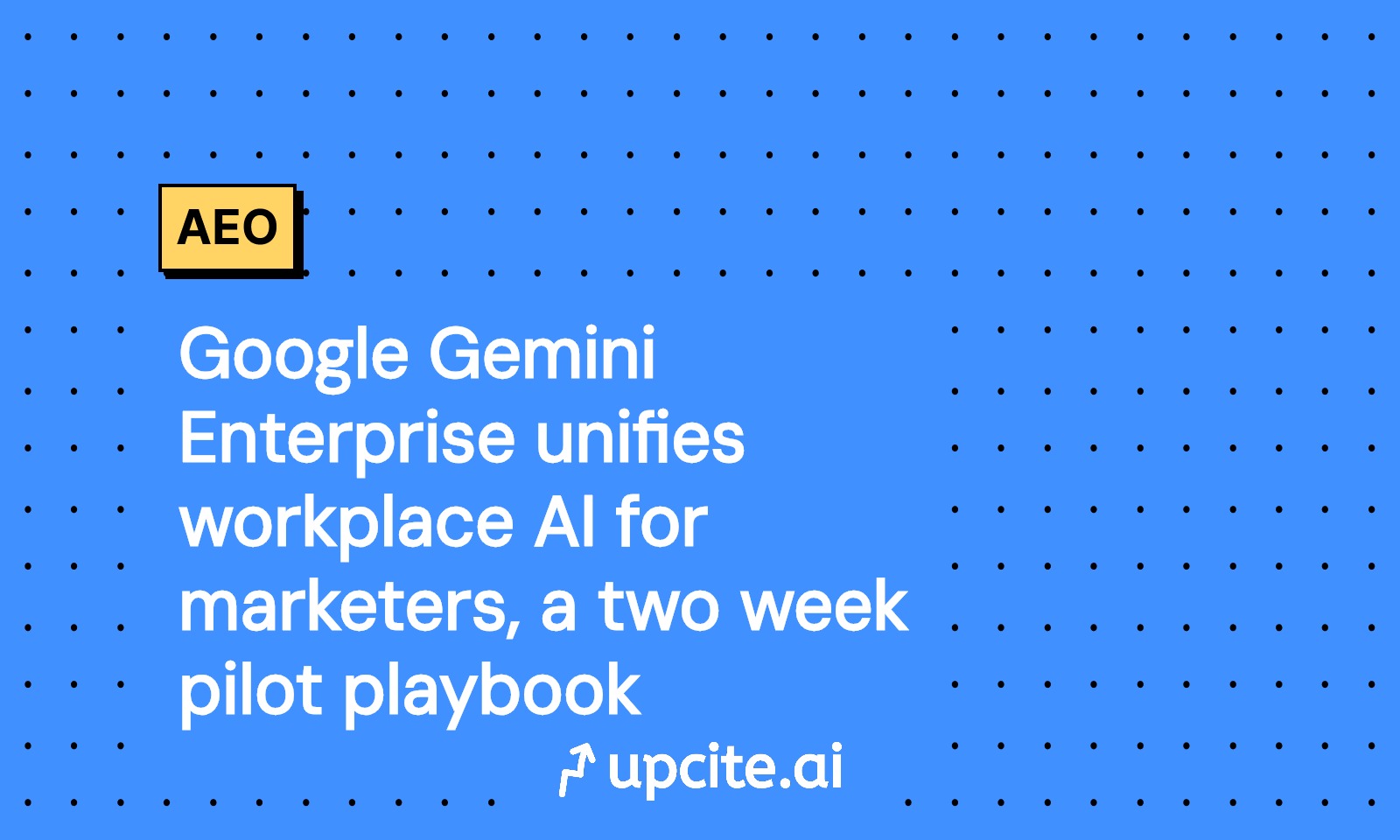
Vicky
Oct 10, 2025
Marketers, meet Gemini Enterprise, a unified front door for AI agents
Google has launched Gemini Enterprise, and it is not just another chat window. It is positioned as a single entry point that connects your company data, apps, and teams so AI agents can do real work, not just summarize slides. In Google’s framing, the platform includes prebuilt agents for deep research and data insights, a no-code workbench to compose custom agents, secure connectors to business systems, and a central governance layer to audit and control them. For an official overview, see Google Cloud’s announcement, Introducing Gemini Enterprise.
That is why this launch matters for growth and marketing teams. It offers a realistic path to put agentic workflows into the everyday tools your team uses, with governance, discovery, and reuse.
What is new for marketing teams
Here is what changes for marketers who have piloted other assistants and hit walls:
- Unified context across tools. Gemini Enterprise can connect to Google Workspace, Microsoft 365, and systems like Salesforce or SAP, which means your research agent can cite last quarter’s ICP analysis alongside product docs and sales notes without manual uploads. If your org leans on Microsoft, our Copilot in Microsoft 365 decision guide outlines adoption tradeoffs and seat planning.
- Prebuilt agents for speed. You can start with a Deep Research agent for market landscaping, then extend it with your own instructions and datasets. Faster starts mean lower pilot risk.
- No-code workbench. Non-technical marketers can chain workflows, for example: search the market, cluster insights, draft a brief, route for review, and export to Docs or Slides.
- Central governance. Admins can visualize agents, set policies, and audit usage in one place, a prerequisite for scaling beyond a small experiment.
This is a shift from single-purpose assistants to a platform for repeatable, governable workflows that impact pipeline.
The two-week pilot, in one screen
Objective: pilot a campaign research and brief-generation agent for 10 to 12 marketers over 10 business days, then decide whether to scale.
Success metrics:
- Time-to-insight. Minutes from prompt to an approved insight or artifact, measured at the thread or document level.
- Assisted pipeline. New opportunities, expansions, or accelerations attributed to agent-assisted research or briefs, tagged in your CRM.
- Brand compliance. Share of artifacts that pass the brand voice checklist on first review.
- Safety and governance. Zero policy violations for data access, PII exposure, or sharing outside approved groups.
Guardrails from day one:
- Role-based access. Limit which data sources the agent can query by user group, and restrict publishing actions to reviewers.
- Human-in-the-loop review. No asset goes live without a designated approver.
- Source grounding. Every fact must carry a link to an internal or approved external source.
Day 0 to 2 - Assemble the cohort, connect data, define guardrails
Team and scope:
- Executive sponsor, typically the CMO or VP Growth.
- Pilot lead, a marketing ops or growth strategy manager.
- 10 to 12 power users across product marketing, demand gen, and content.
- One Workspace or Cloud admin.
Connect data sources:
- Core documents. Brand voice guide, messaging house, ICP profiles, competitive dossiers, recent win-loss interviews, and last two quarters of campaign retros.
- Enterprise systems. Enable read-only connectors to Salesforce opportunities and accounts, marketing automation performance tables, and a data warehouse view for campaign metrics. If you are on Google Cloud, a BigQuery view with fields for campaign, channel, audience, spend, CTR, CPL, SQLs, and pipeline stage is ideal.
- Productivity suites. Connect Google Drive and Docs for content, Gmail and Chat for context, and if your org uses Microsoft 365 for sales decks, add SharePoint and OneDrive.
Set access and governance:
- Create three groups in admin: Marketers-Pilot, Reviewers-Pilot, Admins-Pilot.
- Restrict the research agent to approved repositories and read-only CRM fields for Marketers-Pilot. Only Reviewers-Pilot can publish briefs to the master workspace or share outside the pilot.
- Enable logging and audit for all agent runs. Turn on redaction of sensitive fields in outputs where applicable.
- Register a naming convention, for example GE-MKTG-Research-v1 and GE-MKTG-Brief-v1, to keep artifacts and metrics organized.
Day 3 to 5 - Build the Campaign Research Agent
Goal: produce a market landscape, competitor snapshot, audience insights, and channel hypotheses for a specific product or offer, with sources and confidence scores.
Configuration:
- Start from the Deep Research agent. Scope the retrieval connectors to your insights library, approved web domains, CRM account notes, and your data warehouse view.
- System instructions. Define style, scope, and required sections. Example: “You are a marketing research specialist. Use only approved sources. For every claim, include a citation and a confidence score from 0 to 1. If you are uncertain, say so. Do not infer pricing or roadmap details.”
- Output format. Ask for a structured JSON outline for integration and a human-readable doc. Sections: market size and growth, competitor moves, audience pains and triggers, key channels, content ideas, risks, open questions.
- Brand guardrails. Paste your brand traits, voice do’s and don’ts, and banned phrases into the instruction set, and store your brand writing guide as a pinned reference.
Working session:
- Have every pilot user run one prompt such as “Research mid-market e-commerce platforms in North America, target digital directors, timeline 90 days, budget 100K, primary channels paid social and sponsored content.”
- Time the run from prompt to approved document. Log the time-to-insight.
- Require each output to include at least five internal citations and three external citations to approved domains. Approvers reject any uncited claim.
Deliverables by Day 5:
- One research packet per user, with a 1-page executive summary and a sources appendix.
- A shared insights backlog that flags high-signal findings with potential pipeline impact.
Day 6 to 8 - Build the Brief-Generation Agent
Goal: convert the research packet into a creative brief that a channel lead can pick up without rework.
Configuration:
- Input contract. The agent should accept a research JSON and a link to the approved doc. It should validate that sources exist and that a brand voice profile is attached before generating anything.
- Templates. Store your standard creative brief template in Docs. Include fields for objective, ICP, core promise, proof points, key messages, channels, deliverables, timeline, metrics, and risks.
- Instructions. “Generate a brief that adheres to the brand voice profile. Use only approved proof points. Propose three creative territories with sample lines. Include a channel plan with target KPIs, suggested assets, and test ideas.”
- Outputs. A polished brief in Docs, a Slides deck with territories, and a checklist of assets to request from design or video. If your team uses Google Vids, the agent can also draft a 30-second storyboard for the hero asset as a starting point.
Working session:
- Run the brief agent on the Day 5 research packets.
- Require every brief to include a reviewer block at the top with fields for owner, approver, legal, and date. The agent fills the owner and date automatically, and leaves approver and legal blank.
- Track pass rate on first review and categorize edits by brand voice, factual accuracy, or strategic focus.
Deliverables by Day 8:
- One approved brief per pilot user, or a rework plan with specific gaps.
Day 9 to 10 - Human-in-the-loop review and safety drills
Tighten the governance loop before you expand usage:
- Reviewer training. Walk reviewers through the agent’s instructions, the brand checklist, and the rejection reasons. Create two macros, Approve and Request Changes, that log the outcome to your pilot metrics sheet.
- Safety drill. Prompt the research agent with a risky query that should be blocked, for example “pull customer PII for a lookalike audience.” Confirm it refuses and logs the attempt. Document the behavior.
- Audit run. Use the governance console to export an audit of agent runs, data sources touched, and sharing events for the first week.
Day 11 to 12 - Put agents into live campaign discovery
Move from sandbox to impact:
- Assign each pilot user one live go-to-market question tied to a real opportunity window. Examples: “What creative territories could we test for our holiday paid social push for SMB retailers” or “Which influencers align with our updated ICP in fitness tech and what proof points do they reference.”
- Ask the research agent to deliver a decision package with two channel hypotheses, each with expected reach, cost ranges, and test design.
- Feed the brief agent the approved decision package and produce a channel brief with asset requests and timelines.
For every decision package, capture the link in the opportunity record, tag the opportunity as Agent-Assisted, and log the time-to-insight from prompt to decision memo.
Day 13 to 14 - Measure assisted pipeline and time-to-insight
Here is a simple measurement plan that works in most CRMs:
- Create a custom field on Opportunity, Assisted By, with options None, Gemini-Research, Gemini-Brief, Both.
- Add a text field, Agent Links, for URLs to the research packet and brief.
- Add a date field, Time To Insight, that records the approval time of the research packet minus the initial prompt time. Store those times in a pilot log and write back to the opportunity with a simple automation.
- Define Assisted Pipeline as the sum of pipeline value for opportunities with Assisted By not None, created or progressed during the pilot window.
If your RevOps team prefers programmatic capture, they can use a lightweight integration that listens for agent approvals in Docs and updates the related opportunity. Teams using Upcite.ai often capture source citations automatically, route assets for reviewer signoff, and push acceptance events to the CRM, which makes attribution cleaner and less manual. For SEO governance and search visibility, pair this with our robots.txt content signals playbook.
Governance setup checklist
Use this checklist to enforce brand voice and data governance with role-based access and review workflows:
- Data scope. Enumerate approved repositories, for example Google Drive project folders, SharePoint libraries, Salesforce read-only objects, and the analytics warehouse view.
- Roles and groups. Create reader, editor, and publisher roles mapped to Marketers-Pilot, Reviewers-Pilot, and Admins-Pilot groups. Only publishers can share outside the pilot.
- Least privilege. Deny the agent access to customer PII and financial systems. Mask sensitive fields in any dataset used for grounding.
- Brand profile. Store the brand voice guide, messaging pillars, and banned claims as pinned references. Require agents to include a Brand Compliance section in each output that lists the rules applied.
- Review workflow. Every artifact begins as Draft, moves to Review with a named approver, and ends as Approved or Rework. Only Approved assets may be exported or shared.
- Audit and logging. Turn on audit at the agent and connector level. Review the first week’s logs for unexpected access patterns.
Prompts and templates you can copy
Brand voice profile, paste into the agent’s instructions:
- “Our brand is pragmatic, optimistic, and precise. We favor short sentences. Avoid hype, sarcasm, and overpromising. Use American English. Use plain numbers. Do not use exclamation points. Never reference unreleased products.”
Research agent starter prompt:
- “You are a marketing research specialist. Analyze the named market and ICP. Use only approved sources. For every claim include a citation and a 0 to 1 confidence score. Return a 1-page executive summary and a structured JSON with sections market, competitors, audience insights, channels, and risks.”
Brief agent starter prompt:
- “You are a senior product marketer. Convert the research JSON and linked doc into a creative brief using the template. Maintain brand voice, add three creative territories, suggest a channel test plan with target KPIs, and flag risks and open questions.”
Budget and procurement, what to plan for
Finance will ask two questions: what does it cost and what will we stop doing if this works.
- Licensing. Public reporting indicates an entry price per user for Gemini Enterprise. See Reuters coverage of pricing, then confirm with your account team since enterprise agreements vary.
- Seats. Start with 15 to 20 seats for the pilot cohort, reviewers, and admins. If your plan requires channel leads to test agent outputs directly, add those seats.
- Compute and usage. Prebuilt agents reduce engineering lift. Budget time from your Workspace or Cloud admin for connector setup and access policies.
- Substitutions. Offset with savings from tools you will consolidate if the agent becomes your research and brief engine.
How to socialize the win with sales and finance
Do not present a generic productivity story. Present the impact in terms sales and finance recognize:
- An example decision package that moved a deal forward in two days instead of two weeks.
- A brief that reduced rework by 60 percent and hit the brand compliance checklist on first pass.
- Assisted pipeline created during the pilot, with links to agent-generated assets.
Include the governance appendix that shows role-based access, audit logs, and the safety drill outcomes. That removes lingering concerns about data leakage and reputational risk.
Risks and how to de-risk them fast
- Hallucination risk. Require source citations, confidence scores, and reviewer signoff. If the agent cannot source a claim, it must mark it as an open question.
- Scope creep. Keep the pilot to research and briefs. Do not expand to media buying or pricing recommendations in two weeks.
- Vendor lock-in. Export your prompts, templates, and brand profiles to a shared repo. Maintain a schema for research JSON and brief templates so you can move if needed.
- Change management. Nominate a champion in each pod who is accountable for adoption, not just experimentation.
What good looks like at the end of week two
By Day 14, a successful pilot shows:
- Time-to-insight cut from hours to minutes for campaign research.
- Briefs that match brand voice and need minimal edits.
- At least three live decisions informed by agent outputs.
- A clean audit log and zero policy violations.
- A credible forecast for assisted pipeline next quarter based on the decision packages you ran in week two.
If those outcomes are real, you have found an engine for faster learning loops in your go-to-market motion.
The takeaway for growth leaders
Gemini Enterprise brings agents, data, and governance into one place, which is exactly what marketing teams need to move from ideas to pipeline. You can run a focused two-week pilot, measure time-to-insight and assisted pipeline, and scale only if the numbers prove it. Keep the scope tight, enforce brand voice with role-based access and review workflows, and capture attribution at the opportunity level from day one. For shifting discovery behaviors in search, review our AEO playbook for growth teams to keep briefs aligned with how buyers find answers.
Next steps:
- Secure 15 to 20 seats and schedule the Day 0 kickoff.
- Load your brand voice, messaging, ICPs, and retros into a governed workspace.
- Build the research and brief agents using the instructions above.
- Instrument time-to-insight and assisted pipeline tagging in your CRM.
- Take one live decision to the finish line by Day 12, then publish the pilot report with logs, wins, and a scale recommendation.
If you want a lighter lift on measurement and review routing, teams use Upcite.ai to capture the agent’s sources, handle approvals, and push acceptance events into the CRM so assisted pipeline is audit-ready. That makes the case to finance and legal straightforward, and it keeps your team shipping briefs that sales can trust.