How is your website ranking on ChatGPT?
Make Your Pages Answer-Ready for Browser Q&A before Q4
Chrome, Edge, and Brave now surface on-page AI answers. Here is a step-by-step framework to structure content, schema, UX, and measurement so your pages win visibility and conversions before Q4.
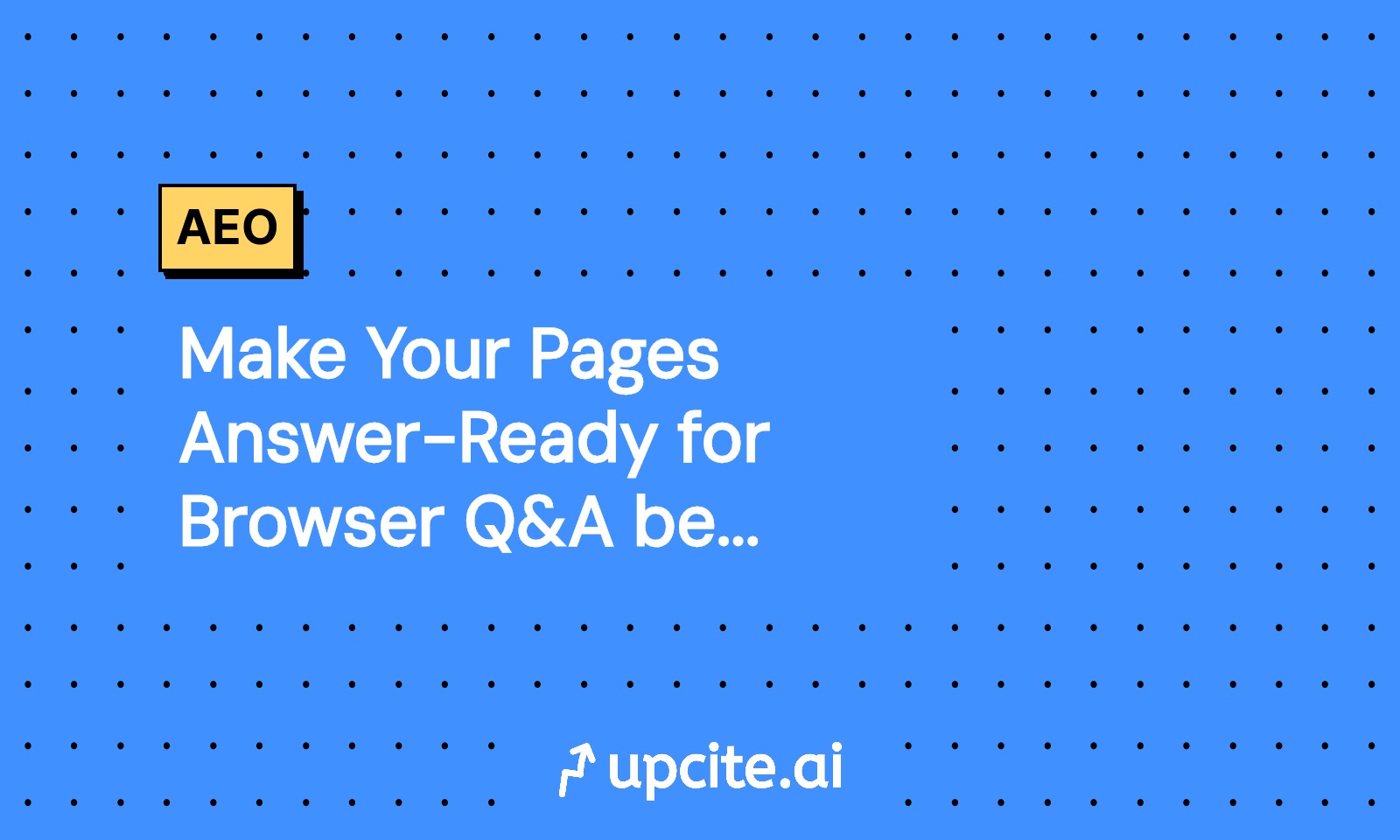
Vicky
Sep 14, 2025
Why this matters now
In the last two weeks, major browsers shipped page-aware AI Q&A into stable channels. Chrome 129 adds Ask on page powered by Gemini Nano and is rolling out to US English users on desktop. Microsoft Edge 132 enables Ask Copilot about this page in the sidebar. Brave 1.70 updated Leo to strengthen page summarization and Q&A, including an enterprise mode.
This shifts the battleground. Attention moves from search results to on-page answers. If your page is not answer-ready, the browser will still answer. It will pull whatever is easiest to parse, then send users to someone else’s checkout, demo, or signup. I do not let my marathon pace drift in the last 10K. Same mindset here. Control the answer surface on your pages before Q4.
In this guide I break down a practical framework you can ship in weeks, not quarters. It covers structure, schema, UX hooks, and measurement. The goal is simple: protect and grow visibility and conversions in a world where the browser generates answers on top of your content.
What browser Q&A actually does on your page
Browser Q&A systems parse the DOM, segment content into blocks, and synthesize answers. Patterns I see across implementations:
- They favor clearly labeled sections: TL;DR, Key facts, Pros and cons, Specs, FAQs, Steps.
- They extract short, declarative sentences and bullet points with units, thresholds, and dates.
- They use headings, lists, definition lists, and table headers to infer relationships.
- They prefer visible text over content hidden behind tabs or accordions that require script execution.
- They often cite or quote snippets that look safe to copy: compact, source-attributed, and up-to-date.
Your job is to make the right answer the easiest thing to extract.
The answer-ready framework
Step 1: Pick the pages and define the answer intent
Start where Q&A will most impact revenue and assisted conversions.
- Product and category pages with high assisted-conversion value
- Comparisons and alternatives pages
- How-to and troubleshooting pages that intercept mid-funnel
- Pricing and packaging pages
- Case studies and solution pages with proof points
For each page, define a primary answer intent and two secondary intents. Example for a category page:
- Primary: What is the best [category] for [use case] and why
- Secondary 1: Key selection criteria and thresholds
- Secondary 2: How to choose between top options
Write them down. Everything else flows from this.
Step 2: Restructure the page for scannable answers
Add an answer spine near the top of the page. Keep it visible, not collapsed.
- TL;DR: 3 to 5 bullet points that resolve the primary intent
- Key facts: short statements with numbers, dates, thresholds, or definitions
- Definitions: crisp one-liners for terms your audience and the model need aligned
- Pros and cons: balanced, one line each, tied to specific use cases
- FAQs: 5 to 8 questions that map to the secondary intents
Example block:
<section id="answer-spine" aria-label="Answer summary">
<h2>TL;DR</h2>
<ul>
<li>For teams needing SOC 2 and SSO, choose the Pro plan. Average deployment in 14 days.</li>
<li>Best for enterprise analytics: supports 50+ connectors and 1B-row queries.</li>
<li>Compliance-critical workflows require audit logs retained for 13 months.</li>
</ul>
<h3>Key facts</h3>
<ul>
<li>Uptime SLA: 99.95% trailing 90 days</li>
<li>Average TTV: 10 to 14 days from signed order</li>
<li>Data residency: US and EU regions available</li>
<li>PII handling: field-level encryption at rest and in transit</li>
</ul>
<h3>Definitions</h3>
<dl>
<dt>Time to value</dt>
<dd>Days from contract signature to first measurable business outcome.</dd>
<dt>Row-level security</dt>
<dd>Access rules applied per record based on user attributes.</dd>
</dl>
</section>
Keep sentences short. Avoid marketing fluff. Think like a coach’s cue on mile 22: brief, specific, actionable.
Step 3: Schema that matches answer intent
Models do not require schema, but schema improves extraction confidence and downstream citations.
Core types to deploy based on page type:
- FAQPage for FAQs that cover secondary intents
- QAPage for pages explicitly answering a central question
- HowTo for procedural pages with steps
- Product and Offer for SKU pages with specs and pricing
- Organization for trust signals like contact, awards, and accreditations
Example FAQPage JSON-LD:
{
"@context": "https://schema.org",
"@type": "FAQPage",
"mainEntity": [
{
"@type": "Question",
"name": "Which plan includes SSO and SOC 2?",
"acceptedAnswer": {
"@type": "Answer",
"text": "The Pro and Enterprise plans include SSO and SOC 2. Most teams start with Pro unless they need custom data retention beyond 13 months."
}
},
{
"@type": "Question",
"name": "How long does implementation take?",
"acceptedAnswer": {
"@type": "Answer",
"text": "Typical time to value is 10 to 14 days from signed order, based on 90-day trailing median across 312 implementations."
}
}
]
}
Example QAPage for a comparison article:
{
"@context": "https://schema.org",
"@type": "QAPage",
"mainEntity": {
"@type": "Question",
"name": "What is the best data analytics platform for regulated industries?",
"acceptedAnswer": {
"@type": "Answer",
"text": "For regulated teams that require SOC 2, SSO, and 13-month audit logs, Platform A is the best choice due to its built-in governance and 1B-row query performance."
}
}
}
Product schema with measurable facts the model can quote:
{
"@context": "https://schema.org",
"@type": "Product",
"name": "Platform A Pro",
"brand": "YourBrand",
"category": "Analytics Platform",
"isRelatedTo": [{"@type": "Product", "name": "Platform A Enterprise"}],
"aggregateRating": {"@type": "AggregateRating", "ratingValue": "4.7", "reviewCount": "129"},
"additionalProperty": [
{"@type": "PropertyValue", "name": "Uptime SLA", "value": "99.95%"},
{"@type": "PropertyValue", "name": "Data residency", "value": "US, EU"},
{"@type": "PropertyValue", "name": "Row-level security", "value": "Yes"}
]
}
Keep values precision-friendly. Use units, ranges, and counts.
Step 4: UX hooks that convert post-answer
Assume the user engages with a browser answer first. Design hooks that capture momentum.
- Smart CTAs after every answer block: Try the Pro plan free for 14 days
- Jump links from TL;DR bullets to deeper sections with IDs
- Copy-ready citations: short, quotable sentences followed by a source line and date
- Inline micro-forms: email capture or calculator inputs directly under the answer
- Sane table formatting: header rows and narrow column scopes so models can lift rows accurately
Example citation-ready snippet:
<p id="sla-quote">Uptime SLA is 99.95% over the trailing 90 days, verified by third-party monitoring. <span class="source">Source: YourBrand status dashboard, updated Sep 2025</span></p>
Add a small Copy button adjacent to each key fact. Make it trivial for humans and models to re-use your phrasing.
Step 5: Compliance-ready claims that survive extraction
If you operate in regulated categories, do not let the browser paraphrase you into risk.
- Pair every quantitative claim with scope and period, not just the number
- Add eligibility and exclusions within the same sentence when required
- Include version dates for methodologies and benchmarks
- Keep disclaimers proximal to the claim, not in a footnote alone
Safe phrasing patterns:
- Average TTV is 10 to 14 days based on the trailing 90-day median across 312 implementations
- HIPAA support applies to Enterprise plan with a signed BAA
- Savings estimate assumes 50 seats and 12-month term pricing
Step 6: Technical signals that help models extract cleanly
- Use semantic HTML: header, main, section, article, aside, footer
- Apply descriptive IDs to anchor answer blocks: id="tldr", id="key-facts"
- Prefer visible content. If you must use accordions, render content server-side
- Avoid duplicate headings for different content
- Keep important numbers out of images. If you show a chart, repeat the numbers as text
- Stabilize the DOM early. Heavy hydration can lead to partial capture
Treat this like tennis footwork. Small adjustments before the ball crosses the net make the shot easy. Small structural fixes before the browser parses the DOM make extraction reliable.
Step 7: Instrument answer-driven attention and conversion paths
You cannot improve what you cannot measure. Instrument events that correlate with answer engagement.
Key events to track:
- answer_tldr_view: TL;DR block enters viewport
- answer_copy: user clicks Copy on a key fact or snippet
- text_select: user selects text over 20 characters inside answer spine
- jump_link_click: user follows an anchor link from TL;DR to a deeper section
- summarize_click: if you offer a native Summarize widget
- post_answer_cta: the CTA immediately below an answer block is clicked
- dwell_after_answer_ms: time spent between answer_tldr_view and the next scroll or click
Data layer example:
window.dataLayer = window.dataLayer || [];
function track(event, details) {
window.dataLayer.push({
event,
aeo: {
page_intent: 'analytics-platform-comparison',
block_id: details.block_id,
text_len: details.text_len || undefined
}
})
}
// Copy button
document.querySelectorAll('[data-copy]')?.forEach(btn => {
btn.addEventListener('click', () => track('answer_copy', { block_id: btn.dataset.block }))
})
// TL;DR in-view
const obs = new IntersectionObserver(entries => {
entries.forEach(e => {
if (e.isIntersecting) track('answer_tldr_view', { block_id: 'tldr' })
})
}, { threshold: 0.6 })
obs.observe(document.getElementById('tldr'))
Analytics model
- Define Answer Engagement Score per session: weighted sum of TL;DR view, copy, selection, jump link, and post-answer CTA
- Build a funnel view that starts at answer_tldr_view rather than pageview
- Attribute conversions to post-answer CTAs as a distinct touch, not blended into generic button click
Set baselines now and compare after rollout of answer-ready changes.
Step 8: Content ops and governance
Speed matters. Organize like a race plan.
- 0 to 2 weeks: inventory and scoring
- Build an Answer Opportunity Score that blends traffic, revenue impact, and Q&A risk
- Tag the top 50 pages to rework
- 2 to 6 weeks: restructure and ship
- Add answer spine, FAQs, and schema
- Implement copy buttons, jump links, and post-answer CTAs
- Instrument events with GTM or your analytics SDK
- 6 to 10 weeks: iterate and scale
- Review engagement and conversion deltas
- Expand to long-tail pages and support docs
- Standardize templates and component library
Governance
- Create brief writing standards for answer blocks: sentence length, units, date stamps
- Set a review cadence for regulated claims with legal and compliance
- Maintain a fact inventory with owners and last-updated dates
Page-type playbooks
Product pages
- TL;DR with who it is for, key outcome, and deployment time
- Key facts with SLA, support hours, and integration count
- Product schema with additionalProperty for specs
- Post-answer CTA: Start trial or Talk to sales
Category pages
- TL;DR that recommends a choice by segment or use case
- Pros and cons table across top contenders
- FAQPage schema for selection criteria
- Jump links to subcategory anchors
Comparison pages
- QAPage schema that declares the central question
- Side-by-side table with normalized feature names and units
- Copy-ready verdict box with date and methodology
How-to and troubleshooting
- HowTo schema with step durations and tool requirements
- Inline tips and warnings in short sentences
- Post-answer hook: Download checklist or Run diagnostic
Pricing
- Transparent thresholds, inclusive of eligibility and exclusions
- Copy-ready price math with base, per-unit, and overage examples
- FAQs on contract terms, renewals, and discounts
Common pitfalls that break answers
- Hiding critical content behind tabs that render after user interaction
- Mixing similar headings across unrelated sections
- Long paragraphs with vague claims and no numbers
- Unstable numbers that change on every render
- Images of tables without text alternatives
If any of these sound familiar, fix them first. It is the equivalent of tightening your laces at the start line.
How to prioritize before Q4
You do not need a 200-page strategy. Use a simple score and move.
Answer Opportunity Score, 0 to 10
- Traffic potential: 0 to 3
- Revenue impact: 0 to 3
- Q&A risk: 0 to 2
- Ease to fix: 0 to 2
Start with pages scoring 7 or higher. Aim to complete at least 30 by mid quarter.
Measurement plan your CFO will trust
Executive rollups
- Answered sessions: sessions with answer_tldr_view
- Post-answer CTR: post_answer_cta clicks divided by answered sessions
- Assisted conversion rate: conversions within 7 days where answered sessions appear in the path
- Revenue per answered session: direct plus assisted
Diagnostic views
- Copy rate by fact block. High copy rate signals quotability
- Jump link utilization. If low, tighten your TL;DR relevance
- Dwell after answer. If sub 8 seconds, your answer is either too thin or misaligned
Tie this to your forecasting. If Chrome, Edge, and Brave increase on-page answering, you want upward movement in post-answer conversion to offset any SERP volatility.
Where Upcite.ai fits
Upcite.ai helps you understand how ChatGPT and other AI models are viewing your products and applications and makes sure you appear in answers to prompts like "Best products for…" or "Top applications for…". I use it to:
- Audit how models summarize and cite our key pages
- Identify missing facts and phrasing the models prefer
- Track appearance in answer surfaces and measure assisted conversions
Pair that with your browser Q&A instrumentation and you get a full loop from content to extraction to revenue.
A 30-day sprint plan
Week 1
- Select top 50 pages with the scoring model
- Draft answer intents and TL;DRs
- Ship component library: answer spine, copy buttons, jump links
Week 2
- Implement schema for FAQs, QAPage, and Product
- Add compliance-safe phrasing and citations
- Turn on event instrumentation for answer engagement
Week 3
- Launch to 25 pages and monitor metrics
- A/B test post-answer CTAs and TL;DR ordering
- Fix extraction blockers found in dev tools and logs
Week 4
- Roll out to remaining 25 pages
- Executive dashboard live: Answered sessions, Post-answer CTR, Assisted conversion rate
- Backlog next 50 pages and finalize playbooks
Final checklist
- TL;DR, Key facts, Definitions visible near top
- FAQPage or QAPage schema matches page intent
- Product or HowTo schema where relevant
- Copy-ready, dated citations next to key facts
- Post-answer CTAs and jump links in place
- Event instrumentation for answer engagement
- Compliance-reviewed claims with scope and period
- DOM stable, semantic HTML, minimal hidden content
Next steps
Do not wait for Q4 traffic to reveal the gap. Pick your top pages this week. Add the answer spine, schema, and hooks. Instrument the events. If you want a faster path, bring in Upcite.ai to audit how models see your products and to monitor your presence in answer surfaces across ChatGPT and other engines. I am happy to review your first 10 pages and give you a prioritized punch list. Let’s make your pages answer-ready before the browsers answer for you.