How is your website ranking on ChatGPT?
Private Graph AEO: Optimize Brand Assets After Perplexity Connectors
Perplexity’s new connectors move answer engine optimization inside the workplace graph. Use intent-first titles, assistant-readable blocks, and explicit action hooks across email, calendar, Notion, Linear, and GitHub to win meeting prep and recap surfaces and trigger actions that compound distribution.
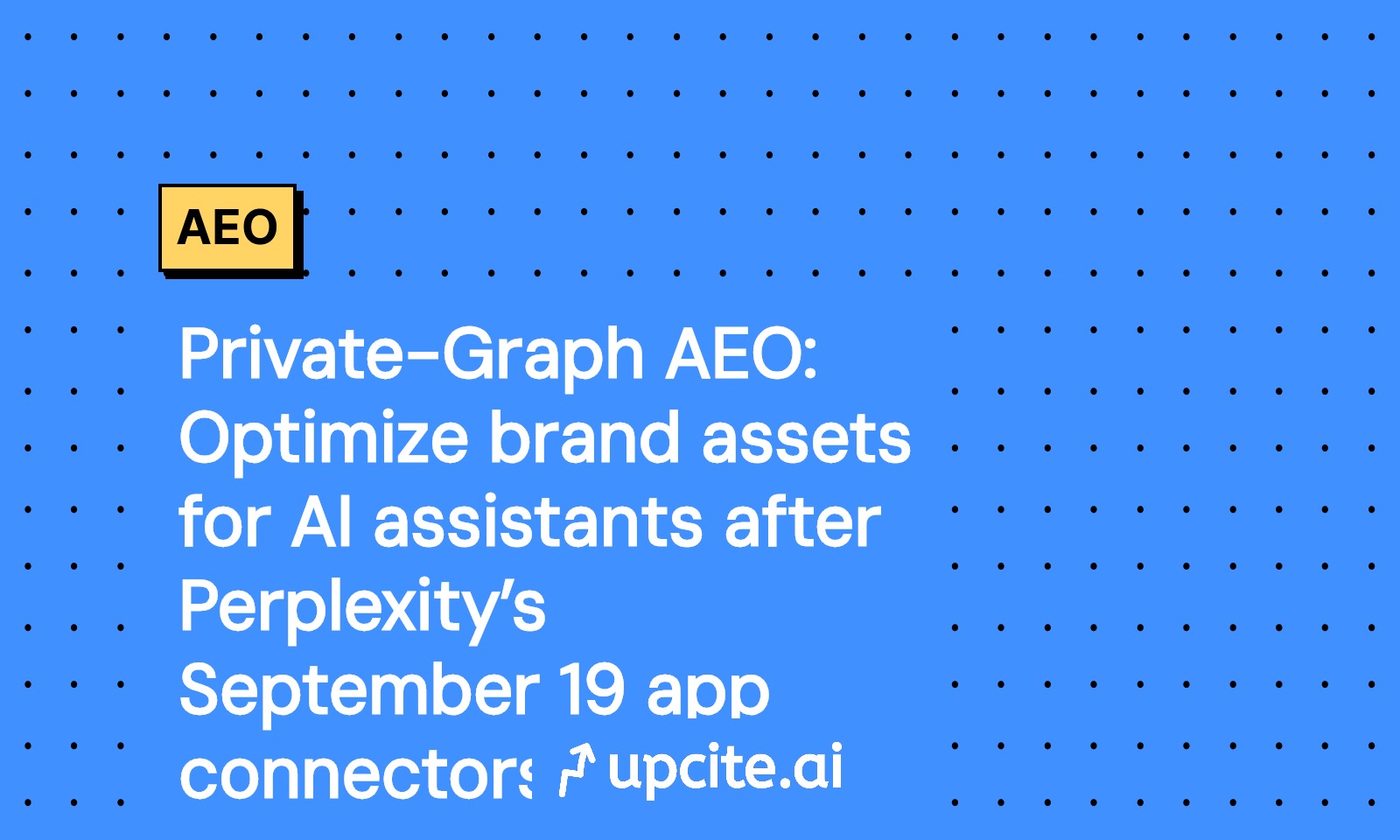
Vicky
Sep 22, 2025
Why this matters now
On September 19, 2025, Perplexity announced app connectors that let assistants search and take action across Gmail, Google Calendar, Outlook, Notion, Linear, and GitHub. Early actions include sending email, creating calendar invites, and creating or updating docs, tickets, and pull requests. This shifts AEO from public web pages to the private workplace graph, where assistants now find and execute on your brand’s assets. See the announcement in the Perplexity September 19 connectors launch.
Perplexity says connectors can be scoped per query, managed with enterprise controls, and that connected data is not used to train models for enterprise tenants. Review the introduction to Perplexity connectors and confirm details in your own agreements.
If you are new to this space, start with the foundations of answer engine optimization and then review an AI assistant optimization playbook. For rollout planning, pair this guide with a private graph strategy checklist.
The playbook
1) Map assistant intents that touch your brand
- Meeting prep: who, context, your product’s position and value.
- Recap briefs: decisions, blockers, follow-ups that point to your solution.
- Cross-app queries: convert a Notion launch plan into Linear tickets, find relevant GitHub PRs mentioning your integration.
2) Engineer assistant-readable assets in the private graph
Make the first 400 characters do the heavy lifting with an Intent Block and an action hook.
- Subject template: [Intent] [Entity] [Timeframe] [Action]
- Example: [Brief] Acme SSO rollout this week action needed
- First 4 lines as an Intent Block:
- Intent: prep
- Topic: Acme SSO rollout
- Audience: IT leadership
- Priority: high
- Next action: schedule 30 min review
- Include canonical identifiers: Product-ID, Version, SKU, Customer-Segment.
- Close with an explicit action hook the assistant can execute: Create calendar invite with Acme IT for 30 min next week.
Calendar
- Title template: [MeetingType] [Account] [Objective]
- Example: Prep Acme SSO launch green-light
- Description top block:
- Objective: confirm go-live gates
- Participants: names and roles
- Assets: Notion page titles, Linear tickets, PR numbers
- Decisions needed: bullet list
- Action hook: Send recap email and file ticket if risk is medium or above
Notion
- Page title template: [Program] [Milestone] [Outcome]
- Top-of-page Assistant Block:
- Purpose: one sentence
- Owner: name
- Status: draft or final
- Updated: YYYY-MM-DD
- Entities: product, feature, customer, region
- Source-of-truth: page IDs for specs and briefs
- Action hooks: create Linear project from sections Backlog and Assign owners
- Database properties: Intent, Outcome, Actionable-by, Canonical-ID, Expiry-date.
Linear
- Issue title template: [Outcome] [Scope] [Risk]
- Description first lines:
- Intent: ship
- Dependency: PR-123, Notion Doc 456
- SLA: 48h
- Action hook: notify owner if status is blocked for 24h
GitHub
- PR title template: [Intent] [Module] [Risk]
- PR body first lines:
- Intent: fix
- Context: link to Notion and Linear IDs by title or number
- Tests: required
- Action hook: request review from team-security
3) Structure for retrieval and ranking
- Use consistent tokens at the start of titles and first lines so assistants can parse quickly: Intent:, Audience:, Outcome:, Action hook:.
- Prefer exact entity names over marketing names. Add model-friendly synonyms in a Synonyms: line.
- Put time and geography explicitly: Quarter: 2025-Q4, Region: US.
4) Authoring patterns that boost assistant surface
- Keep the Intent Block in the first 400 characters.
- Write one-sentence outcomes. Avoid nested clauses.
- Name assets for cross-app joins: include the same Canonical-ID in email, calendar, Notion, Linear, and PRs.
- Repeat the task verb in the action hook that matches connector capabilities: send, create, update, assign.
5) Action hooks that assistants can execute
- Email: Send follow-up with summary and next steps to attendee list.
- Calendar: Create 30 min risk review next Tuesday 2 pm PT with owners.
- Notion to Linear: Convert sections Risks and Tasks into tickets and assign owners.
- GitHub: Create PR draft for docs update and request review from docs-team.
6) Measurement and diagnostics
Define clear KPIs and instrument the graph so you can attribute surfaces and actions back to your assets.
- Assistant-surface rate: percentage of assistant-driven meeting prep or recap queries where your brand assets are cited, quoted, or linked in the answer.
- Formula:
surfaced_threads_with_brand_assets ÷ total_threads_in_prep_flows.
- Formula:
- Connector recall: share of relevant assets retrieved by the connected source during a query.
- Formula:
relevant_assets_retrieved ÷ total_relevant_assets_available.
- Formula:
- Action conversion: percentage of assistant-triggered actions that involve your brand and complete within SLA.
- Time to brief: median time from prompt to ready-to-share brief that includes your assets.
- Coverage across connectors: proportion of high-impact intents that have properly structured assets across email, calendar, Notion, Linear, and GitHub.
Instrumentation
- Add a Trace-ID to the Intent Block and reuse it across systems to attribute surfaces and actions.
- Put a short token in subject lines and titles like
AEO:TRC-8472for analytics joins. - In Notion, log Assistant surfaces in a relation database with properties: Trace-ID, Query-intent, Connector, Outcome, Action-taken.
- In meeting recaps, include a Diagnostics line: sources used and actions executed.
7) Experiment plan
- Baseline two weeks: ship no structural changes, measure current surface and recall.
- Sprint 1: apply Intent Blocks to top 50 assets. Target 20 percent lift in assistant-surface rate.
- Sprint 2: add action hooks and Canonical-IDs across connectors. Target 15 percent lift in action conversion.
- Sprint 3: tune subject and title patterns with A or B variants. Keep the shorter variant under 65 characters for subject lines.
8) Governance and safety
- Keep PII minimal in titles and Intent Blocks. Put sensitive details in attached docs with proper permissioning.
- Respect least privilege. Confirm connector scopes and admin policies before rollout.
- For enterprise tenants, Perplexity describes protections and states email and calendar data are not used for model training. Verify this in your organization’s agreements.
9) Seven-day launch checklist
- Day 1: choose intents and write naming templates for email, calendar, Notion, Linear, and PRs.
- Day 2: implement Intent Blocks and Canonical-IDs in the top 25 assets.
- Day 3: add action hooks aligned to connector abilities send, create, update, assign.
- Day 4: enable connectors for pilot users and confirm access plus audit settings.
- Day 5: run 20 scripted prep queries and record surfaces, recall, and actions.
- Day 6: patch low-performing assets and shorten titles to under 65 characters where needed.
- Day 7: ship to a larger cohort and track assistant-surface rate, connector recall, and action conversion.
What success looks like
- Your brand’s materials become the default answers in meeting prep and recap flows.
- Assistants execute follow-up actions that compound distribution without relying on public SEO.
- Private-graph AEO becomes a repeatable growth channel inside the tools where work happens.