How is your website ranking on ChatGPT?
ChatGPT Pulse Optimization: AEO Playbook for Daily Briefings
On September 25, 2025, OpenAI introduced ChatGPT Pulse for Pro users on iOS and Android. This playbook shows marketers how to structure answer cards, ship low latency feeds with schema, build brand connectors, and measure assistant-driven impact.
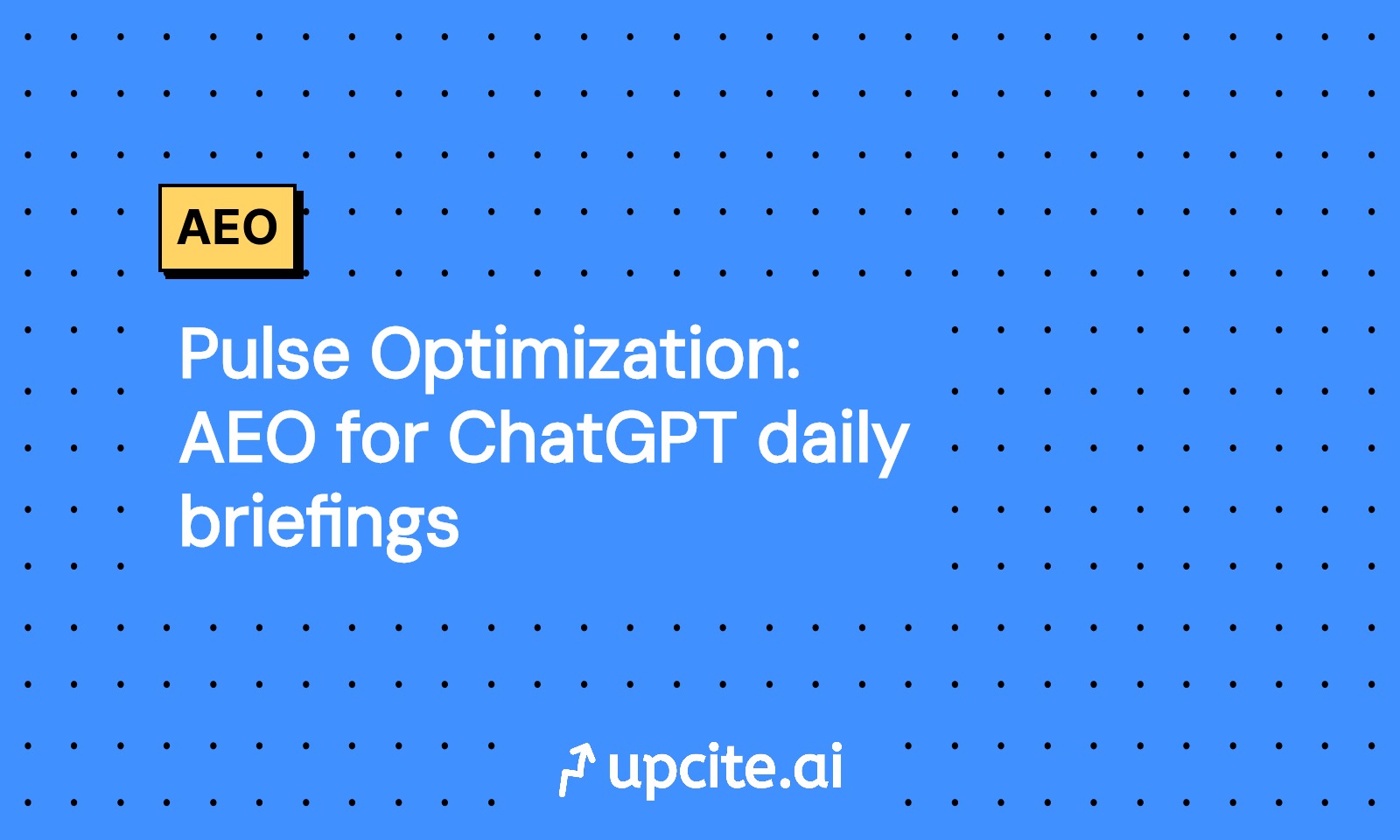
Vicky
Sep 28, 2025
What changed on September 25, 2025
- ChatGPT Pulse delivers once-a-day visual briefings based on chats, memory, user feedback, and optionally connected apps such as Gmail and Google Calendar. This is a mobile-first Pro preview; opt-in features apply and timing and coverage may evolve.
- Implication for marketers: Pulse increases the surface area where assistants summarize and potentially reference brand content. Inclusion is not guaranteed, so treat this as answer engine optimization across structured content, feeds, and connectors. For monetization shifts on the horizon, see how to prepare for ad-injected responses.
What Pulse is and is not
Is
- Proactive research summaries shown as topical cards a user can expand, save as a chat, or use to ask follow-ups.
- Memory must be on. Gmail and Calendar connectors are off by default and can be enabled.
Is not
- A traditional social feed, an ad slot, or a crawler that directly ingests arbitrary RSS without a pathway. Plan for indirect discovery through web results, connected apps, and custom connectors.
The AEO plan in three layers
1) Snippet-ready answer cards on your site
Goal: Produce self-contained answers that can be safely summarized, cited, or followed up in chat.
Page types to prioritize: QAPage for common questions, HowTo for procedures, Product for offers, Event for listings, NewsArticle for timely coverage, Recipe if relevant, FAQPage for hubs.
Editorial spec for each card
- Lead answer: 280 to 360 characters, plain text, no fluff, resolves the main intent directly.
- Supporting bullets: 3 to 5 facts with numbers, thresholds, dates, units, eligibility, and locations.
- Decision aid: one short next step such as get quote, check eligibility, book, download, or compare.
- Compliance footnote: source of record and last modified date in human-readable text.
Markup checklist
- JSON-LD with the correct schema type and required properties including
name,description,datePublished,dateModified,authorororganization,mainEntityfor QAPage,acceptedAnswertext,aggregateRatingwhere applicable,offerswithpriceCurrencyandprice,areaServedfor local,speakablefor voice candidates,sameAsfor authoritative profiles. - Use
@idfor entities so assistants can reference sections cleanly. - Include canonical and structured breadcrumbs for disambiguation.
- Keep CLS under 0.1, LCP under 2.5s, and TTFB under 500 ms. Fast pages are more likely to be surfaced in assistant workflows that care about latency.
Write style
- Answer first, then rationale. Prefer ranges and concrete numbers. Avoid marketing superlatives. Declare assumptions and constraints. Version the page with a visible last updated date.
2) Low latency feeds that mirror those cards
Purpose: Give assistants and research workflows a timely pointer map to your freshest answers. Let schema on the landing pages carry rich meaning.
Feed formats: Maintain both RSS 2.0 and Atom. Align item entries one to one with answer cards.
Performance and freshness
- Update cadence: within 5 minutes of content change. Include
lastBuildDateand per-itempubDateorupdated. - Keep the feed small: latest 20 to 50 items, with full-text summary under 750 characters that matches the lead answer. Include a stable
guidper item. - Caching: strong
ETagandLast-Modifiedheaders. Aim for conditional GET hit rate above 85 percent. - Push: enable WebSub or an equivalent hub so subscribers receive changes quickly.
Metadata to include per item
- Intent tags such as howto, pricing, eligibility, warranty, returns, and product category.
- Geography tags such as country, region, and city when relevant.
- Validity window start and end for offers or events.
3) Brand connectors for authoritative retrieval
Why connectors matter: ChatGPT can cite and synthesize from connected and indexed sources in chat and deep research. Pulse can optionally use enabled connectors like Gmail and Calendar today, and more app pathways are expected over time. For your content, create a custom connector that exposes your structured corpus safely and with attribution. For cross-model learnings, review our guidance on model-aware AEO for Copilot.
Build approach
- Implement a custom connector using the Model Context Protocol. Expose read-only tools such as
searchAnswers,getAnswerCardById,listUpdatesSince, andgetProductAvailability. - Return compact JSON with
title,summary,body,lastModified,canonicalId,canonicalUrl, license summary, region, confidence, and citation fields. Include stable IDs so assistants can reference the exact slice of content. - Add a proactive permission toggle in the connector settings if you support background checks for freshness. Keep it off by default and document what is read and retained.
Safety and privacy guardrails
- Redact PII, apply allowlists, and enforce rate limits. Log only metadata needed for operations. Publish retention windows. Provide a kill switch per space or dataset.
Editorial and technical governance
- Taxonomy: Define intents, personas, and lifecycle stages as tags used in both markup and feeds.
- Change management: Version answer cards. Deprecate with a sunset date in markup and feeds. Redirect old IDs to replacements.
- Latency SLOs: publish targets for content build to feed to live page under 5 minutes for priority items.
Measurement framework
Layer 1. Exposure proxies
- Assistant-delivered impressions: estimate using a hybrid of connector query logs, feed subscriber pulls, and on-site landings with assistant-specific campaign parameters such as
utm_medium=assistant,utm_source=chatgpt, andutm_campaign=pulse. Mobile apps may not pass a referrer, so rely on decorated links. - Card saves and follow-ups: track when users land on a detail page and trigger a follow-up intent such as ask a question or expand a section within 10 minutes. Treat this as an assistant-influenced micro conversion if the visit carried assistant parameters.
Layer 2. Recall and preference lift
- Always-on brand lift panel: run a rolling survey with exposed and matched control cohorts. Ask aided and unaided recall on the exact lead answers that appear on your cards. Target minimum cell sizes for 90 percent power at your expected baseline.
- Content comprehension checks: add a one-question quiz on key facts for a small fraction of assistant-tagged visitors to infer retention.
Layer 3. Downstream conversions
- Define conversion primitives tied to assistant journeys such as email capture, trial start, quote generated, appointment booked, product added to cart, and purchase. Attribute with a 7-day post-click window for assistant traffic, and run holdout tests to estimate incrementality. If retail is a key channel, align with the assistant-sourced shopping traffic playbook.
- Mixed models: combine last-touch analytics with media mix modeling that includes assistant-delivered variables such as connector query counts and feed pull frequency.
Metrics to report weekly
- Assistant impressions proxy, assistant landings, assisted micro conversions, assisted conversions, recall lift, and cost per assisted conversion. Include latency metrics for the content pipeline and coverage of schema completeness.
Governance checklist for launch
- Legal and privacy reviewed, opt-in switches documented, data retention and deletion documented, rate limits configured, health dashboards set up, and rollback plan defined.
- Content QA for accuracy, safety, and bias. Include clear disclaimers on regulated verticals.
30, 60, 90 day plan
- 30 days: ship top 50 intents as answer cards with schema, stand up dual-format feeds, pilot a read-only connector in a sandbox, add assistant tracking parameters, and define KPIs and dashboards.
- 60 days: expand to 200 intents, add proactive freshness checks behind a user toggle, and tune taxonomy and summaries based on engagement and survey feedback.
- 90 days: roll out the connector to production with SLOs, implement holdout testing for incrementality, and publish a quarterly Pulse optimization report that combines exposure, recall, and conversion.
Key realities to remember
- Pulse is early and mobile first. Inclusion is not guaranteed. Optimize for clarity, freshness, structure, safety, and low latency so assistants can confidently surface and reference your content across experiences.