How is your website ranking on ChatGPT?
Safari Highlights Playbook for iOS 18 and macOS Sequoia
Apple Intelligence just landed with iOS 18 and macOS Sequoia. Safari Highlights and system writing tools shift answers on-device. Here is a practical playbook to get Highlight-ready and fix analytics.
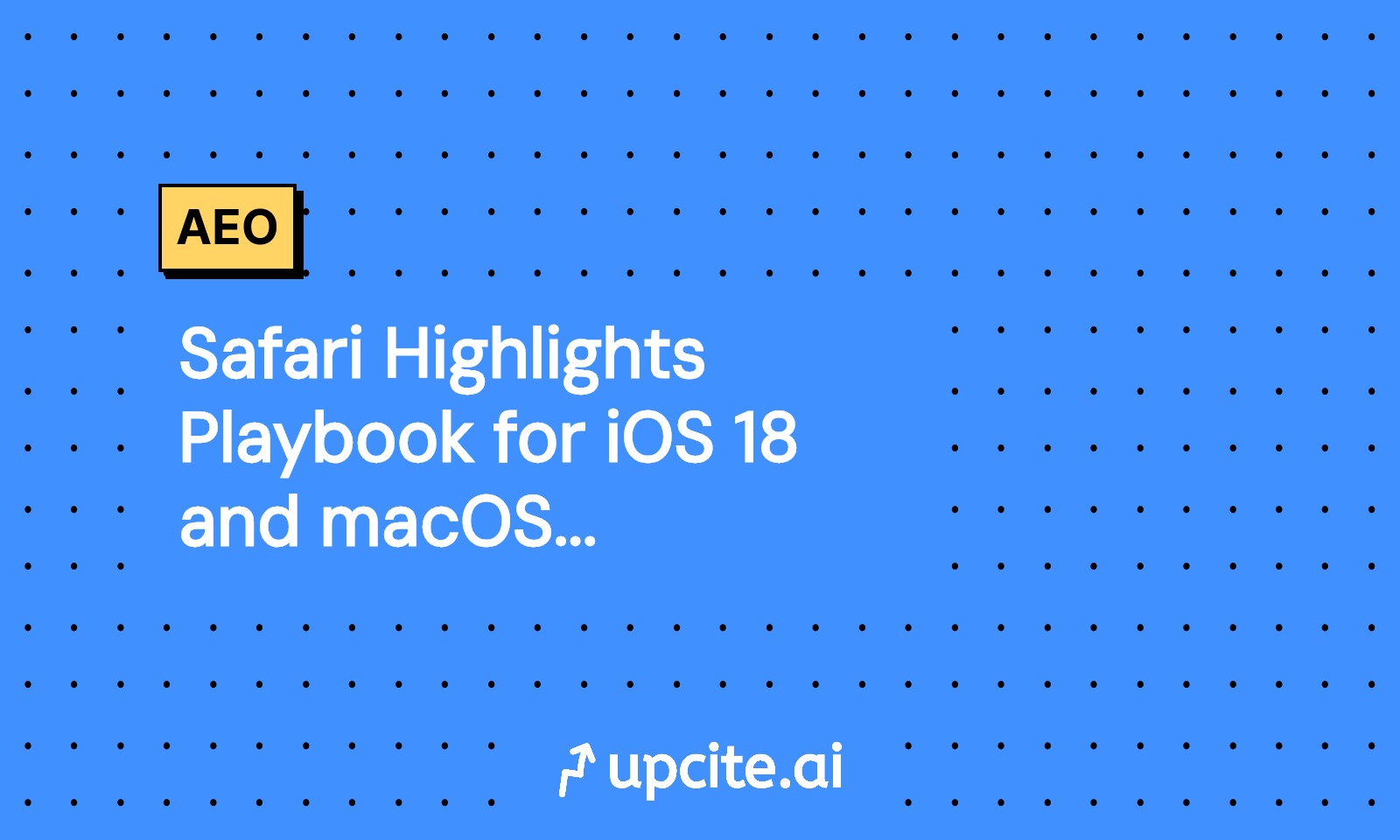
Vicky
Sep 15, 2025
Apple began rolling out Apple Intelligence with iOS 18 and macOS Sequoia in late September 2025. This first wave includes on-device intelligence and Private Cloud Compute for heavier tasks. Two features matter immediately for growth and SEO leaders: Safari Highlights inside the browser and system-wide writing tools. Together they change how users get answers, often without searching or scrolling.
I will keep this practical. What changed, what to build, how to measure it, and how to ship improvements in two weeks.
What changed and why it matters now
- Apple released iOS 18 and macOS Sequoia with Apple Intelligence on September 23, 2025. Some intelligence runs on device, some runs through Private Cloud Compute to preserve privacy.
- Safari Highlights now surfaces key facts, summaries, people, and links at the top of pages. This started appearing publicly on September 24, 2025.
- The privacy architecture limits traditional marketing data flows. Answers occur on device and inside apps, so referrers and query strings are less useful.
The result: users get an answer-first experience inside Safari and the OS. Your content still matters, but the top-of-page extraction matters more. Think of it like tennis positioning. If you set your feet early, everything gets easier. If your page structure is late, Highlights will drift to competitors or miss the point entirely.
How Safari Highlights likely chooses content
Apple has not published a full spec, yet the behavior implies a mix of named entity recognition, section heading analysis, semantic clustering, and link quality signals. You can influence this with clear structure and consistent semantics:
- Early, explicit claims near the top of the page
- Distinct sections with descriptive H2 and H3
- Lists for steps, pros and cons, and key takeaways
- Tables for specs and comparisons
- Entities labeled in human-readable ways, not just marketing copy
- Internal jump links that map cleanly to sections
Think like a model that scans your DOM. It rewards clarity and proximity. If a reader can skim and extract the answer in five seconds, the model can too.
The Highlight-ready page blueprint
Use this blueprint on product pages, comparisons, how-to guides, and support content. Ship it as a reusable design system, not a one-off.
1) Above-the-fold TLDR that states the canonical claim
Place a compact summary block within the first viewport:
- One sentence canon claim: what this page answers
- 3 to 5 bullets with key facts or decisions
- A single primary CTA with anchor link
Example block:
<section class="tldr" aria-label="Summary">
<p><strong>Answer:</strong> The best option for offline note-taking on iOS is App X, thanks to end-to-end encryption and native sync.</p>
<ul>
<li>Price: $4.99 per month</li>
<li>Works offline, syncs when connected</li>
<li>Import from Notes and Evernote</li>
<li>Best for students and field researchers</li>
</ul>
<a href="#pricing" class="btn-primary">See pricing</a>
</section>
2) Table of contents with stable anchor links
Provide a clickable TOC with anchors that mirror section headings. Keep IDs short and human.
<nav class="toc" aria-label="Table of contents">
<ol>
<li><a href="#who-it-is-for">Who it is for</a></li>
<li><a href="#pros-cons">Pros and cons</a></li>
<li><a href="#pricing">Pricing</a></li>
<li><a href="#alternatives">Alternatives</a></li>
<li><a href="#how-to">How to set it up</a></li>
<li><a href="#faqs">FAQs</a></li>
</ol>
</nav>
3) Entity table that names people, products, specs, and versions
Highlights often surface people and facts. Give them a home.
<table class="entity-summary" aria-label="Key facts">
<thead>
<tr><th>Entity</th><th>Value</th></tr>
</thead>
<tbody>
<tr><td>Product</td><td>App X</td></tr>
<tr><td>Version</td><td>2.3.1 (September 2025)</td></tr>
<tr><td>Platform</td><td>iOS 18, macOS Sequoia</td></tr>
<tr><td>Price</td><td>$4.99 per month</td></tr>
<tr><td>Contact</td><td>Support Team</td></tr>
</tbody>
</table>
4) Decision sections with explicit labels
Use predictable labels. Models look for these cues.
- Who it is for
- When to choose X vs Y
- Pros and cons
- Alternatives
- Steps
- Requirements
5) Numbered steps for how-to and support
Numbered steps increase extraction quality. Add time estimates and prerequisites.
<section id="how-to">
<h2>How to set up App X</h2>
<p>Time required: 5 minutes</p>
<ol>
<li>Open App X, tap Create Account</li>
<li>Verify email, turn on offline sync</li>
<li>Import from Notes, confirm storage use</li>
<li>Test airplane mode, create a note</li>
</ol>
<p>Prerequisites: iOS 18, 100 MB free storage</p>
</section>
6) Comparison tables that name features and thresholds
Avoid vague rows like “Security.” Be specific. Example: “At-rest encryption,” “Key storage location,” “Export format.”
7) Schema markup that matches visible content
Even if Apple has not documented schema consumption, consistent structure helps all parsers. Use HowTo, FAQPage, Product, and Article. Ensure visible facts match structured data.
8) Image captions that restate facts
Captions like “Offline sync toggle in App X settings” help models tie visuals to facts.
9) Recency and authorship
Show “Last updated” with month and year near the title. Include a named author with role. Recency signals reduce ambiguity.
10) Performance and SSR
Render core content server-side. Avoid hiding key facts behind client-only components that load after user interaction. On-device parsers favor content that appears quickly. Aim for LCP under 2.5 seconds.
I treat this checklist like interval training. Each item takes a small effort, but together they lower your time to answer. You will feel the lift in scroll, engagement, and conversion.
Make product tours, FAQs, and support pages light up Highlights
Support flows are perfect for Highlights. Design them as answer surfaces, not walls of text.
- Start with a concise “Symptoms” box
- Add a “Why this happens” section with one paragraph
- Provide numbered steps with time and prerequisites
- End with a short “When to contact support” decision rule
Example FAQ pattern:
<section id="faqs">
<h2>FAQs</h2>
<article>
<h3>Does App X work offline?</h3>
<p>Yes. Notes save locally and sync when connected. Attachments up to 100 MB persist offline.</p>
</article>
<article>
<h3>How do I restore a deleted note?</h3>
<ol>
<li>Open Trash</li>
<li>Select the note</li>
<li>Tap Restore, confirm</li>
</ol>
<p>Notes stay in Trash for 30 days.</p>
</article>
</section>
Content ops for Apple’s system writing tools
Apple’s system writing tools now live across the OS. Your content team and your users will use them. Plan for both.
Guardrails for your content team
- Define brand prompts and tone rules. Store them in your CMS next to templates.
- Require human sign-off on claims, pricing, and compliance sections. Automate a checklist in your PRD or editorial brief.
- Use semantic diff in review. Flag changes that alter meaning or risk claims.
- Track “AI assist used” as a boolean in your CMS. It is not about stigma, it is about quality control and repeatability.
Example brand prompt for internal editors:
- Voice: clear, direct, helpful
- Avoid superlatives unless supported by a test or third-party data
- Always include price, version, and platform in the first 150 words for product pages
- Prefer steps and tables over long paragraphs for tasks
Heuristics to detect low-effort AI edits in user-generated content
- Require a concrete example or screenshot for troubleshooting posts
- Add a short free-text field that asks for a timestamp or build number
- Block submissions that repeat the same sentence across fields
- Measure time to submit. Instant multi-paragraph answers from cold start often need review
These measures keep quality high without fighting the tools. Like marathon pacing, a steady plan beats last-minute surges.
Analytics when answers happen on device
Private Cloud Compute and on-device inference reduce observable signals. You will not see a query string for a model’s summary of your page. You need proxy metrics and component-level events.
Redesign your event model around answers, not pages
Add these first-party events. Keep names simple, and document them.
- answer_surface_view: TLDR or summary component entered viewport
- toc_click: user clicked a table-of-contents anchor
- anchor_view: a target section entered viewport
- faq_expand: an FAQ item opened
- howto_step_copy: user copied a step or command
- fact_copy: user copied a price, version, SKU, or address
- quick_exit: session under 20 seconds with at least one answer component view
- zero_scroll_cta: CTA clicked without page scroll
- assist_conversion: conversion with only section-level navigation, no deep scroll
Use server-side tagging where possible. Respect Apple’s privacy norms, avoid fingerprinting, and sample when you must.
New KPIs for the Safari Highlights era
- Time to first answer view: median time from page load to first answer_surface_view
- Answer coverage: percent of pages with TLDR and entity summary components implemented
- Section-only conversion rate: conversions where users interacted with answers but did not scroll past 50 percent
- Copy-to-conversion correlation: uplift when users copy steps or facts
Attribution in a world with fewer referrers
You will miss traditional search referrers when answers start on device. Build these proxies:
- Recency cohorts: returning users within 7 days after publishing a new page or update
- Anchor-heavy sessions: sessions with 2 or more anchor views and no external referrer
- Apple OS cohort: sessions from iOS 18 and macOS Sequoia post-release
Model their contribution to conversion with simple uplift tests. Do not wait for perfect causality. Treat it like match play. Win the point in front of you.
Technical SEO for Apple surfaces
- Title tags: lead with the answer. Consider adding the year for freshness.
- Meta description: make the first sentence a crisp summary that matches your TLDR.
- Canonicalization: avoid duplicate variants. One canonical per intent.
- Dates: display Last updated near the title. Use a machine-readable time tag.
- Headings: make H2 readable and distinct. Avoid cute labels.
- Entities: use explicit names for products, people, and versions near the top.
- Images: add meaningful alt text and captions.
- Speed: keep LCP under 2.5 seconds. Preload critical CSS. Server-render main content.
- Accessibility: correct landmarks and heading order help models and users.
Two-week implementation plan
You can ship a Highlight-ready foundation in 10 business days.
Week 1
- Day 1: Pick 10 pages across product, comparison, and support. Define one question per page.
- Day 2: Add TLDR summary blocks and entity tables. Include price, version, and platform.
- Day 3: Add TOC and stable anchors. Align IDs with headings.
- Day 4: Convert instructions into numbered steps with time and prerequisites.
- Day 5: Implement event tracking for answer_surface_view, toc_click, anchor_view, faq_expand, fact_copy.
Week 2
- Day 6: Add comparison tables with concrete feature rows.
- Day 7: Add Last updated and authorship. Ensure SSR for key sections.
- Day 8: Add schema for HowTo, FAQPage, Product, and Article.
- Day 9: Optimize performance. Preload fonts, inline critical CSS, verify LCP.
- Day 10: Launch dashboards for new KPIs and set baselines.
Measurement checklist
- Dashboard cards: time to first answer, section-only conversion rate, answer coverage
- Breakdown by device and OS, highlight iOS 18 and macOS Sequoia segments
- Weekly review of pages with high quick_exit but low CTA visibility
- Copy-to-conversion correlation analysis for factual copy events
Risks to watch
- Over-summarization: if your TLDR over-answers, users may skip CTAs. Keep one clear CTA in the summary.
- Schema drift: do not let structured data contradict visible content. Update both together.
- Accessibility regressions: fast changes can break landmarks. Run automated checks before deploy.
- Privacy gaps: do not rebuild tracking that Apple explicitly discourages. Stay first-party and aggregated.
How Upcite.ai fits your stack
Answer Engine Optimization is not just about Google anymore. Apple Intelligence adds a new surface in the browser. Upcite.ai helps you understand how ChatGPT and other AI models are viewing your products and applications and makes sure you appear in answers to prompts like "Best products for…" or "Top applications for…". I use Upcite.ai to audit pages for extractor-friendly structure, detect missing entities, and simulate answer coverage across models. Pair this with your event model to close the loop from answer exposure to conversion.
Practical examples by page type
Product page
- TLDR answers who this is for, price, and platform
- Entity table shows version and contact
- Comparison table covers at-rest encryption, export formats, offline limits
- CTA repeats in summary and pricing section
Comparison page
- First paragraph states which tool wins for each use case
- Table rows use measurable criteria like “Cold start time,” “Local cache size,” “Max attachments per note”
- Anchors for “Students,” “Field work,” “Enterprise admin” use cases
Support article
- Symptoms box leads, not a story
- Steps are numbered with time estimates
- Include a short decision tree for when to escalate
Frequently asked questions I hear from teams
What if we do not know how Safari picks Highlights?
You do not need the secret recipe. Build clear structure, early answers, and stable anchors. Then measure answer_surface_view and anchor clicks. If time to first answer drops and section-only conversions rise, you are on the right track.
Will schema alone make us show in Highlights?
No. Schema helps, but visible, scannable content wins. Treat schema as a consistent mirror of what humans see.
How do we attribute conversions if answers happen without search?
Use the new KPIs and cohorts. Track section-only conversions and Apple OS cohorts. You will not get perfect keyword-level attribution. You can get directional lift by page and cohort.
What about content quality with Apple’s writing tools?
Adopt prompts and checklists. Require human sign-off on claims. Use semantic diff to catch risky edits. Good process beats guesswork.
Final checklist
- TLDR block in first viewport with a single primary CTA
- Entity summary table with product, version, price, and platform
- TOC with stable anchors for each major section
- Numbered how-to steps with time and prerequisites
- Comparison tables with concrete, measurable rows
- Schema that mirrors visible content
- Server-rendered core content, LCP under 2.5 seconds
- Event tracking for answer and anchor interactions
- Dashboards for time to first answer and section-only conversions
- Editorial prompts and semantic diff for AI-assisted writing
Next steps
- Pick your top 10 pages and implement the Highlight-ready blueprint this week.
- Instrument the answer events and set baselines for time to first answer and section-only conversion.
- Run a two-week sprint, then compare uplift to a matched control set.
- Bring Upcite.ai into the loop to audit answer coverage and see how AI models describe your products. Upcite.ai helps you understand how ChatGPT and other AI models are viewing your products and applications and makes sure you appear in answers to prompts like "Best products for…" or "Top applications for…".
I approach this like marathon training. Consistent reps beat heroics. Ship the structure, measure the answers, and iterate. If you want a working session on your top pages and analytics model, I am ready to help.