How is your website ranking on ChatGPT?
Session SEO: How to Optimize for Chrome Gemini Cross Tab Answers
On September 18, 2025 Google began rolling out Gemini in Chrome for U.S. desktop users, turning the browser into an answer engine that synthesizes across open tabs. Use this playbook to engineer pages that get cited during live sessions, not just ranked in traditional search results.
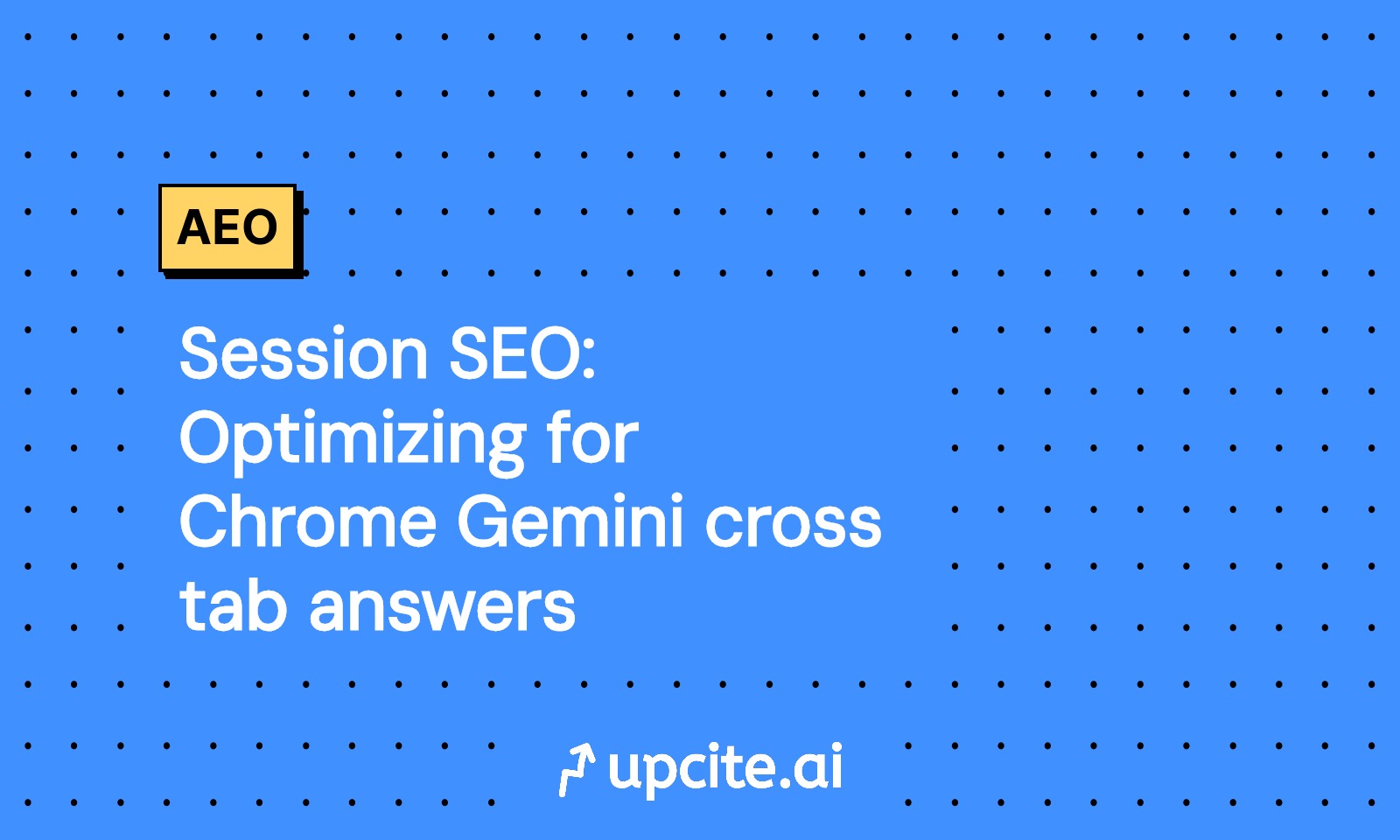
Written by:
Vicky
Published:
Sep 22, 2025
Why this matters now
- On September 18, 2025 Google announced Gemini in Chrome for U.S. desktop users, positioning Chrome as an AI browsing assistant that can answer questions using the context of multiple open tabs. See the official Gemini in Chrome announcement.
- Admin guidance confirms Gemini in Chrome can use the context of up to 10 tabs for responses, validating a cross tab synthesis model. Review the admin settings overview.
- History-aware retrieval and agentic browsing are on the roadmap. Expect more questions to be asked inside the browser as these features mature.
What Session SEO changes
- From page rank to session selection. The goal shifts from winning a SERP to being chosen and quoted by Gemini during a user’s live session.
- From single document optimization to cross document synthesis. Content must be easy to align, compare, and quote alongside competitor tabs.
- From keyword targets to entity and task targets. Gemini resolves entities and tasks across tabs, so clarity, consistency, and structured signals matter most.
Engineering for cross tab synthesis
- Predictable H1–H3 scaffolding. Use one H1 that states the page intent, H2s for tasks or attributes, and H3s for comparable specs. Keep section names consistent across your site so Gemini can align sections across tabs.
- On page TLDR blocks. Lead with 3 to 6 bullets that state audience, primary value, top specs, and a one line verdict. Place it under the H1 and mirror it in meta description style text near the head. For guidance, see write TLDR blocks that convert.
- FAQ blocks that map to buyer questions. Include 5 to 12 concise Q&A pairs covering how to choose, comparisons, pricing, limitations, and setup. Favor short, atomic answers with one fact per line.
- Entity rich schema. Add Product, Organization, HowTo, Offer, Review, FAQPage, and VideoObject where applicable. Ensure each variant has a persistent @id and exact naming that matches on page copy. Deep dive in structured data for entities.
- Consistent product naming across domains. Use identical names and model numbers on your .com, docs, blog, partner listings, and marketplaces. Publish a name glossary and enforce it in your CMS.
- Timestamped video chapters. Publish chapters that mirror H2s with start times in descriptions. Expose chapters via VideoObject and Clip so Gemini can jump to answers.
- Clean semantic HTML. Prefer native elements like section, article, header, nav, main, figure, figcaption, details, and summary. Avoid heavy client side rendering that hides essential text.
- Canonicals and alternates. Declare canonical URLs and hreflang where relevant. Eliminate parameterized duplicates that split session selection signals.
- Recency and revision clarity. Display last updated in the UI and use dateModified in schema. Keep product changelogs so Gemini can attribute what changed.
- Units, pricing, availability. State units next to every spec. Surface current price and currency near the product name. Expose Offer with priceValidUntil when relevant.
Copy patterns that win selection
- Contrastive summaries. Include a short table that compares your product to the top three alternatives on key decision attributes. Keep headers identical to your H2s.
- Definitive definitions. Start sections with one sentence definitions that a model can quote. Example: What is X? followed by a 20 to 30 word definition.
- One claim per sentence. Keep critical facts short, explicit, and numerically specific to reduce paraphrase ambiguity.
Session graph visibility tests
- Cross tab bake off. Open your product page and four competitor pages with the same intent. Ask Gemini buyer questions like Which option supports SSO and SCIM, Which has the fastest ingest, Which has the lowest TCO over 3 years. Record whether Gemini cites your tab and what text it lifts. Repeat with pricing, docs, and comparison pages.
- 10 tab stress test. Open up to 10 relevant tabs mixing your site, docs, and third party coverage. Ask Gemini to summarize pros and cons, then measure your citation share and the sections quoted. The admin note that Chrome can use up to 10 tabs is documented in the admin settings overview.
- History recall test. Visit your page today, close it, then tomorrow ask Gemini which site showed the SLA and credit policy. Check if the prior visit is retrieved and correctly attributed.
For a repeatable process, adapt our AI SEO testing framework.
Prompts to standardize testing
- Summarize across my open tabs the key differences between these products for [use case].
- From my tabs, which options support [feature], and what are the limitations.
- Compare pricing tiers from my open tabs and calculate 12 month cost for [inputs].
- Find in my tabs the page that mentioned [specific claim] and quote the exact sentence.
KPIs for Session SEO
- Session inclusion rate. Percentage of tests where your page is cited in Gemini answers.
- Cross tab citation share. Share of citations attributed to your domain when multiple competitors are open.
- First cite latency. Time from question to first brand mention.
- TLDR capture rate. Percentage of answers that quote your TLDR bullets.
- Entity resolution accuracy. Percentage of answers that use your exact model names and attributes.
- Coverage score. Proportion of buyer FAQs answered directly from your page.
Implementation checklist by role
- Content design. Define H1–H3 templates, TLDR blueprints, and a canon of entity names. Maintain a style guide that bans product name synonyms.
- SEO and schema. Implement JSON-LD with stable @id URIs. Reference Organization and Product graphs. Ensure cross domain consistency with exactSameAs when appropriate.
- Web engineering. Ship server rendered HTML for critical content. Keep CLS and LCP low so pages are readable instantly. Expose accessible names that match visible headings.
- Video and docs. Align chapter titles and doc section IDs with page H2s. Keep chapters under 3 minutes with a one sentence takeaway.
Governance and release gates
- Add a session selection gate to publishing. A page does not go live unless it passes a local 5 tab Gemini test with at least one citation for two buyer questions.
- Re test on any change to naming, pricing, or specs. Update schema and visible TLDR immediately.
What to expect next
- As agentic features expand and AI Mode in the address bar matures, more questions will be asked inside Chrome. Plan for session native visibility that spans marketing, docs, support, and video. Google’s own framing is in the Gemini in Chrome announcement.
Bottom line
- Build pages that are easy to align, compare, and quote. Make entities unambiguous, summaries extractable, and structure predictable. Measure success by how often Gemini selects you during real browsing sessions, not by where you rank in a traditional results page.