How is your website ranking on ChatGPT?
How to Win YouTube Timestamp Citations in Gemini for Chrome: AEO Playbook
Turn your YouTube videos into the default cited source inside Gemini for Chrome answers. Align one question to one chapter with precise timestamps, readable on‑screen text, verified captions, and Clip markup so models match a single query to a single moment.
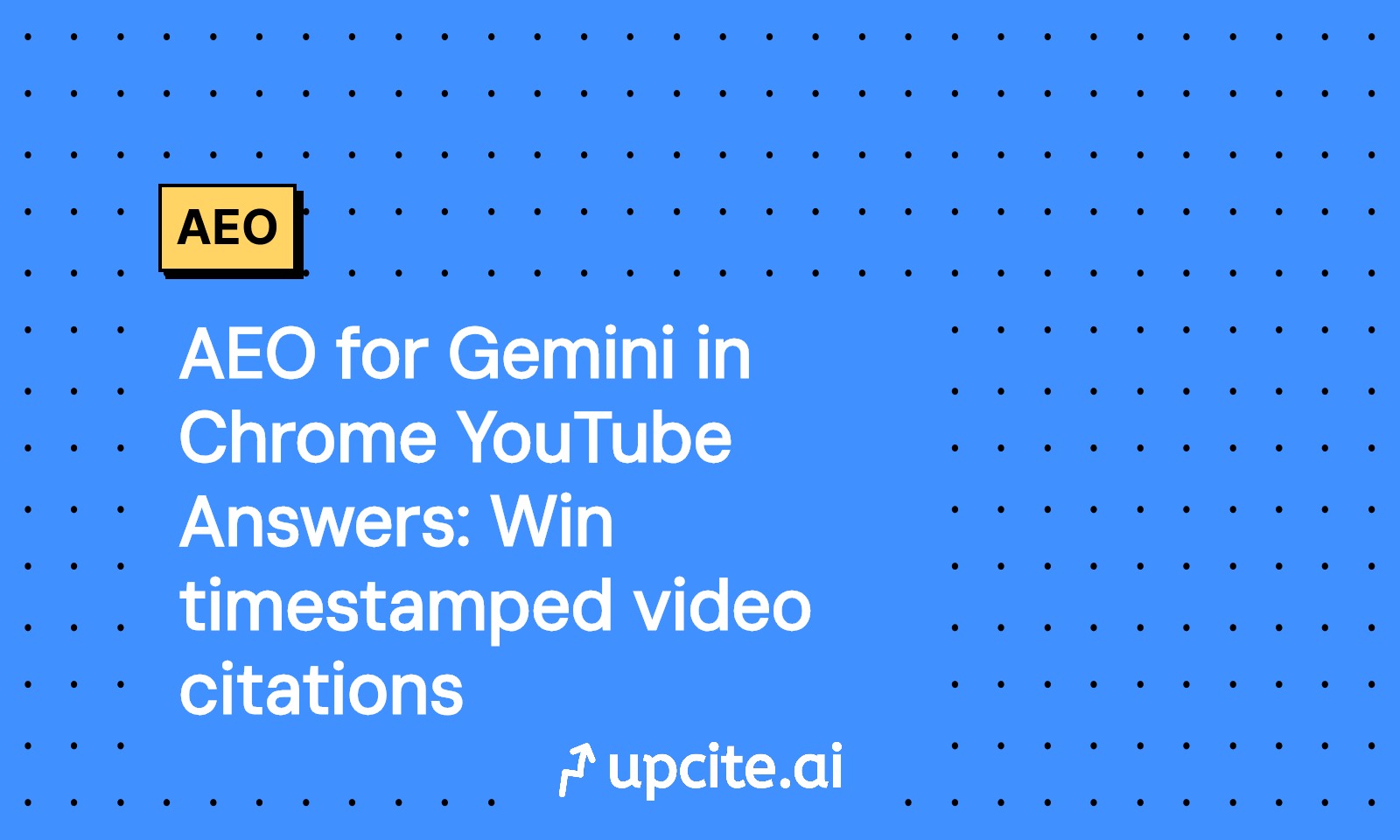
Vicky
Sep 21, 2025
Why this matters
On September 18, 2025, Gemini in Chrome began summarizing and answering questions about YouTube videos with bullet points and timestamp citations. This creates a new AEO surface inside video summaries. Your goal is to be the default cited source that wins discovery and qualified clicks from AI generated answers.
North star
Become the canonical answer per question by aligning one resolved query to one labeled chapter with clean timing, readable on screen text, and verified captions that LLMs can parse.
The playbook
1) Map demand to chapters
- Cluster intents into discrete questions. Use the exact phrasing users ask.
- Define a single job to be done per chapter. Avoid multi intent chapters.
- Target 45 to 150 seconds per chapter depending on task complexity.
2) Script for resolution
- Structure: Promise in 1 sentence, steps in 3 to 5 bullets, proof in 1 example, recap in 1 sentence.
- Read the exact question verbatim in the first 3 seconds to anchor ASR and captions.
- End with a crisp outcome statement so the stop time aligns with resolution.
3) Timestamp spec
- Chapter start equals the first audible mention of the question or the on screen title card, whichever is earlier by no more than 0.25 seconds.
- Chapter end equals completion of the answer plus a 0.2 to 0.5 second buffer.
- Avoid cold opens inside a chapter. Put hooks before Chapter 1 and outside the chapter list.
- Name chapters with the full question. Example: How do I normalize audio in Premiere Pro.
4) On screen text density
- Overlay the question as a title card for 2 to 3 seconds at chapter start.
- Display the 3 to 5 key bullets as large, high contrast text. Minimum font height is 7 percent of frame on the mobile safe area.
- Restate numbers, names, and commands as text. LLMs weight on screen text that matches captions.
5) Captions and ASR
- Ship human reviewed captions with punctuation, speaker consistency, and domain terms spelled correctly.
- Align captions to 0.1 to 0.2 second granularity. Avoid long lines over 42 characters.
- Include a glossary for technical terms and abbreviations in the description so models get synonyms.
6) YouTube chaptering
- Add timestamped chapters in the description with exact question labels. Start with 00:00 Overview then Q chapters.
- Pin a comment listing the same chapter questions and times to reinforce alignment.
- Enable key moments. Upload SRT or use manual timing to match your spec.
7) Structured data for clips
Implement VideoObject with Clip segments. For each chapter create a Clip with a name that matches the question and startOffset and endOffset that match your times. Include potentialAction SeekToAction so time parameters are machine discoverable.
{
"@context": "https://schema.org",
"@type": "VideoObject",
"name": "VIDEO_TITLE",
"description": "VIDEO_DESCRIPTION",
"duration": "PT12M34S",
"contentUrl": "VIDEO_FILE_URL",
"uploadDate": "2025-09-15",
"thumbnailUrl": [
"THUMBNAIL_URL_1"
],
"hasPart": [
{
"@type": "Clip",
"name": "How do I normalize audio in Premiere Pro",
"startOffset": 185,
"endOffset": 252
}
],
"potentialAction": {
"@type": "SeekToAction",
"target": "VIDEO_URL?t={seek_to_second_number}",
"startOffset-input": "required name=seek_to_second_number"
}
}
8) Key moment CTAs
- Add a brief lower third at 2 to 4 seconds into the chapter with a next best action. Example: Download the preset or See full settings list. Keep it to 6 words.
- Use end screens that align to the next chapter question users ask.
9) Metadata tuned for LLM retrieval
- Title includes the primary question first, then context. Example: How to calibrate a color monitor at home | Full guide.
- Description top lines list the question chapters as a Q index using the exact phrasing.
- Tags and file names mirror the question phrasing and key entities.
10) QA and verification
- Dry run: play each chapter boundary with captions on and confirm the audible question occurs within 0.25 seconds of the timestamp.
- Ask Gemini in Chrome the chapter question while the video is open. Confirm the answer cites your timestamp and uses your phrasing.
- If citations point to a competitor video, recheck labels and timing. Tighten start and end points and increase on screen text clarity.
11) Measurement and targets
- Gemini citation rate: percent of tested questions where your video is the cited timestamp. Target 60 percent or higher after iteration 2.
- Timestamp match accuracy: percent of citations landing inside your chapter window. Target 95 percent or higher.
- Qualified clicks from AI summaries: track through key moment CTAs and end screen clicks during chapter windows.
- Retention lift at chapter starts: aim for a positive slope in the first 10 seconds of each chapter.
- Comment echo rate: share of comments that repeat your question phrasing or chapter labels.
12) Experiments
- A B test caption quality: auto captions versus human reviewed. Expect higher citation rate with human reviewed.
- A B test text density: bullets only versus bullets plus numerals and command names.
- A B test chapter length: 60 versus 120 seconds for similar questions.
13) Governance
- Naming convention: Q plus verb plus object. Keep it under 60 characters.
- Versioning: increment v numbers in the description when facts change and update start and end offsets accordingly.
- Accessibility: keep contrast ratio high and include descriptive alt text in captions for diagrams.
14) Risks and mitigations
- Overlapping chapters confuse retrieval. Keep a minimum 1 second gap between ends and starts.
- Ambiguous labels reduce match. Use the full question with key entities.
- Out of date facts reduce trust. Schedule quarterly revalidation for evergreen videos.
Launch checklist
- One question per chapter with precise start and end times
- Human reviewed captions aligned to audio
- On screen text with the question and 3 to 5 bullets
- Description chapters and pinned comment in sync
- VideoObject with Clip segments and SeekToAction
- Key moment CTAs mapped to next actions
- QA in Gemini in Chrome and a correction loop
Operating cadence
Week 1 plan and script, Week 2 produce and ship, Week 3 measure and iterate. Repeat for the next query cluster.
Outcome
Your videos become the default timestamp cited source in Gemini answers, earning visibility and qualified traffic from AI generated summaries while improving viewer satisfaction inside YouTube.
Related playbooks
- Strengthen retrieval with the AEO for Chrome Gemini Omnibox playbook.
- Seed demand using the Synthetic Query Seeding for AEO framework.
- Improve trust signals with Assistant Default Optimization Playbook.