How is your website ranking on ChatGPT?
Amazon Ads Agentic AI Creative Partner Debuts in Creative Studio Beta: Run a Two-Week Pilot
Amazon Ads introduced an agentic AI creative partner inside Creative Studio, a chat-based collaborator that turns product inputs into storyboarded concepts, finished video and display ads, and ready-to-traffic assets. Use this two-week pilot plan to benchmark click-through rate, new-to-brand share, and return on ad spend against your current creative.
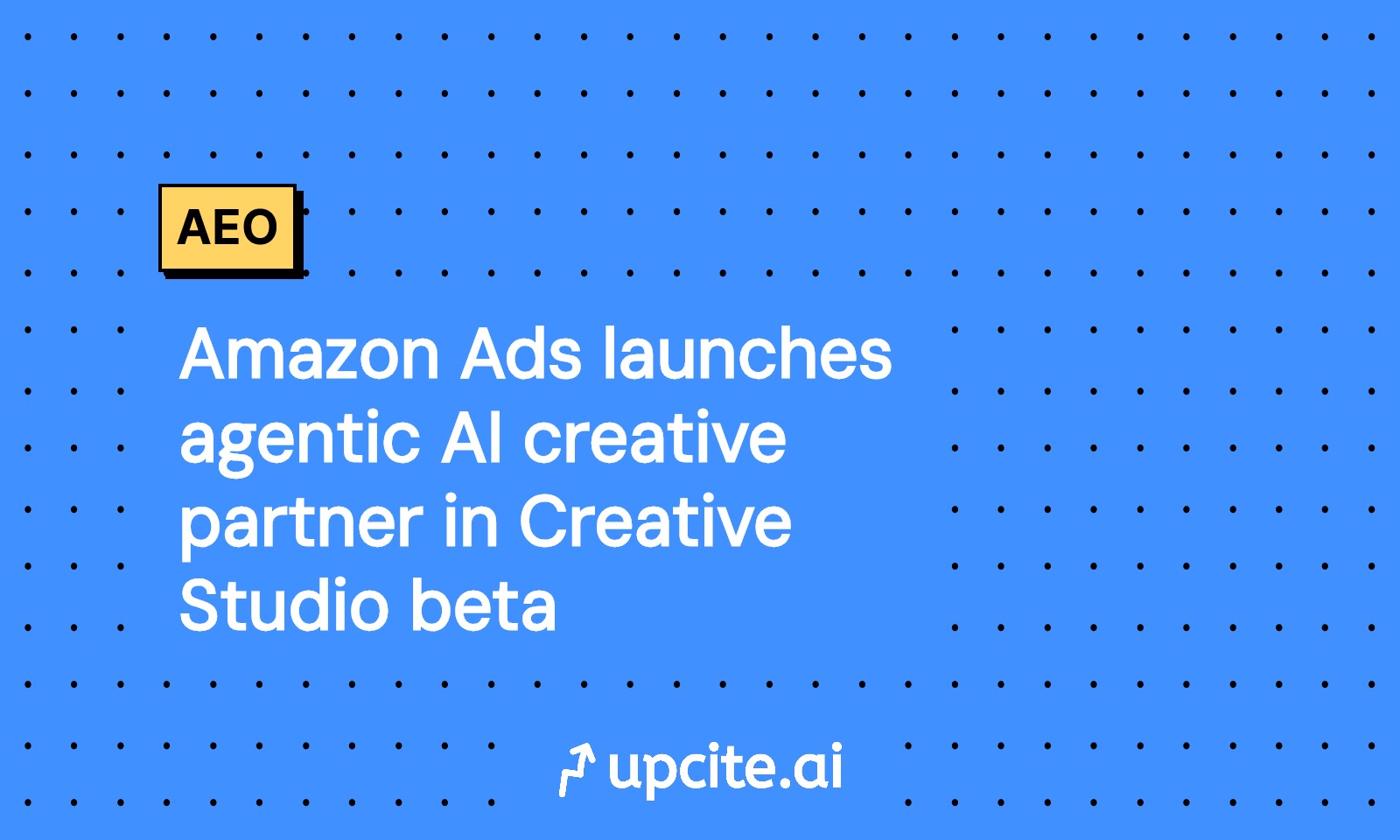
Vicky
Oct 6, 2025
Amazon Ads agentic AI creative partner launches in Creative Studio
Amazon Ads has switched on an agentic AI creative partner in Creative Studio, giving advertisers a chat-based collaborator that brainstorms, storyboards, and produces production-ready video and display assets. In Amazon’s framing, the tool is not just a generator; it behaves like a partner that reasons over retail signals, product pages, and brand assets to propose, refine, and ship creative that fits your brief and placements. See Amazon’s official description of the new agentic AI creative partner for capabilities and scope.
What “agentic AI” means in practice
Agentic AI describes systems that can plan, decide, and act across multiple steps with minimal handholding. In Creative Studio, that shows up as a chat you can brief with a campaign outcome, audience, and product links. The partner then proposes creative routes with clear rationales, assembles a scene-by-scene storyboard, and iterates as you critique tone, framing, visuals, and pacing. Under the hood, Amazon says it taps retail insights plus foundation models on Amazon Bedrock to keep outputs relevant and brand-aligned. For additional context on deploying agents in marketing, compare the patterns in our AI agents go GA playbook.
For teams used to static prompts, the difference is agency. The partner does research on your product catalog and Brand Store, explains why a given concept could resonate, and adapts when you nudge toward a different buyer insight or placement format. It acts like a junior creative strategist with a built-in motion graphics studio.
What the tool can do today
According to Amazon’s description, the creative partner currently:
- Ingests product pages, Brand Store content, prior ads, and basic brand guidance to build a creative brief it can reference.
- Generates multiple creative concepts with taglines, explaining the angle and why it fits your target.
- Produces storyboarded videos with scene-level scripts, proposed visuals, music, and voiceover, along with display variations sized for relevant placements.
- Supports granular edits by scene, shot, or frame, then re-renders at speed so you can compare versions.
- Exports assets for Sponsored Brands, Sponsored Display, Amazon DSP, and Brand Stores, so you can test across upper, mid, and lower funnel inventory.
If your team is brand new to Amazon’s AI video tooling, this step-by-step guide to the platform’s features is a useful reference for setup and editing basics. Review Amazon’s primer on the AI video generator workflow to align your production steps with campaign creation.
Why marketing leaders should pilot it now
A few forces make this a timely bet:
- Speed to market: You can build and ship placement-ready video and display in hours, not weeks, which is vital during gifting windows or Prime campaigns where creative windows are tight.
- Variety at low marginal cost: Iterations cost time, not budgets. That unlocks robust split tests across concepts, intros, and product angles you would not fund with traditional production.
- Placement-native formats: Outputs arrive sized for Sponsored Brands video, Sponsored Display, and Amazon DSP, so experiments are not slowed by spec mismatches.
- Built-in retail context: Because the partner reasons over product pages and shopping signals, it tends to suggest angles tied to differentiators customers actually respond to, like benefits that drive cart adds or reviews.
If you are accountable for revenue and new customer growth on Amazon, a structured two-week pilot will tell you whether this agentic workflow beats your control creative on attention and efficiency. For a comparable cadence, see our Klaviyo marketing agent pilot.
The two-week sprint plan that proves or kills the case
Below is a practical, time-boxed framework you can hand to your team on Monday. The goal is to produce multiple high-quality ads and run clean tests against your current best-performing creative while measuring click-through rate, new-to-brand share, and return on ad spend.
Sprint setup, governance, and guardrails
- Define success: Pre-register thresholds by placement, for example, +15% CTR, +5 percentage points new-to-brand share, or +10% ROAS at comparable spend.
- Lock scope: One category, 3 to 5 ASINs with material revenue and review depth, and 2 primary placements you can reliably fund, for example Sponsored Brands video and Amazon DSP.
- Establish control creative: Identify your current best-performing video and display for those ASINs to use as the control arm.
- Approvals and brand safety: Publish rules for claims, visual do’s and don’ts, and usage rights. Require human review of all scripts, visuals, and voiceover before ad servers touch them.
- Measurement plan: Agree where metrics live, how you will attribute, and what sample sizes you need to call a winner.
Week 1, make and QA
- Day 1, briefs in: For each ASIN, feed the partner a performance brief that includes product page URL, customer review themes, top comparative claims, audience, and desired outcome. Ask for 3 concepts with distinct angle and opener.
- Day 2, pick routes: Choose 2 concepts per ASIN. Push for contrast, not nuance, for example benefit-first versus problem-first, lifestyle versus in-situ demo.
- Day 3, produce variants: For each chosen concept, generate 2 video cuts and 2 display looks per placement. Keep copy and visual change isolated so you can learn which lever moves metrics.
- Day 4, creative QA: Run a structured review. Check brand voice, legal lines, legibility at small sizes, logo lockup, CTA clarity, and spec compliance by placement. Reject anything ambiguous.
- Day 5, trafficking: Name assets with a strict taxonomy that encodes ASIN, concept, hook, and placement. Launch test campaigns with budget caps and even delivery across variants.
Week 2, test and learn fast
- Day 6 to 8, stabilize delivery: Ensure even spend and impression distribution. Pause any variant with clear policy issues or rendering defects.
- Day 9, interim reads: Calculate directional CTR and view-through rate by variant and placement. Cull the bottom quartile to concentrate spend on contenders.
- Day 10 to 12, iteration loop: Take the top variants back to the partner for edits to opener, first 3 seconds of motion, and CTA end card. Relaunch edited versions as A versus B against the current control.
- Day 13 to 14, final reads: Pull performance and cost. Report by ASIN and placement, with a clear call on whether agentic creative beats the control on your three guardrail metrics.
The split-test blueprint
To make your test signal-rich and clean:
- Isolation design: Only vary one element per A versus B where possible, for example the first 3 seconds, CTA text, or hero benefit. This shows you which lever moves CTR or ROAS.
- Matched budgets and flight dates: Give variants comparable spend and timing. Avoid weekend-only or payday-only bias.
- Frequency and fatigue: Watch frequency caps in DSP so one loud variant does not dominate exposure and skew your read.
- Placement fit: Keep Sponsored Brands video under 21 seconds and front-load value. For display, design for legibility at thumbnail size.
- Naming convention: Encode placement, ASIN, and test lever in the asset name so analysis is less manual.
What to measure, and how to call winners
Your objective is to answer one question: does agentic output outperform your current creative on efficiency and incremental reach? Track these metrics by placement and ASIN:
- Click-through rate: Expect movement when you change the opener and visual hierarchy. This is the fastest bellwether during the sprint.
- New-to-brand share: In Amazon DSP and Sponsored Brands, watch the share of purchases that are first-time buyers for your brand. This is your incremental reach proxy.
- Return on ad spend: Compare revenue per dollar with tight budget control. If CTR jumps but ROAS collapses, your targeting or angle is off.
- Assisted revenue and view-through actions: For upper funnel DSP, add view-through conversions so you do not underrate creative that drives later consideration.
Decide in advance what counts as a keeper, for example any agentic variant that meets or beats control ROAS and adds at least 3 points of new-to-brand share at equal spend.
Creative patterns to try on day one
Use the partner to build sharply different creative routes so tests are decisive:
- Problem–solution in 3 beats: Open with the problem, reveal your product as the fix, close with a proof point.
- Before–after transformation: Use motion and captions to show contrast in less than 5 seconds.
- Social proof as story: Visualize a top review line and pair it with a quick demo.
- Occasion-led lifestyle: Anchor the ad to a seasonal moment or routine that maps to higher intent. For cross-channel alignment, reference our Meta AI ads playbook.
- Feature spotlight rotation: For display, export 3 single-feature variants that each claim a different benefit in the headline. Rotate evenly for a clean CTR read.
Quality control and brand safety steps
- Script and claims: Validate any comparative or performance statements against your substantiation guidelines. Rewrite anything that could be construed as health or financial advice unless approved.
- Visuals and likeness: Confirm all people or pets are either stock under license or generated for your brand without likeness concerns. Lock music usage to royalty-cleared tracks.
- Accessibility: Ensure on-screen captions, contrast ratios, and font sizes are readable at mobile sizes. Avoid text on busy backgrounds.
- Data handling: Do not paste confidential pricing or unannounced product information into prompts. Stick to public product pages and press-ready content.
Team workflow, roles, and timeboxes
- Creative strategist: Owns the brief, pushes for differentiated concepts, and writes the acceptance criteria for each variant.
- Designer or motion lead: Reviews scene composition, ensures spec compliance, and tweaks color, typography, and pacing.
- Channel owner: Launches campaigns, enforces budgets, and confirms clean traffic distribution.
- Analyst: Publishes daily reads, recommends culls or edits, and calculates the final lift versus control with context.
Timebox feedback. When the partner proposes three routes, choose quickly and push forward. Depth comes from iteration, not over-debating the first draft.
Costs, access, and where you will find it
In beta, Amazon positions the agentic creative partner as available in Creative Studio at no additional cost. Check your Ad Console to see whether Creative Studio appears in your account and whether the chat experience is live.
Risks and limits to watch
- Concept drift: Agentic systems can follow your feedback too literally. Keep a reference mood board and brand guide at hand and restate guardrails at each edit.
- Overfitting to one placement: A video that lifts CTR in Sponsored Brands may not translate to DSP mid-funnel inventory. Export and test for the exact placements you plan to scale.
- False precision: Do not call winners on day two. Let delivery stabilize, then cut the bottom quartile and iterate with intention.
- Team novelty tax: The first week is learning the rhythm of prompts and edits. Budget some patience, but do not let the sprint sprawl.
How to operationalize if it wins
If your beta beats control, roll out with a durable process:
- Quarterly creative calendar: Pre-plan 3 to 4 concept routes per quarter per hero ASIN and reserve budget for continuous testing.
- Reusable prompt libraries: Save brief templates and prompts that reliably produce on-brand visuals and voiceover styles.
- Asset management: Store approved variants and components with a naming scheme so future edits are fast. Tools like Upcite.ai help teams centralize creative tests and commentary, then push the best variants into your trafficking workflow.
- Budget for exploration: Keep 10 to 20 percent of placement budget for ongoing creative experiments so you never stall on learnings.
The bottom line for marketing leaders
Amazon’s agentic AI inside Creative Studio is a meaningful step beyond point-and-shoot generators. It gives you a creative partner that can reason over shopper signals, propose smart angles, and ship native, testable assets quickly. The only way to know if it advances your P and L is to treat it like a controllable experiment.
Run the two-week sprint, protect the test design, and hold yourself to pre-registered metrics. If agentic variants lift CTR and new-to-brand share without hurting ROAS, scale those routes and make creative iteration a weekly habit. If they do not, you will have lost only two weeks, you will know why, and your team will be sharper for it.
Actionable next steps:
- Confirm access and assemble briefs today. 2) Choose 3 to 5 ASINs, define control creative, and lock your measurement plan. 3) Spin up the week one workflow and be ruthless about QA. 4) Iterate, then call the sprint decisively.
The opportunity is speed, variety, and placement-native creative at low marginal cost. The risk is waiting while others learn how to make it work.