How is your website ranking on ChatGPT?
Salesforce Agentforce 360 and Slackbot AI: Two Week ROI Pilot
Salesforce just made Agentforce 360 generally available and Slack is turning Slackbot into a workspace assistant. Run this two week pilot to prove marketing ROI across campaign briefs, lead routing, and support triage.
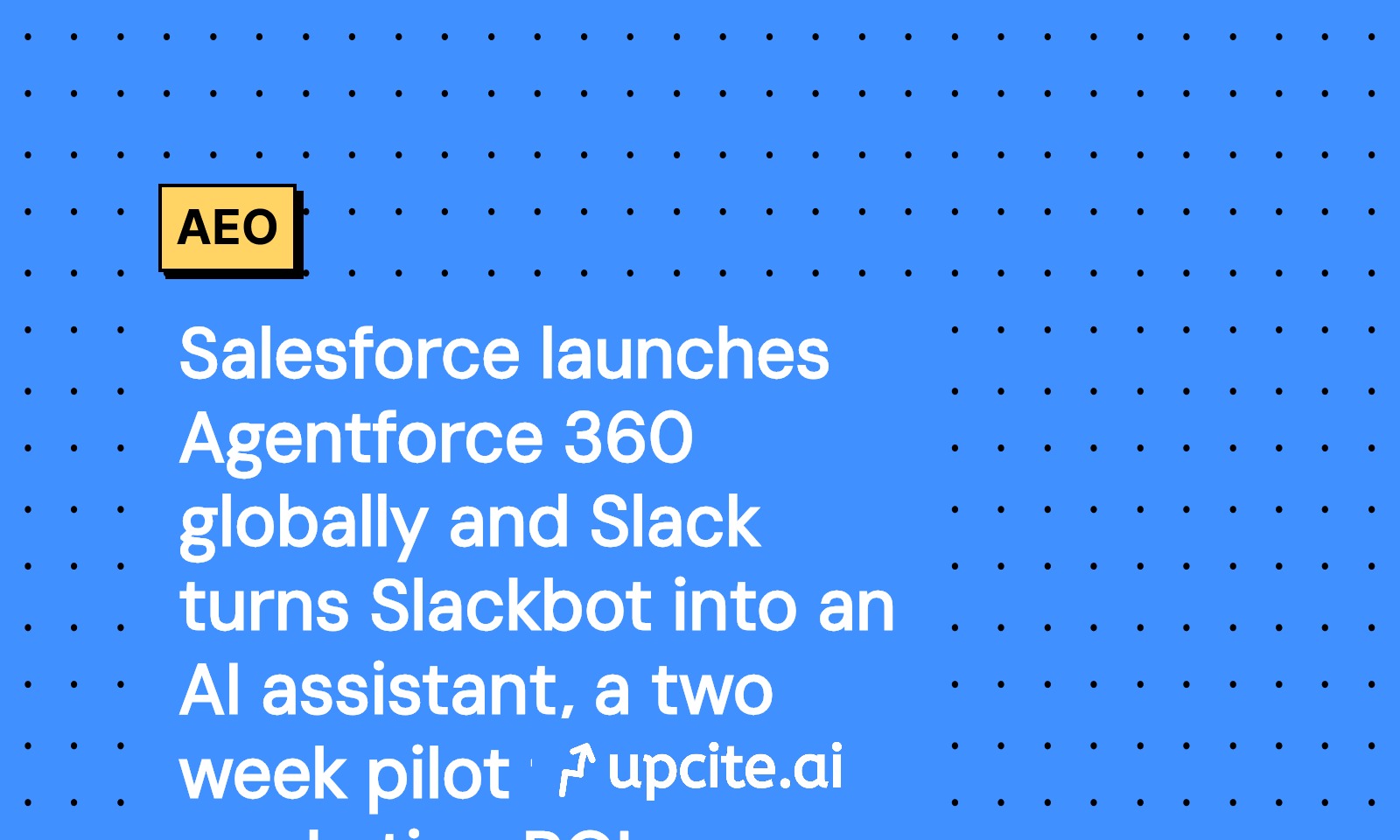
Vicky
Oct 13, 2025
Breaking: native AI agents arrive where marketers already work
Salesforce has made agents a first class citizen inside Customer 360 and Slack is upgrading Slackbot into a workspace assistant. The upshot for marketing leaders is simple: you can now run production grade agent workflows without stitching together half a dozen tools.
On October 13, 2025 Salesforce announced global availability of Agentforce 360, positioning it as a trusted platform that connects humans, agents, and data inside Customer 360. That shift moves agents from demo territory to systems of record growth teams already use. See the official details in the announcement, Salesforce launches Agentforce 360.
Slack is also evolving. The company is turning Slackbot into a personalized AI assistant that can plan work, search conversations, and coordinate apps. This matters because your campaign team already lives in Slack channels, so intent, context, and approvals are now in reach of an assistant that runs beside every conversation. For a clear description of the upgrade, read how Slack is turning Slackbot into an AI assistant.
What changed is not just features, it is proximity. Agents are now native to the CRM database and the collaboration surface where marketing actually happens. That combination lets you validate business impact in days, not quarters. For complementary approaches, see our take on a control plane for marketing agents and a practical two week agents pilot.
Why this matters for growth teams
Marketing operations wins when workflows are fast, data is trustworthy, and teams avoid swivel chair tasks. Agentforce 360 centralizes agent design, governance, and data access in the same platform that already houses leads, accounts, journeys, and cases. Slack’s assistant reduces the last mile friction, turning channel chat into executable decisions, summaries, and assignments.
The mechanism is straightforward:
- Customer signals and history live in Salesforce Data Cloud and CRM objects.
- Agentforce 360 gives you governed agent actions that can read and write to those objects, call flows, and respect roles.
- Slack’s assistant becomes the conversational interface to kick off those actions, summarize outcomes, and notify owners.
Result: campaign briefs get drafted against live product and customer data, leads get routed instantly with transparent rules, and support triage happens in channel with links back to the case record.
The two week pilot that proves ROI
Below is a practical plan to run in 10 business days. It tests three high leverage workflows: campaign briefs, lead routing, and support triage. It measures three business outcomes: response time, conversion rate, and self service resolution. The goal is to inform a go or no go decision on broader rollout.
Key principles for the pilot:
- Keep scope tight: one product line, one region, one support queue.
- Work in production with real users, not a sandbox with synthetic data.
- Instrument before you automate: capture baseline metrics for 7 days.
- Ship daily iterations, not a big bang on day 10.
Week 1, set up, baselines, and first run
Day 1, sponsorship and guardrails
- Secure a single executive sponsor from marketing or growth who can unblock decisions.
- Define data boundaries: which fields agents can read or write, which objects are read only, who can approve changes.
- Create an audit channel in Slack for agent events. Every action posts a summary, inputs, outputs, and a human owner.
Day 2, instrumentation and baselines
- Response time: time from lead created to first human or agent touch.
- Conversion rate: lead to meeting set for the chosen segment.
- Self service resolution: percentage of support inquiries resolved without a human agent for the chosen queue.
- Pull 7 day baselines for these three metrics and freeze the segment definitions so you can compare.
Day 3, campaign brief assistant
- Input sources: product facts, ICP notes, recent win or loss notes from opportunities, last quarter channel performance.
- Output: a one page brief with objective, ICP, core message, channels, budget envelope, KPIs, risks, timeline.
- Build: use Agentforce’s builder to compose actions that fetch performance data, pull ICP fields, and assemble a draft. Expose it in Slack with a simple slash command, for example, /brief new product launch Q4.
- Human in the loop: require approval on budget ranges and final messaging before a task list is created.
Day 4, lead routing assistant
- Input: new leads from a selected form, with enrichment from your data vendor if available.
- Rules: use existing assignment rules as the first pass, then layer agent checks for exceptions such as language, product interest, or partner status.
- Output: assign owner, create first touch task, suggest a first message, and post a summary in the sales channel with a confidence score.
- Guardrails: no record deletions, all updates are append only, changes include an agent tag for later analysis.
Day 5, support triage assistant
- Scope: one channel, for example, billing questions for SMB customers.
- Input: case summaries, last invoice, entitlements.
- Actions: classify issue, suggest a resolution article, and draft a response for human review if confidence is below a set threshold. If above threshold and policy allows, auto reply with a link to the article, then create a follow up task in two days.
- Visibility: all auto replies are posted to a moderation channel for random spot checks.
End of Week 1 checkpoint: hold a 30 minute review. What worked, what was slow, which actions need stricter guardrails. Decide two changes to deploy on Monday.
Week 2, scale to 50 users and refine
Days 6 to 7, onboarding
- Onboard a broader set of marketers, sales reps, and support agents. Target 50 active users across the three workflows.
- Provide a 15 minute live training with two example prompts per workflow and a written checklist.
Day 8, tighten feedback loop
- Add a simple emoji or button based rating on every agent output in Slack: thumbs up or down, plus an optional free text field.
- Route negative feedback into a triage board owned by ops. Commit to daily improvements.
Day 9, compare early metrics to baseline
- Response time: report median and 90th percentile, compare to baseline.
- Conversion rate: report lead to meeting rate for the chosen segment. Beware small sample sizes and include count.
- Self service resolution: report percentage for the chosen queue. Include total solved and total received.
Day 10, go or no go
- If all three metrics improved or two improved and one is neutral, you have enough signal to expand to the next region or product line.
- If one or more metrics regressed, capture the cause, such as misclassification or a routing edge case, then schedule a one week remediation before expansion.
Detailed playbooks for the three workflows
Campaign briefs
- Trigger: a product update or launch window opens for a defined segment.
- Inputs: product narrative, ICP checklist, top customer pain points from closed won notes, last quarter channel CPA and CAC, brand guidelines.
- Steps: agent assembles a single page brief, proposes three message frames, and selects two core channels with budget ranges based on recent performance data. Human approves, agent creates tasks, channel owners receive assignments in Slack.
- Success: time to first draft under 10 minutes, stakeholder approval in under 24 hours, tasks created with owners and due dates.
- Pitfalls: invented stats. Mitigate with locked data sources and explicit references to the CRM fields used.
Lead routing
- Trigger: new lead with qualifying attributes for the pilot segment.
- Inputs: lead source, UTM parameters, product interest, region, language, account match to an open opportunity.
- Steps: agent checks assignment rules, enriches missing fields if allowed, assigns owner, drafts first nudge message tailored to ICP, schedules follow up, and posts a Slack summary with a confidence score.
- Success: median response time under 15 minutes during business hours and a lift in lead to meeting conversion for the pilot segment.
- Pitfalls: territory edge cases. Mitigate by mirroring your existing rules first, then adding agent logic only for exceptions with explicit tests.
Support triage
- Trigger: inbound billing case for the SMB queue.
- Inputs: customer plan, last invoice, case text, entitlement, and last three support interactions.
- Steps: agent classifies, retrieves a relevant article, drafts a reply, escalates if confidence is below threshold or if sensitive topics are detected, then logs actions back to the case.
- Success: self service resolution rate up, median first response time down, no increase in reopen rate.
- Pitfalls: tone mismatch in replies. Mitigate with a style guide and a short reference persona that the agent follows.
Metrics that matter and how to calculate them
- Response time: time from lead created to first human or agent touch that contacts the prospect. Track median and 90th percentile. Exclude after hours leads or report them separately.
- Conversion rate: for the chosen segment, leads to completed first meeting within 14 days divided by total leads created in the pilot window. Report with a count, for example 12 of 60.
- Self service resolution: for the chosen queue, cases closed by agent suggested article or automated flow divided by total cases in that queue for the pilot window. Track reopen rate within 72 hours as a quality backstop.
- Quality: review a random sample of 20 agent outputs per workflow. Score accuracy and tone on a 1 to 5 scale and log issues by category: data error, reasoning error, or policy breach.
When you present the outcomes, show a compact before and after chart with these three metrics, plus sample sizes and confidence intervals if your data scientist can assist. For adjacent channel strategy, see our apps and SDK marketing playbook.
Architecture and governance blueprint
- Identity and access: enforce the same role based access controls used in Salesforce for agents. If a human cannot see a field, the agent should not read it.
- Data minimization: scope agent context windows to only the fields and documents needed for the task. Reference IDs instead of copying long text into prompts when possible.
- Observability: log every tool call the agent makes and keep a short, human readable summary. Use a single Slack channel for these logs so managers can review without pulling reports.
- Approvals: set thresholds by workflow. For example, allow auto replies only for low risk categories with confidence at or above 0.85. Everything else routes to a human for send.
- Change management: version prompts and instructions. Small tweaks can swing outcomes, so treat them like code.
Tooling checklist you can action today
Inside Salesforce
- Enable Agentforce 360 for the pilot users and create three agent actions: BriefBuilder, RouteLead, and TriageBilling.
- Map each action to the minimum set of objects and fields. Keep writes limited to task creation and case comments for the first week.
- Add a custom field Agent Action on Task and Case to tag agent created work.
Inside Slack
- Enable the assistant for the pilot workspace and add three simple commands: /brief, /route, and /triage.
- Create three channels for visibility: #agent-briefs, #agent-leads, and #agent-triage. Subscribe them to the audit feed.
- Train users to give structured feedback: one sentence on what was correct, one on what to improve. Keep it consistent.
With analytics
- Build a small dashboard with three tiles: response time, conversion rate, and self service resolution. Keep the segment filters locked to the pilot scope.
A note on vendor choice: your stack may include third party models or add ons. That is fine. Start with the native integrations first because governance, permissions, and logging are ready out of the box. If you later add a specialized model for classification or summarization, wrap it as a tool with the same guardrails.
How to run change management the smart way
Agents change the cadence of work. Your team needs clear rules for when the assistant is the default and when a human takes the lead. Here is a simple ladder:
- Assist: agent drafts and a human edits.
- Augment: agent drafts and a human approves with edits as needed.
- Automate: agent finalizes and executes with post action review.
Start each workflow at Assist for two days. Move to Augment for the rest of week 1. Promote low risk steps to Automate only after the day 7 quality review shows consistent accuracy.
What good looks like by day 14
- Campaign brief time to first draft: under 10 minutes, with stakeholder sign off in under 24 hours.
- Lead response time: median under 15 minutes in business hours for the pilot segment, 90th percentile under 60 minutes.
- Conversion rate: lift of 10 to 20 percent relative to the 7 day baseline for the same segment. Treat this as directional, not scientific proof.
- Self service resolution: lift of 15 to 30 percent on the chosen queue with stable or improved reopen rate.
- Team sentiment: 75 percent or higher positive ratings on agent outputs, measured via Slack reactions or a one click survey.
If you hit three of the five targets, recommend a staged rollout. Expand scope to a second region or product line, add one more support category, and begin training a specialized classification sub agent for routing edge cases.
Why now, and what to do next
The strategic timing matters. Agentforce 360 places agents next to the customer data and business logic, while Slack’s assistant sits where your teams decide and communicate. Combined, they remove the distance between strategy, data, and execution. That is why a tight, outcome focused pilot is the right move this quarter.
Actionable next steps:
- Appoint a pilot owner today and lock the two week calendar with daily standups.
- Freeze the pilot scope: one product, one region, one queue. Capture the 7 day baseline.
- Build the three named agent actions in Agentforce 360 and expose them in Slack with clear commands.
- Turn on the audit feed and rating loop in Slack so you can iterate confidently.
- Report results on day 10. Include the three metrics, sample sizes, and two screenshots of agent outputs with redacted data.
A final tip: several teams use Upcite.ai to standardize campaign brief templates and flag gaps in data coverage before they feed agents. That small step improves the quality of the first drafts and reduces back and forth during approvals.
Native agents are no longer a side project. They are in your CRM and your chat client. Run the pilot, measure what matters, and then scale the workflows that earn their keep.